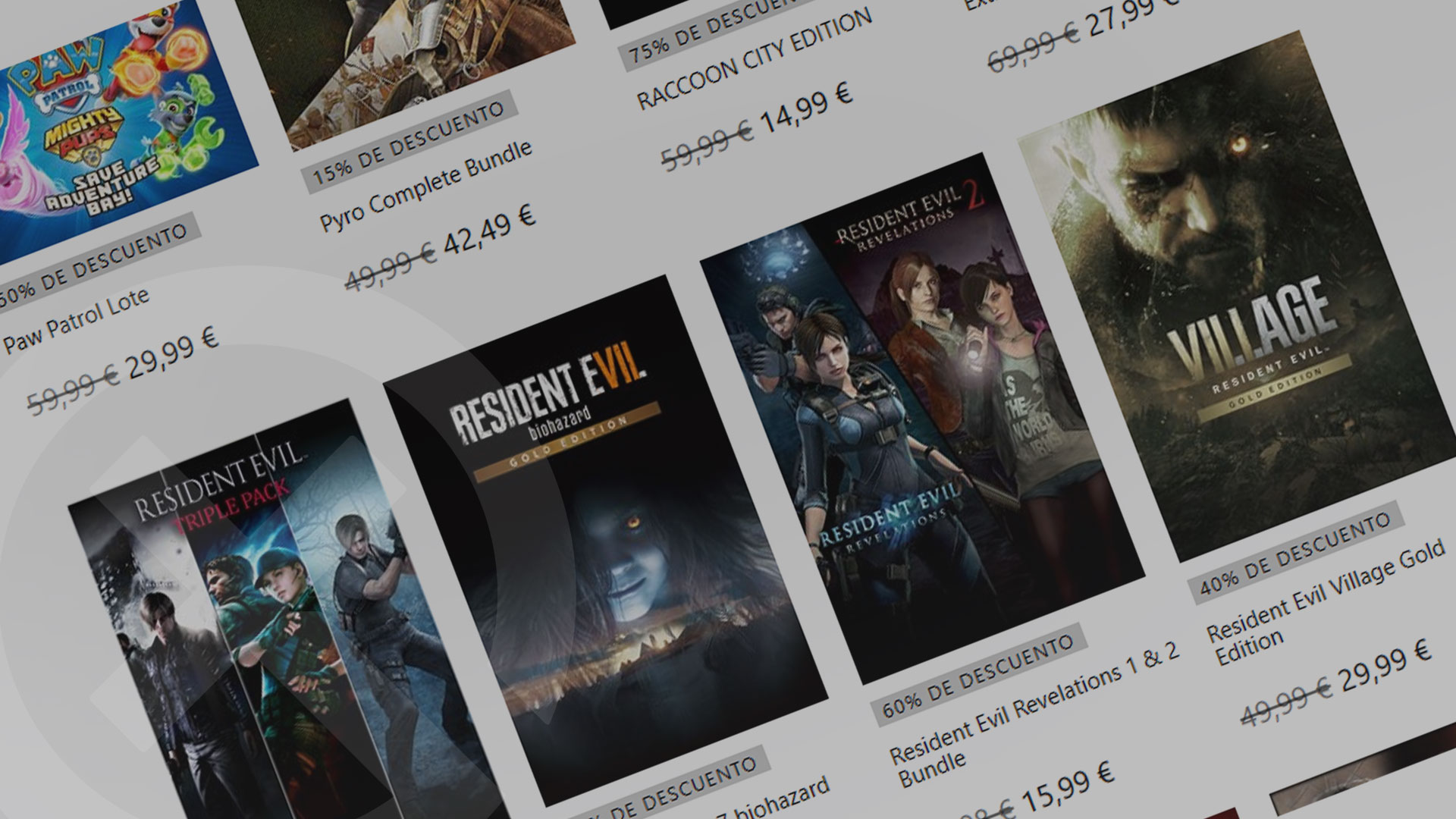When choosing any type of component, we must always know at all times what it is capable of offering, and the cards of memory are no exception, obviously we can see their characteristics everywhere, but thanks to their acronymwe can know it in a simpler way. In this way, if you do not know what each of the letters that can be found on this type of cards means, we will explain them to you so that you have no doubts.
To know the specifications of each of the products we buy, it is usually enough to make a quick query, whether we buy online or physically, currently it is almost impossible not to know exactly how something works, and even more if it is related. with the hardware. In this case, we can quickly identify how a memory card works if we look at the acronyms it has, since they tell us much more than we think.
Acronyms, a way to identify how SD cards work
Generally speaking, to understand from the beginning what each of the acronym that can be found in the cards of memory, you first need to know what they are referring to, and although it may seem complicated, it is actually quite simple. Yes, all of them, and all of them, refer to the speed that these devices have, but each of them has a specific use, so we continue to explain each of the cases that we can encounter in them. the market.
CX Symbol
Starting with the first acronyms that can be found on a memory card, we have those that begin with C and are followed by a number, which can be 2, 4, 6 or 10, and that directly refers to the MB/s that the card is capable of transmitting. This implies that if we find a card that appears as C4, then we will have a device that has a speed category of 4 MB/s, which, as we can imagine, is quite low even for the lowest-end cards.
Axe Siglas
Continuing with these cards that integrate an A and a number that can be 1 or 2, we see that they refer to the performance of the applications, being a category that is distinguished mainly by offering the same transfer speed. But obviously between an A1 card and another A2 there are also differences, but they are at least random reading and writing, while the first version has 1500/500 IOPS respectively, the second version incorporates an improvement, since it includes 4000/2000 IOPS in reading and writing.
Vx symbol
To talk about this category, it is not necessary to rack your brains, since like the previous one, the letter represents the use, in this case, it is a category of video speed recently created for videos that have a high resolution (4K, 8K) or that are particular like those recorded in 360 degrees. In this case, we can see that the numbers that determine the speed are 6, 10, 30, 60 and 90, so if we find a V90 card, it will have a speed of 90 MB / s.
UX Acronyms
These are currently among the most widespread for use in high-end cameras, and they only have two versions represented by the numbers 1 and 3, which directly indicate whether they have a U1 write speed of 10 MB/s or whether they have a U3 speed of 30 MB/s. In this case, what stands out most is the interface they use, since it depends on whether they use UHS-I, which offers maximum theoretical transfer speeds of up to 104 MB/s, or whether on the contrary they use UHS-I. II, which has maximum theoretical transfer speeds of up to 312 MB/s.
Table of Contents