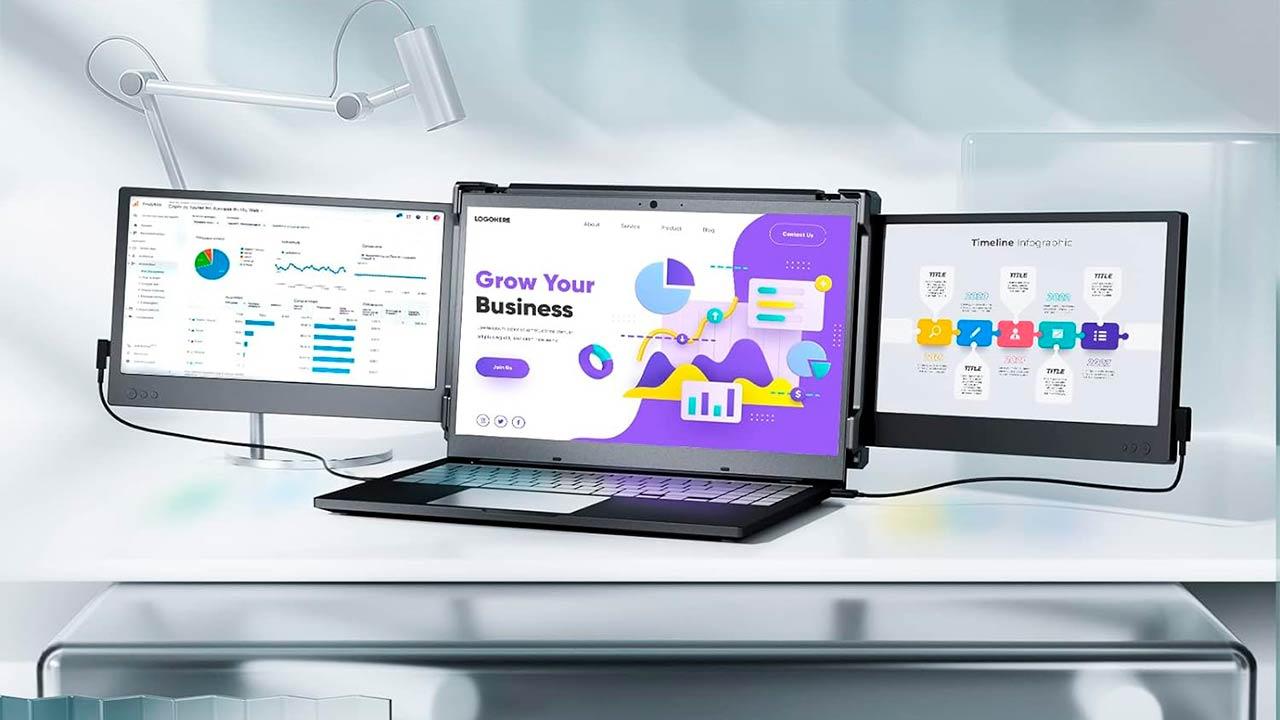Laptop screen size goes back and forth, where manufacturers aren’t sure which size to choose. A few years ago, many laptops came onto the market with a 17-inch screen. To make them more portal-like, the size was reduced to 15. When 16:9 aspect ratio screens arrived to replace the traditional 4:3, the size was reduced to 14 inches.
In recent years, laptop manufacturers have once again increased the number of inches on their laptops, going from 14 to 16 and even 18 inches, returning to square one again. If your laptop screen is too small and you have enough space on your desk, you can purchase an external monitor.
But if the reason you bought the laptop is the mobility it offers, there is no point in buying a desktop monitor. There is a much more versatile and simple solution which is to use external portable monitors that we can easily fold and carry in our backpack with the computer. Contrary to what many users think, these types of devices it is cheap
Triple screen for laptops with a 40% discount
At Amazon we have a large number of options for adding an extra screen or two to our laptop. If we want to add two, in order to have a total of 3 screens, the main one of the equipment and one more on each side, the manufacturer KEFEYA offers us an offer not to be missed with this double screen set for only 239 dollars, which means a 40% off above its usual price which is 399.99 dollars.
The solution proposed by the manufacturer KEFEYA is made up of 2 12-inch screens fixed on a support which fits into the back of our laptop monitor. Unlike other models limited to a specific inch, this one is compatible with screens from 13 to 16.5 inches, so we can use it on practically any computer.
Furthermore, we can turn the brackets to place us at the viewing angle that best suits our needs between 0 and 210 degrees. The resolution of both screens is Full HD. Furthermore, they are IPS, which will allow us to enjoy better quality and a better viewing angle. Once we have installed the set on the laptop, the only thing we have to do is select if we want to extend the desktop or duplicate the image, which we can do from the Windows configuration options or using the Win + p shortcut.
To use this set of screens, our PC must have, like at least one USB-C port capable of supplying power and sending the signal to the equipment. If we have two USB-C connections of this type, it will be enough to connect them to the PC using the cable included in the box (each monitor must be connected independently).
If we only have a USB-C port, we can use the HDMI output of the device to send the signal. The HDMI port does not provide power, so you will need to power the screen with the USB-A to USB-C cable included in the box as well as a comfortable case to carry them while protecting it. In addition to Windows, we can also use these monitors with a smartphone or tablet with a USB-C connection that supports video output, in addition to any console, but It is not compatible with MacBooks with M1 and M2 chip.
The usual price of this set of two additional laptop screens is 399.99 dollars, however, it is currently on sale with a 40% discount and a final price of 239.99 dollars.