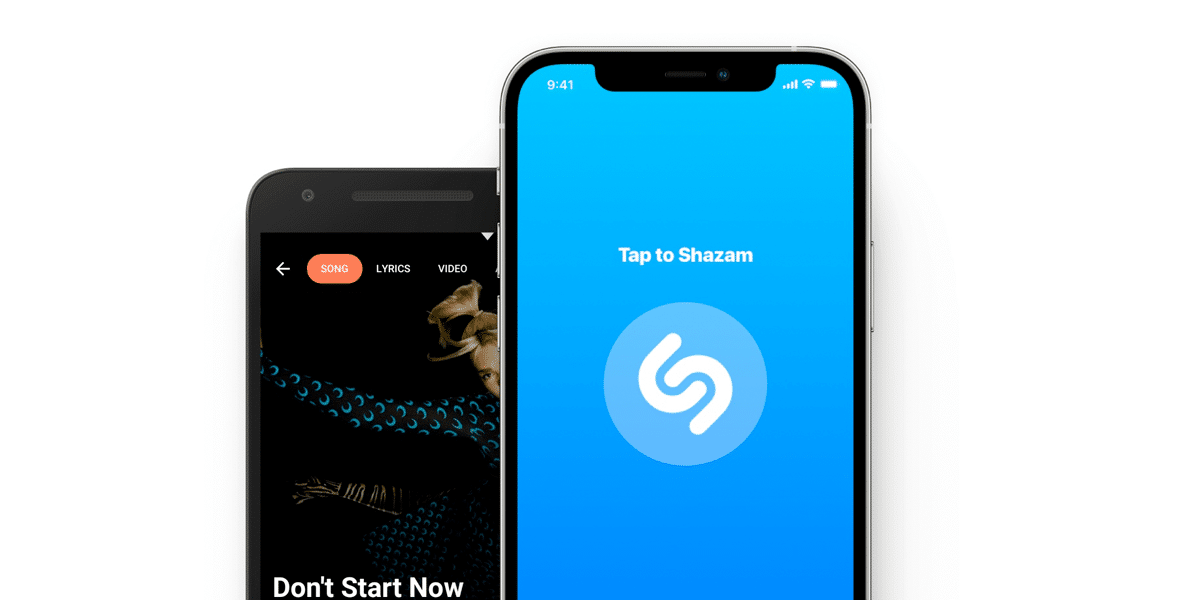Holidays Christmas They are right around the corner, and while teleworking was the order of the day until now, unfortunately at this time many people have to travel with their laptops under their arms in order to be able to work or do ” sporadic repairs ”during their vacation. For this reason, if you do not have the Office and Windows licenses in order is the best time to get your hands on them and be sure that when you go on vacation everything will work as it should.
Software licenses are generally quite expensive, and due to their price, there has been a proliferation of piracy of software. These days this is already absurd because with offers like the ones we’re going to show you today in this article, it doesn’t make much sense to bet having problems (whether legal, whether license activation) while for quite a bit of money you can have Windows 10 and Office activated with original and fully legal licenses.
Windows and Office licenses, cheaper at Christmas
As usual, below we are going to show you some of the offers that you can find in G2Deal, an online store that sells software licenses like Windows 10 and Office at a better price. These licenses are digital and come from abandoned OEM equipment whose assigned license has been reactivated for resale, with legal and legal practice in Europe since 2012, so you can rest assured as to its origin and legality.
Here are some of the options that you can find in this online store to purchase your Windows and Office licenses, but you have to keep in mind that they are not the only options that they have and, in fact, you can find digital licenses for all software. most popular used on PC. Be sure to take a look at their catalog if you have other needs.
Windows 10 licenses in different versions
Microsoft Office 2019 and 2016 licenses
Money Saving Packs: Windows + Office
How do I activate digital licenses for Windows and Office?
Activation is very simple; After making the purchase, you will receive a code to the email address with which you registered in the store, which you must copy (select it and press CTRL + C on the keyboard). For Windows 10, click the Start button and select Settings (the gear icon), then navigate to Update & Security and, in the left menu, to Activation. There you will see the option “Change product key”, where you need to paste the license code (CTRL + V on the keyboard) that you received by email.
Once you click on Accept, your operating system will be activated with the license you purchased.
It’s just as easy for Office: open one of the office suite apps, like Word or Excel, and go to the File menu at the top, then select Account on the left. Once this is done on the right side, you will have the option to change the license key in a similar way as we explained above for Windows.
In the screenshot above the option does not appear because we have enabled it with a digital license, but in your case, if you have not enabled it, the option will appear.
Table of Contents