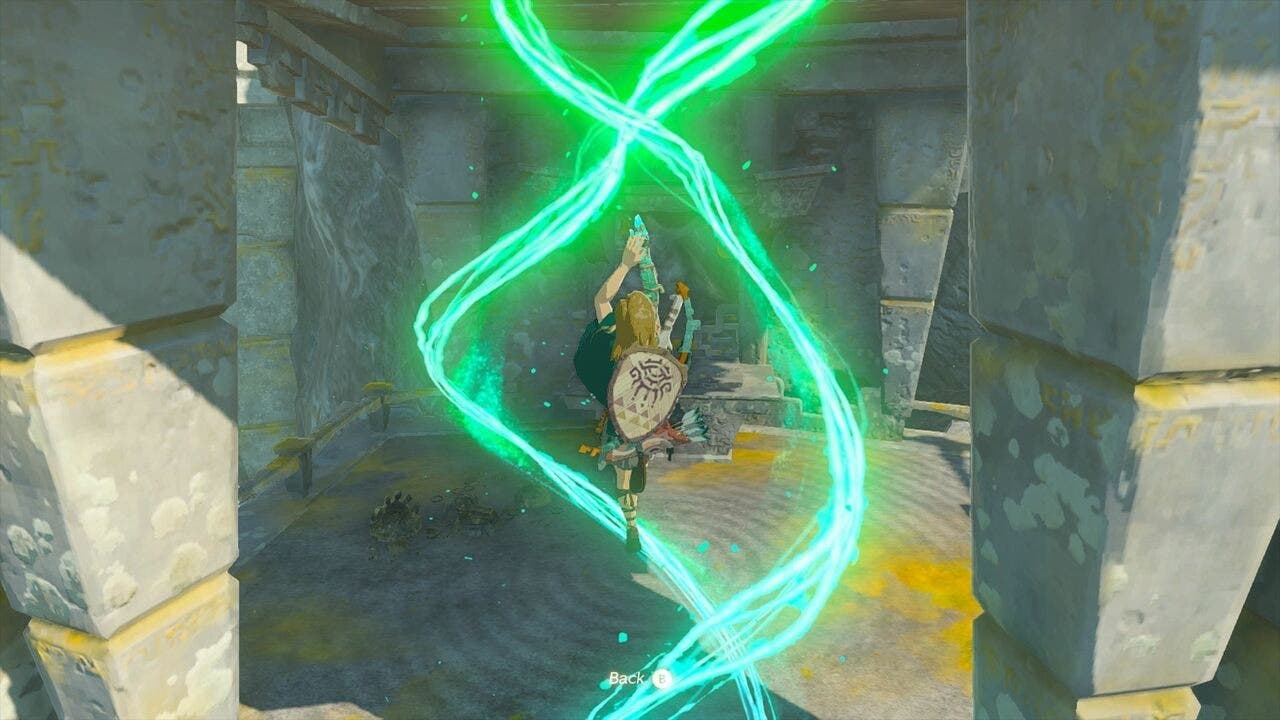The possibility of connecting our monitor to our computer without the need for cables exists. We are not talking about the Chromecast or similar solution, which consists of sharing certain content with a device (smartphone or computer) equipped with a screen. We’re really talking about a full wireless connection between our desktop computer and a monitor.
Types of wireless connections
The number of options available to connect our monitor and computer wirelessly is really limited. The existing options are quite poor in capacity and are of no interest.
Miracast system
The most popular option for establishing this type of connection is Miracast. Is based mostly over an HDMI connection over Wi-Fi which works whether you are using a computer or any other device with Wi-Fi. One of the most striking facts about Miracast is that it does not require the connection between the computer and the monitor to be established through a router, but rather directly between the PC and the monitor. So its effectiveness will not depend on the capacity of your Internet connection.
This connection method not compatible with all devices: Doesn’t support Android, iOS, macOS devices (Apple decided to use AirPlay and ditch Miracast, which needs a good internet connection) or any device that doesn’t have Wi-Fi.
Through specific devices
If you are looking for more flexibility you can choose to buy a wireless transmission device. To use this type of device, you must connect one device to your PC and another to the HDMI input of your monitor. These types of transmitters use standards that allow them to transmit at high speeds and avoid loss of video quality due to compression.
This system has various problems. Above all, it is sensitive to obstacles, like a wall. This means that we cannot use it if the computer is in one room and the monitor is in another. Also you can does not work it
Can it be used for games?
You might think this can be a good option and wonder how it affects performance in games. Connecting the monitor wirelessly if we are going to play is not recommended at all.
The reason this isn’t interesting is that the image needs to be compressed at the source and decompressed at the destination. Something that takes a while, so we add latency. It is useless to have 100 FPS if one generates an image delay, even minimal.
Both of the aforementioned systems are less than optimal for wireless gaming. Not only thinking about online games, but also about games with story, where we will suffer a delay and maybe the loss of the game.
Wireless connection issues
The main problem is that this technology only supports FullHD resolutions and 5.1 surround sound. Due to low user interest, the quality of the image that can be transmitted has not been improved. We will not be able to stream images in 1440p or 4K resolution.
We also have that wireless connections are slower than wired connections. It is difficult for wireless connections to transmit the large amounts of data required for higher resolutions.
He lag also harms these types of connections. These are still wireless connections, so the compression and decompression process can lead to increased latency, as we mentioned. Video sync issues occur, making it impossible to play or watch a movie.
There distance is another disadvantage of this type of connection, because if the devices are far apart or if there are walls between them, the quality of the broadcast on our screen can be reduced.
Table of Contents