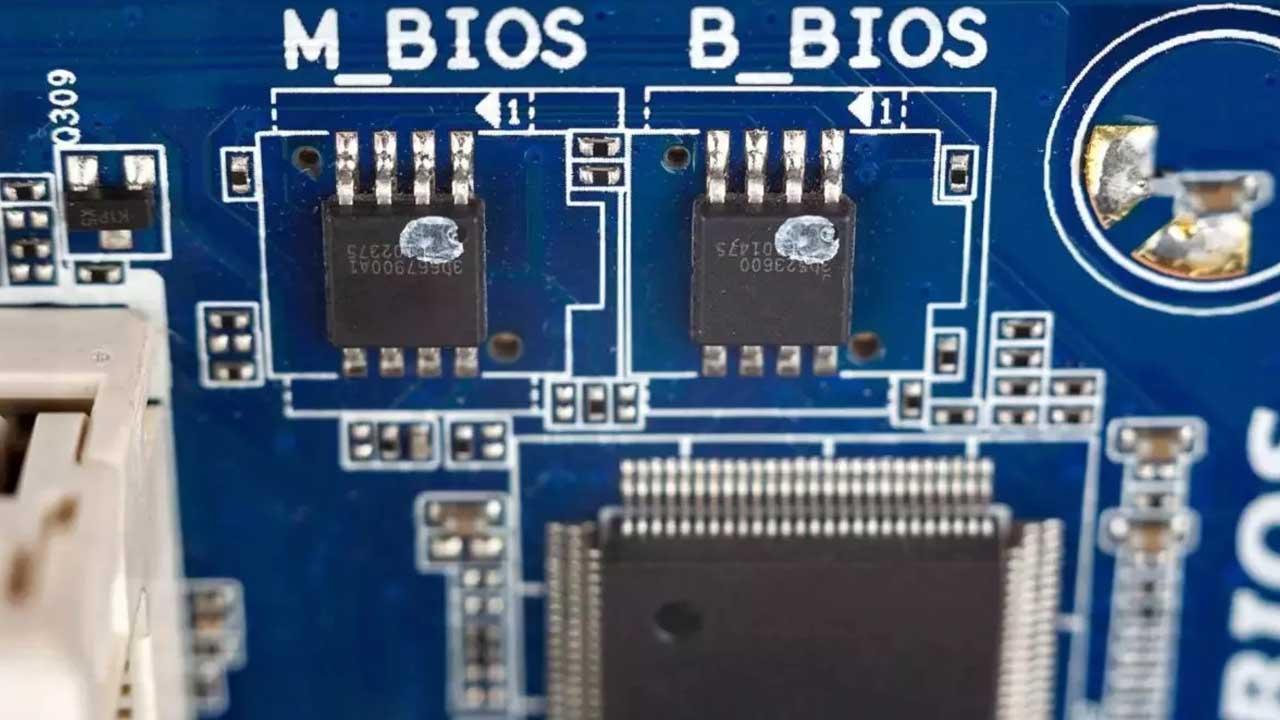Since the pandemic, many of us have been working from home Monday through Friday on a desktop or laptop computer. And if you don’t work from home, you probably also have a laptop or PC with which you play video games, browse the Internet, write or even watch series and movies.
Either way, a computer is a must-have device for many people today. Also, in many family units there will be at least one computer per person. Imagine a family of five with five laptops and/or computers. With the impending rise in electricity prices, it’s no surprise that many of you are wondering: how much does a computer or laptop really cost?
And if you’re worried about your home’s energy use, you can also read: The Best Electricity Meters for Your Home.
How to measure the energy spent by your computer
There are two main methods to find out the energy consumption of your PC or laptop:
Through a Software
The easiest way to know, in an estimated way, the energy consumption of your device, is to use a software or a program. It will only be the analysis of a certain short period of time that will allow the program to estimate the daily consumption of your PC.
power calculator Exterior vision is completely free and provides information on charging voltage, recommended power supply (PSU) voltage and estimated annual costs.
If you are familiar with the specs of your PC, you can get more specific information and recommendations from Material via the ‘Expert’ mode.
through the Material
If you prefer, you can also buy dedicated meters for electricity consumption. This type of device can be useful for measuring the consumption not only of your computer, but also of other devices.
Since it specifically measures your device, it is also generally more accurate, with an estimated margin of error of 0.5%. There are plenty of affordable portable monitors on Amazon, including some great options from Sinhery and Lowenergie.

They are incredibly easy to use. Simply connect your PC or laptop to the moni tor and then the whole thing to your power supply. Within seconds, it should display the power consumption of that device, usually in kilowatt hours (KWh).
How much energy should my PC or laptop consume?
If you’re having trouble interpreting the result, it’s worth comparing it to the average numbers to get an idea of how efficient your devices are.
According to Smarter Business, an average PC in the UK uses around 100W of energy per day, or 0.1kWh. A laptop consumes about half: 50 W, or 0.05 kWh.
This information is based on an average 8 hour workday and assumes that video editing and gaming are not part of your workflow. Obviously, there are a number of factors that these averages cannot take into account, but they can provide a useful point of comparison.
Why do I need to measure PC power consumption?
Keeping an eye on the power consumption of your PC or laptop is important for several reasons.
If you ever need to purchase a replacement charger, getting the correct voltage is crucial. This will ensure that you get the maximum charging speeds, without damaging the Material.
The interior of most desktop computers can also be upgraded, but you need to make sure that these new parts don’t significantly increase power consumption. New processors often require more power, so it pays to be prepared.
Plus, if you’re keeping a close eye on your electricity usage, it can be a good idea to get a rough idea of what your main productivity device is using.
Table of Contents