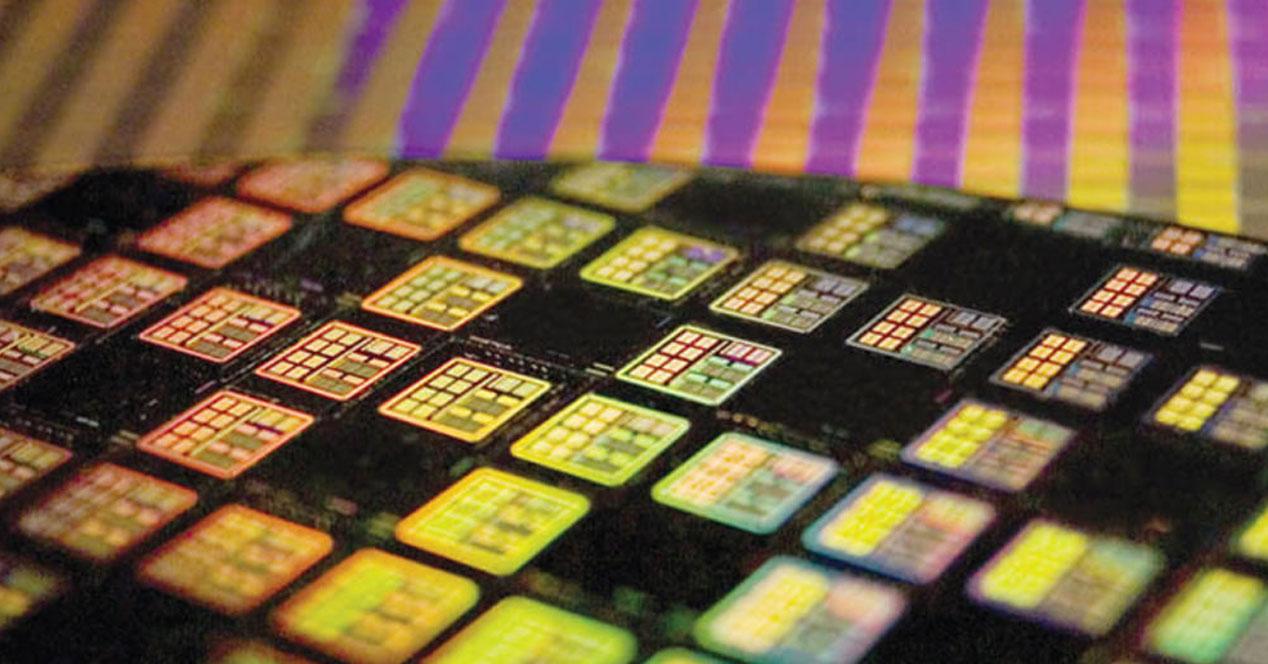Microsoft Teams has become a key tool during the current coronavirus disaster for many companies forced to send their employees home on telework.
It's not a separate tool for companies, and as a result they seem clear from Microsoft now that they have included Teams in their Office 365 packages (this April changed its name to Microsoft 365).
The company suggested that Teams not only serves as a platform for collaboration between colleagues, but can also be used to plan trips with friends or similar activities and personal events.
There are several ways to have fun using Microsoft Groups making it more than just a productive and effective tool. Below we select activities that, in our opinion, are most enjoyable.
1. Send smileys and GIFs

Emoticons and GIFs are a major form of multimedia messaging. Good news! You can also use them in your conversations with others on Microsoft Teams, using them from the device you are using.
Emoticons are a great way to add a touch of personality to your messages privately or in a group. Just click on the smiling face of the box where you write and select the one that best represents your mood.
You can also respond to each message sent to you with a smile. In the desktop program, you must place a cursor on this message and select the desired emoticon. In the mobile app, you have to press and hold the message.
The same can be said for GIFs, without a doubt the most fun way to respond to your friends or family. You will find them by tapping the GIF button. There, you can choose from the most popular or use the search engine to find the right one.
2. Post stickers and customize your memes

The sticks, or stickers, are only available in the desktop version of the program. We hope that in the future they will have a mobile app, but for now you can have some fun with them when you use the platform on your computer.
Menu sticks It's in the same place as icons and GIFs (in the box where you type your messages before sending them). You will see that there is a large collection of sticks from there you can choose and you can search for the most relevant search engine.
What we find most gratifying is that he can do it for himself. Once you have selected it has a sticker you want to use it, and be fore sending it, you can add text and convert it to a fun meme that you can share inside or outside of Themes.
3. Enter the bots

Microsoft introduced bots to Teams in early 2018. This time is enough to show that this introduction of bots into a software You were the most successful, or at least among the most successful.
You can learn to do it create a Teams bot on Microsoft's website, but there are already available features like Grobot, Workbot and Statsbot that will allow you to review documents or monitor traffic through the platform.
We hope that soon Microsoft is betting on engaging services for our mid-sized consumers and will make us happy and happy with us and more effective. There's nothing like having a motivated group.
4. Use Snapchat filters

One of the most fun apps built on Microsoft Teams Snap Camera, Snapchat Camera. We do not recommend using it at an important work meeting, but when talking to friends or family.
If you want to add fun filters when using Microsoft Teams, you should download Snap Camera, an app developed by Snap Inc., a Snapchat developer. When you open and activate the filter you want, go back to the Teams platform.
There, you can simply configure the platform to use Snap Camera and not the default one. Go to your profile in the top right corner and choose between your devices. You can also prepare for each meeting.
5. Add tabs to your favorite pages

Adding tabs to your Microsoft Teams can be very rewarding, because they are an effective way to make sure you have everything you need, no matter what app you are on.
Among the default tabs are aciones dialogues & # 39; and & # 39; Files & # 39 ;, but when you hit the mark & # 39; & # 39; & # 39; you can add instant access to any page. We suggest, for example, that you add a link to Office programs.
If you are using Microsoft Teams for fun, you can also add tabs to memes or social media pages to make sure you stay with them. You can manually type the URL on that page and give it a name.
6. Have fun with Kahoot games!

Kahoot! It's the most popular gaming platform for students, but that doesn't mean you can't use it in Microsoft Teams to play with colleagues, friends or family.
As of 2019, Kahoot! It has direct interactions with Microsoft Teams, making it easier than ever to start a game from a platform. That shows that the Term is not one a telework tool, but also entertainment.
Of course, you must create an account on the website of Kahoot!. From there you can share it on Teams. If you click & # 39; Share & # 39; Then everyone can access that link.
Note: We may receive a small commission for each purchase made through the links on our page, but this will not incur additional costs to you. This does not affect our freedom of organization. More details.
Table of Contents