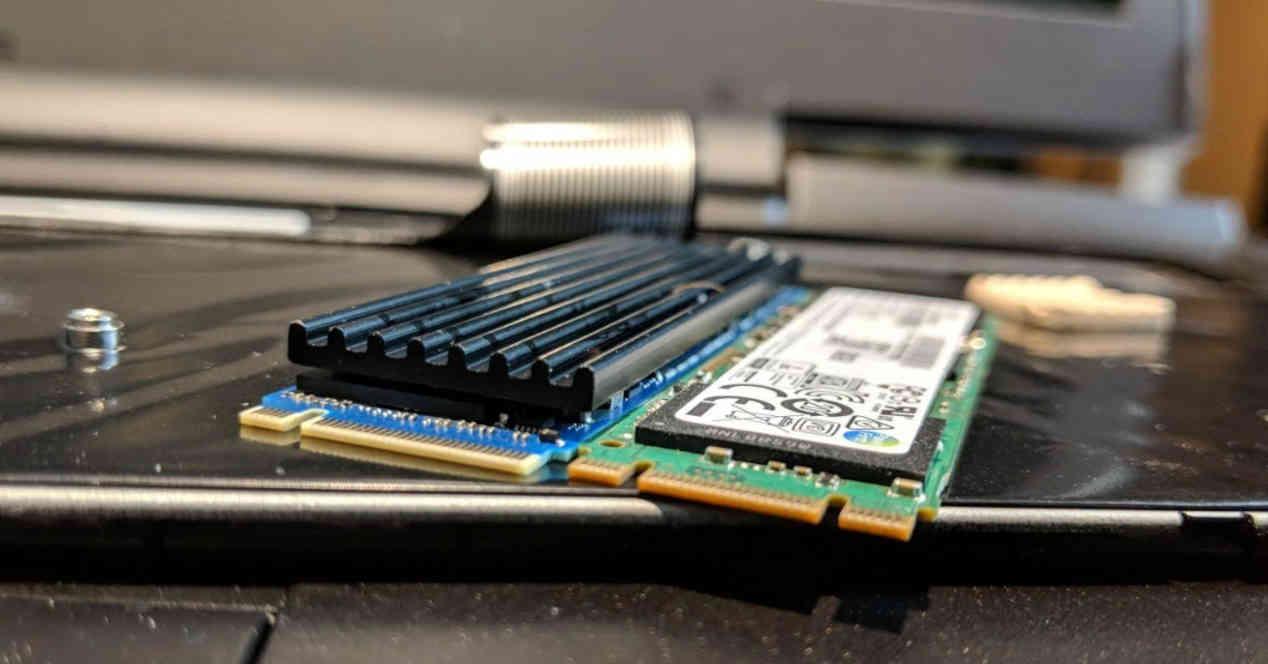The biggest existing handicap for SSDs is their storage, it is their Achilles heel and it will be a problem in the years to come. Especially when it comes to games, as we find many who are already beginning to recommend using these units to install their games. We all know that what is recommended today is the minimum tomorrow. Well, thanks to DirectStorage, it will be possible thanks to the data compression on the SSD, and all thanks to the graphics card. What is it and what are the benefits?
Finally, and after a long wait, nearly two years, Microsoft has decided to provide information on the on-the-fly data compression and decompression mechanism built into DirectStorage compatible graphics cards. A section of DirectX 12 Ultimate that allows the GPU to access data from SSDs connected via PCI Express without depending on the CPU. But it also has another use, it allows us to use our graphics hardware to copy data from the SSD to RAM and decompress it at high speed, while reducing the load on the processor.
The Benefits of Data Compression in Gaming SSDs
This is nothing new sincePS5 and both Xbox Series users are already enjoying the benefit. A las velocidades de transferencia de un SSD NVMe si necesitamos decompress los datos a medida que van transfiriendo, nos podemos encontrar con que no uno, sino varios núcleos del procesador, se tengan que encargar en exclusiva de dicha tarea recortando con ello el rendimiento ¿ The thing? Add data compression and decompression units inside the graphics card.
Well, in the image above you can see the comparison when passing information from SSD to graphics card memory using DirectStorage and the built-in decoder in those that are DirectX 12 compatible Ultimate. For stream 5.65 GB information, the process is reduced from 2.36 seconds to 0.80 seconds and one CPU utilization from 100% to 15%. Thus, the process of decrypting the compressed data does not take any extra seconds. The main advantage of this? Have game installs taking up less space on the SSDbut above all to end the bottleneck of lack of video memory.
There are many games that load all the visual assets of the game into the video RAM of the graphics card, which means that if we have a model with little memory, we end up having problems due to the continuous copying movements of the hard drive to system RAM and from system RAM to VRAM. The new paradigm allows us to copy data at high speed from the SSD to the graphics card when needed.
It’s not just for games
In addition, thanks to the DMA mechanism that each graphics card must connect to the main RAM, we can use the GPU to decompress data from other applications. so everything in the future they might be installed in compressed format
In any case, the applications where this will have the most impact are video editing and graphic design applications with large files. Since it will only be necessary to have in RAM the part of the file that we edit and not all at the same time. Which is a huge performance benefit and will prevent speed drops in these cases.
In any case, we must remember that DirectStorage is exclusively available for Windows 11 and there are still no applications that take advantage of it, but once they do we will see a substantial difference in the how many apps work. The compression of data on the SSD will therefore completely change the paradigm for many applications that we use on a daily basis and will definitively remove the use of the hard disk. However, these applications will need to adapt to use this new capability.