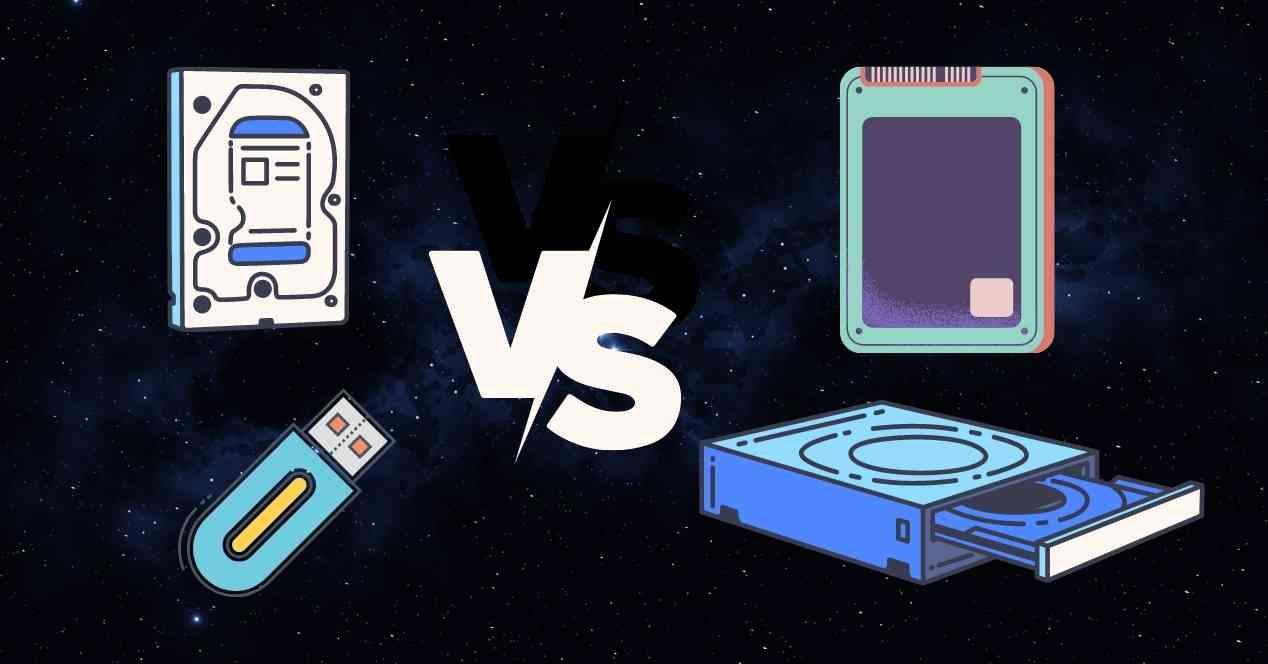The information we generate on a daily basis is gradually increasing, and this has increased exponentially in recent years, where more and more people are taking photos and videos. Unfortunately, nothing is permanent and our memories may be ruined by a computer failure. That is why it is necessary to always have the possibility of making a backup copy at hand. Of course, it is important to know how to choose the right support to do so, but which one to choose?
What is the appropriate medium for backup?
We must start from the fact that the concept of backup is defined by its own meaning, that is, it is nothing more than backup in the event of an accident. Therefore, it is important to have a large storage capacity, not only to save the files that we back up over time, but also for automated backup functions such as Windows Shadow Copy, which make a copy of the content from our hard drive at a specific time. instant in time. In this case, we can only choose to use a hard disk or a drive
For this we need a comparative scale and for us it is the cost of storage, that is, when it costs us to maintain each gigabyte of information that we want to store. Are alternatives to external storage drives better? You already know all the external hard drives and SSDs on the market. However, let’s see how it works for storing data in cloud and optical drives.
USB flash drives
However, other users only prefer to save their files in alternative formats. And it is that we cannot forget that there are several ways to make backup copies other than using a hard disk or an SSD. Most common of all is the use of Pendrives due to their portability. Although if we talk about the cost per gigabyte of storage, we will realize that they are not only far behind external hard drives, but also USB SSDs. The problem with these types of drives is that if we work with very large files, we will find that we will not be able to make backup copies on most drives on the market.
Our recommendation is the Kingston Data Traveler Max, which comes with traditional USB and Type-C connectivity and with capacities of 256GB, 512GB, and 1TB. Its cost per gigabyte is higher than an SSD, so it’s the type of disk we recommend the most, but if you like to have something with high portability
cloud service
There are many free cloud storage services online that give us a few tens of gigabytes to upload stuff to. Its versatility allows us to later retrieve information from any device. We refer to services such as Google Drive, Mega, Dropbox and many other similar ones. If you are one of those people who are looking to have their vacation photos or a thousand and one photos of your pet in a safe place, then the best service you can opt for is Mega.
Not only because its PC app is completely mimicked with Windows File Explorer, but also because its mobile app has automated mobile downloads. Of course, be careful with the data rate and remember that you have limited bandwidth. It is therefore ideal for uploading and downloading small files. If you need more storage, you can opt for subscription plans, at a minimum price of 60 dollars per year for 400 GB and limited to 1 TB transfer. Our advice? For this price ignore this option and opt for an external hard drive or a USB SSD.
optical storage drives
Gone is the case for most people of backing up to optical discs, although we think that’s a totally undervalued option in this regard. Our advice today? Avoid DVD recorders completely, mainly due to the fact that this format only saves us 4.7 GB of data per disc, except for some variants that save us 8.5 GB.
Why do we say this? Because although there is an average difference of 70 dollars between one format and another, with 40 dollars you can buy a bovine of 25 Blu Ray discs of 50 GB capacity, that is 1250 GB in total. Whereas if we opt for DVD, 500 GB will cost us 90 dollars. The difference in terms of storage cost is therefore obvious.
This is not the option that we recommend the most due to the hassle of writing the discs, the fact that some of them can fail and the storage, in addition to being slow, is read-only. We will have to send the information back to our PC’s storage unit to use it. Of course, we are talking about making backup copies and not working directly with the format.
SSDs and USB hard drives
Although they are different in nature, we have brought them together for a reason, the two are the most used by the public today. If we talk about performance in the sense of access speed and working speed, then SSDs win hands down, but if we talk about storage capacity, it is clear which format wins.
Do you remember the Shadow Copy function that we talked about earlier in this article, well, because SSDs have a write limit, if we use this function, it is better to go for an HDD? Which are always the best option to have a backup of our data.
Table of Contents