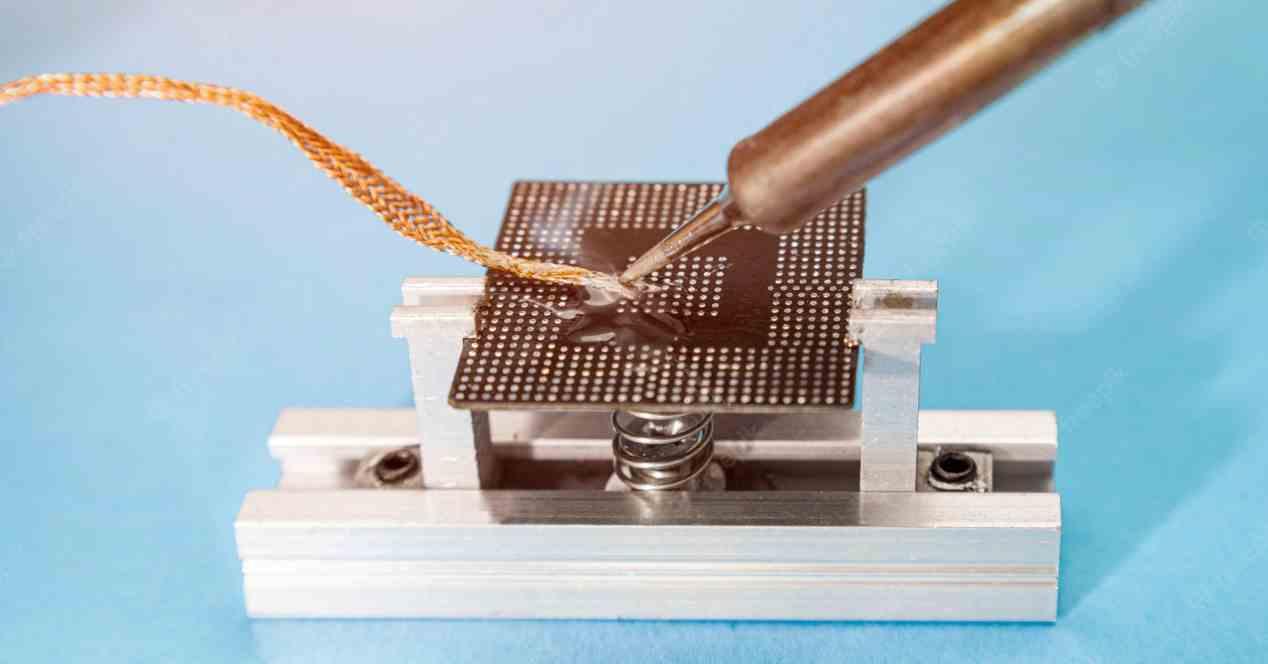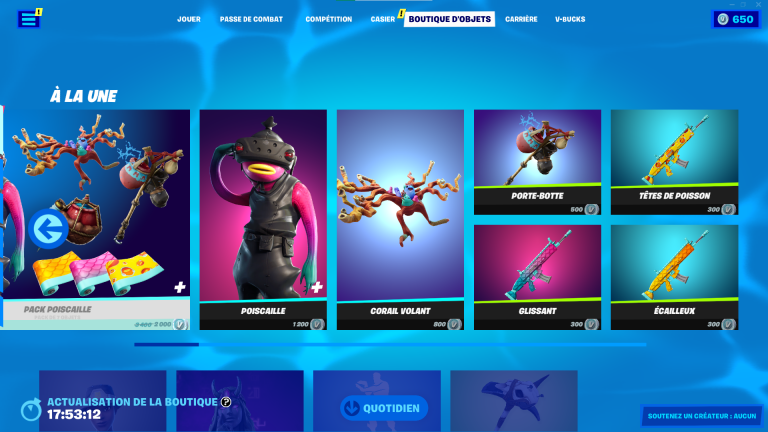It sometimes happens that during the assembly of a graphics card, more precisely during the process of soldering the various chips with the PCB, the soldering is not done well. This causes serious malfunctions in the graphics card due to poor connections. The most commonly used technique to fix this is reballing. What is? Can everyone do it? What dangers does this entail for the end user?
A computer is nothing more than an electronic product that combines analog and digital components. However, one of the capabilities of the PC is its expandability, which allows us to change things such as the processor, expansion cards, RAM, etc. However, there are cases where this capability is lost due to soldered components. Especially in highly portable systems where they are desired to be as thin as possible or to fit in the smallest possible space. Another example is video game consoles and mobile phones, which are sold as an integrated product in which hardware and applications are part of a common whole.
Reballing on a graphics card
We understand as reballing by manually desoldering and resoldering the chips of your pcb. That is to say, in the case of a graphics card: the GPU, which is the main chip, and the memory. It is so called because the assembly or soldering type is called BGA what are the acronyms for Bead grid network or ball grid network.
So, reballing would be nothing more than taking the chip apart by breaking the solders that connect it to the plate, then putting it back in place by performing the same process. For this, tin balls and a special kind of soldering iron are used to carry out the whole process. Although in the case of chips with thousands of connections or very small, special machines designed for this task are used.
Why is it necessary to do this?
It rarely happens, but maybe the tin solders break for some other reason and they stop working. This can happen if the graphics card is overheating due to the chips running too fast. This is why safety systems or speeds are always implemented that cause their maximum operating speed to generate heat several degrees below the physical limit.
When a graphics card overheats too much and stops working, it is very likely that the BGA connections have been damaged or destroyed. It is therefore necessary to resolder the chips again. Since there will be parts of these that will no longer establish a connection with the board.
Why You Shouldn’t Repackage a Graphics Card at Home
To solder the different points of each chip, it must be taken into account that the chip, the plate where it is connected and the soldering itself are perfectly aligned. A work which, you will have understood, is not carried out by human beings during mass production, but by millimetric precision machines. Thus, reballing is an exercise reserved only for people with special machinery or a watchmaker’s pulse. Moreover, even professionals use special equipment for this.


Trying to reball home is a bad idea given that you lack the necessary tools and knowledge to do it. And if professionals use complex systems for assembly and repair of complex electronic components, as well as their diagnosis. What makes you think, poor mortal, that you’ll be able to do more than them without the right tools? You can also learn, but we recommend doing this with old components that have no further use and are destined for scrap. Of course, it’s not something you know how to do in two days.
Also, can reballing on graphics cards be done on other components?
Not just on the graphics card, but on your PC there are many components that are soldered to your board using this technique. If you’re discerning, you’ll find that a desktop computer’s CPU sockets or sockets convert these solders into connections. By the way, graphics cards when prototyping use socket-mounted versions of the main GPU. Not to mention that laptop processors are soldered and therefore BGA. As it is not expected that we will have to update it and we seek to keep these as fine as possible.
Table of Contents