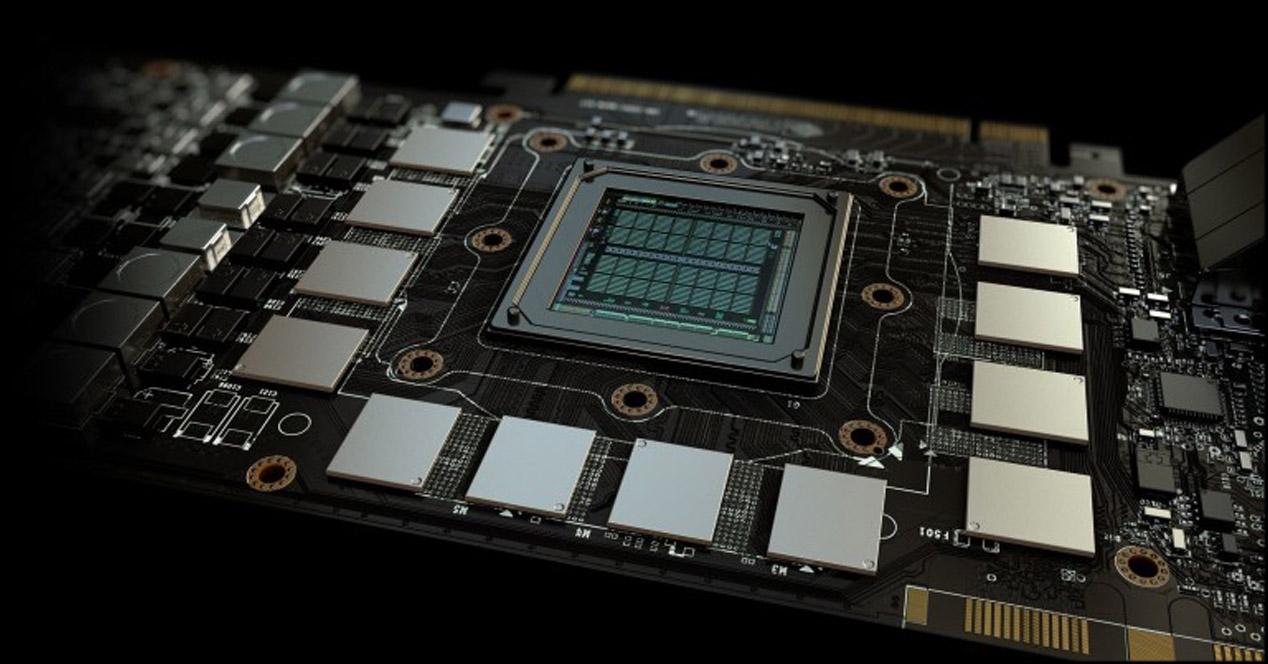There are many symptoms that can be seen when a graphics card starts to give you problems: blue screens, frozen imagery in games, desktop driving errors … if you find yourself in this situation, one of the things you should have check that the VRAM graph is working correctly, and for this we will commend others free programs that will help you do it easily.
Video Memory Stress Test
This software was created in 2008, but to this day it still works well with modern technology. It's a Memtest86 + version but for VRAM instead of RAM, and it'll make sure that the graphic memory works well when pushing the button. Of course, given its age is limited to 3 GB of RAM, or in the help file it explains how to enable it to test additional memory at a time. In any case it is not necessary, because if you test the first 3 GB it will pass to the following

You can download the Video Memory Stress Test from the author's website.
MemtestG80 / MemTestCL
We have put the two things together because they are the same. MemtestG80 will test VRAM for CUDA-compliant images (NVIDIA), and MemTestCL is intended for VRAM imagery from AMD.

As you can see its use in the Command Prompt window, you will need to add the required parameters when executing the command. For example:
MemtestCL / MemtestG80 {-gpu #} {RAM value in MB} {test number}
From here you can download MemtestG80 and MemtestCL.
EVGA OC Scanner X
This method does not actually test VRAM in terms of errors as did previous programs, but does a series of pressure tests that will put VRAM at its highest, and it is a great way to check that it works.

To use it, you should remember to look at the option shown in the image above «Artifact Scanner», as it will help us find problems in image memory. It is recommended to use this program for several minutes to make sure that all available VRAM is used.
You can download the EVGA OC Scanner X from the EVGA website.
OCCT
OCCT is a multipurpose tool that is based on it to ensure the PC is stable after excessive holding, but it also works to ensure a component that performs the same function as the previous one: insulation to the end. So, with OCCT we will be able to do some testing to verify that VRAM is working properly, it's called GPU: Memtest (it's actually called «Memtest» and it has a graphics card icon).

Running this test for 10 minutes should be enough for modern graphics cards with lots of VRAM, and the software itself will tell us if you've found any errors.
OCCT can be downloaded from the OCBase website.
Extra if you have Linux
If you want to take a look at VRAM for your graphics card but have Linux, don't give up because you also have a few programs to help you do it.
On the one hand you have GPU Burn that you can download from the Github repository, and on the other you have CUDA Memtest, which is also available on Github, but in this case as its name shows it's only compatible with NVIDIA icons with CUDA features.
Table of Contents