Using a YouTube Premium subscription to watch videos without ads is very appealing, as is the ability to download videos for offline viewing. However, these benefits will cost you $13.99/£12.99 each month, which always seemed a bit expensive to us.
However, if you’re a full-time higher education student, you should benefit from the YouTube Premium Student plan, which cuts the cost almost in half to £7.99/$7.99 per month.
Here’s how to sign up for the student discount on YouTube Premium.
Who is eligible for the YouTube Premium Student program?
YouTube states that anyone currently enrolled in full-time higher education should be eligible for a student account. Verificati on is handled by the third-party service SheerID, so as long as your college or university appears on its list, you should be good to go.
You will need to provide documentation to confirm your student status, which typically includes an email address from your educational institution, scans of your student ID, and possibly the enrollment confirmation letter.
Verification will need to be repeated every year of your subscription (up to a maximum of four), otherwise your account will revert to the standard YouTube Premium account.
What do I get with a YouTube Premium student plan?
A YouTube Premium Student plan has a few benefits, such as the aforementioned removal of all ads. You can also download videos for offline watching, have YouTube playing in the background even when you open other apps, and the plan includes a subscription to YouTube Music Premium so you can download songs and albums from from a selection of millions of tracks.
For more details on the different services, read What is YouTube Music and YouTube Premium?
How to get YouTube Premium Student
Go to the YouTube Premium webpage and click on the family or student plan option.
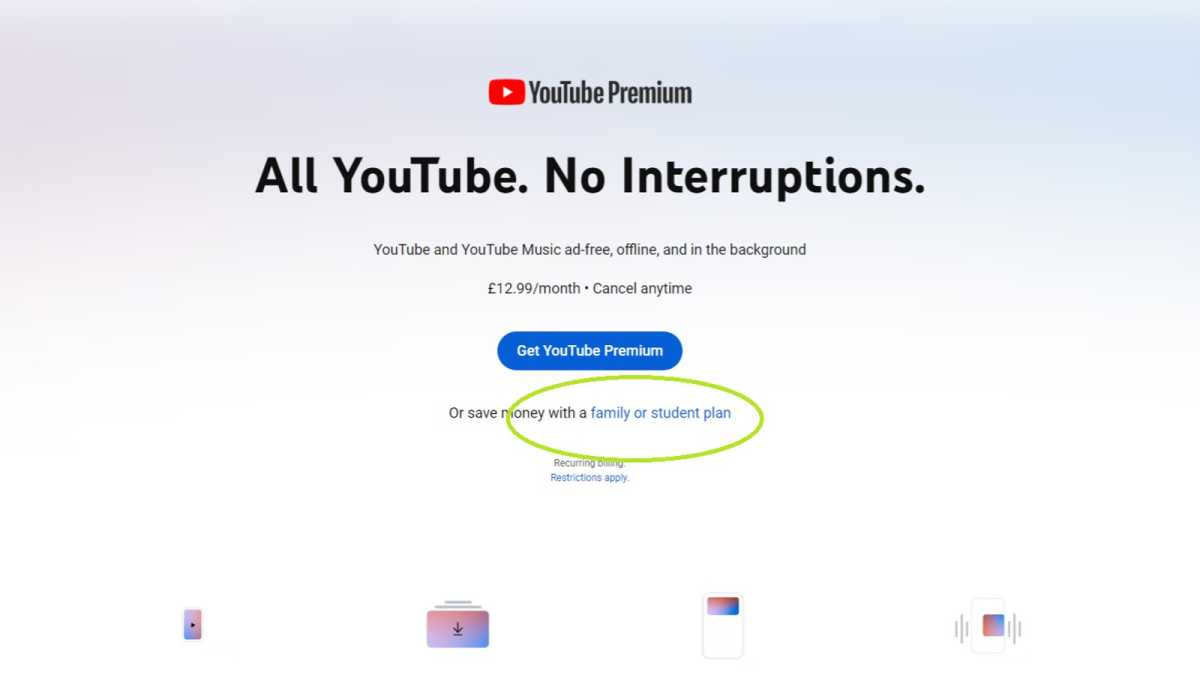
Hannah Cowton / Foundry
You will see the list of students appear, as well as a button titled Try it for free. At the time of writing, YouTube is offering a one-month free trial of the service so you can see if it works for you. So, to start setting up your account, click the button.
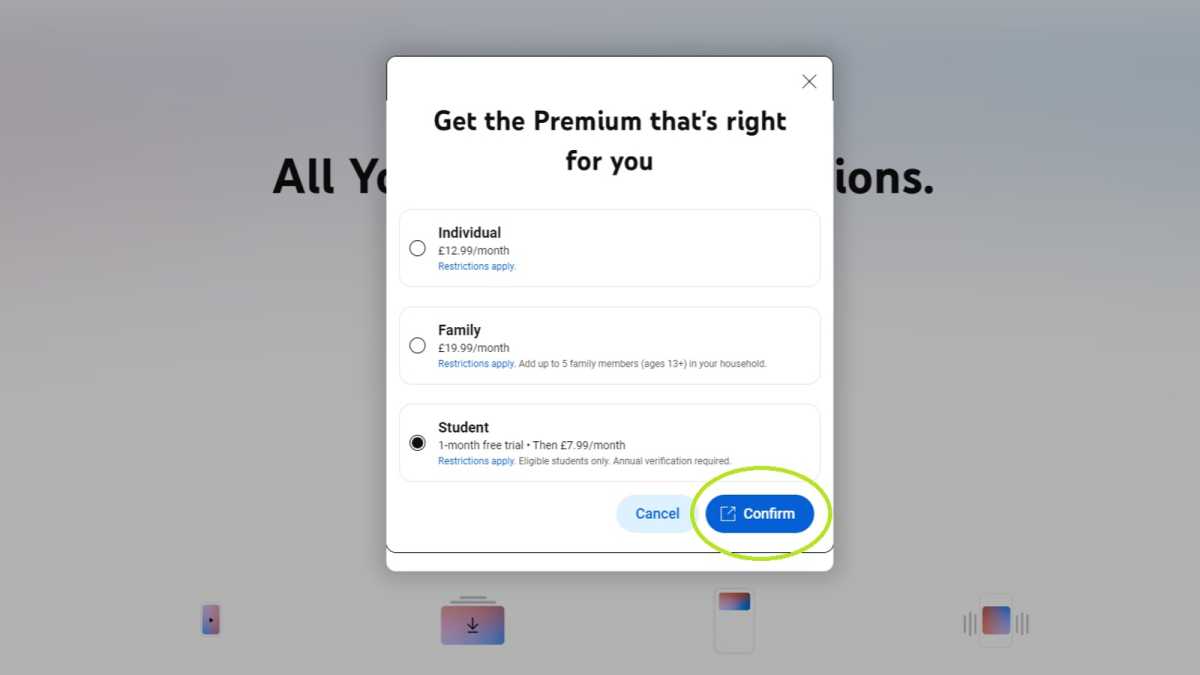
Hannah Cowton / Foundry
One thing to note. If you already have a YouTube Premium account, you will need to cancel it before subscribing to the student plan.
A dialog box will then appear, warning you that you are being redirected to the SheerID site for verification purposes. Click on Continue proceed.
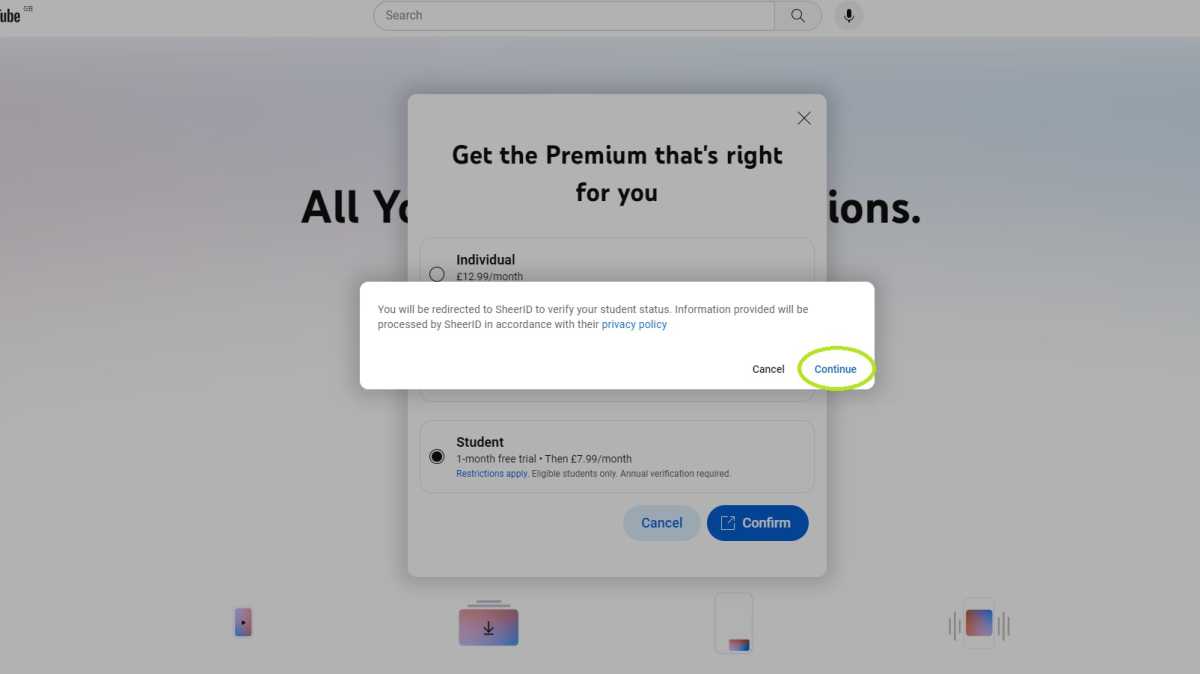
Hannah Cowton / Foundry
You will now need to complete the form to confirm your student status. Click on Following
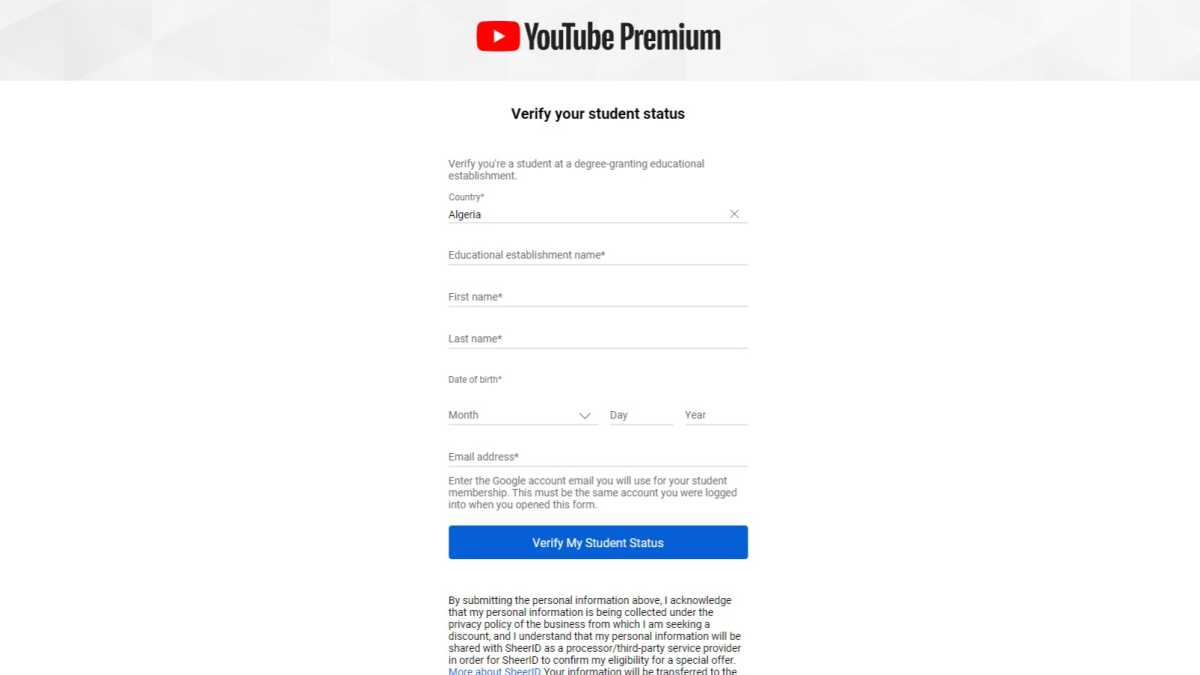
Hannah Cowton / Foundry
YouTube states that this must be confirmed immediately, but if there is a delay, you should expect to receive your confirmation within 24 hours in the United States and up to 48 hours in other countries.
If the confirmation is immediate, all you then need to do is enter your payment information and click on the button Buy button to finish setting up your account.
If you need to wait for SheerID to complete the verifications, once you have been verified, go back to your YouTube account, click on the profile icon and select Paid Memberships. You should see a notification asking you to finish setting up the student plan, so follow the instructions and you’ll be good to go.
To save more money while studying, don’t forget to check out our best student SIM deals and best student VPN deals.








