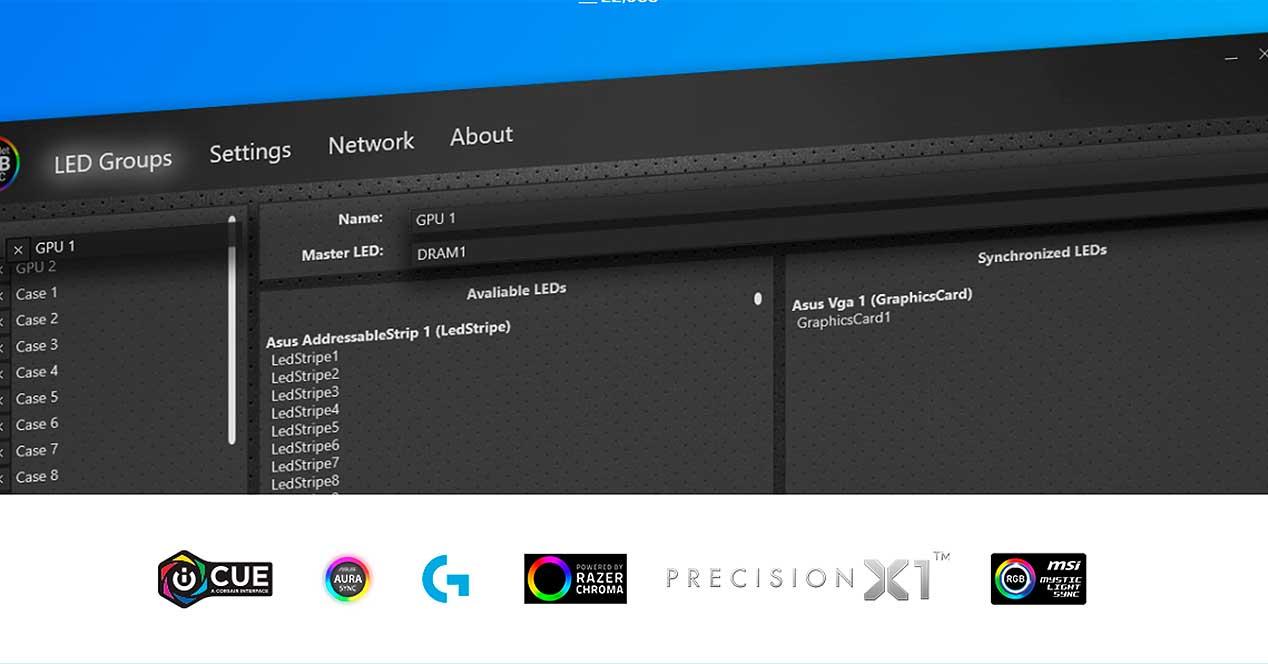No few rely on Corsair or ASUS for their hard drives and peripherals, but as with other products, each has different software to control its ecosystem. Without a consensus among everyone, they make this problem even more and users want me to simplify, one system where we can control everything.
Instead of joining forces and determining "all-in-one" resources where you can upload your .dll files and make things easier for the user, the battle goes on and the users alone have the key to the problem. In this case, the solution is called JackNet RGB Sync and it is the first attempt of a truly effective and innovative program.
JackNet RGB Sync: the first solution to sync all of your RGB
It's not perfect, it may not recognize all the parameters or Hardware, but it's the main software that takes a seat in the world of RGB lighting. To use it, the first thing we will do is go to its official website and download the program in the latest version.
Once downloaded, Windows will warn us that this program is not safe. It happens in some forms and it's completely normal, click on the run anyway.

Once done, we will have a standard installer where we will not provide more than the next button and accept the terms and license. It's all very standard and smart enough to let the program start with Windows.
After this, the system will run and show its interface for the first time.

As we can see, the program produces a simple interface with a few options, but if it also happens to make it easy for us, the first thing we will do is change the language by installing the Settings panel.

Within it we will have some options that we can mark and even pay to open other jobs.

After changing the language and restarting the system we will move to the first panel called LED Groups, where we will select the New LED Group.

Once the group is turned on, the first thing we will do is enter the name of that group, after which we will select the main LED. This section determines which of them will be the LED index that will set the breakpoint tone.
Usually the Corsair LED should be selected, which is usually the first in a series, but if this doesn't work as we will see later, then another one should be selected.
The system's main LED control is important for setting priorities

When you are done, on the left side of the screen will see all the objects, computers and other instruments that the system receives, and all the sensors they have with their LEDs. All we have to do is move all those objects that want to align their RGB on the right side of the screen.

For this we can use the standard Shift / shift and choose from first to last, since each move is a subject of a great deal of trial.

Usually this program leaves no trace available, although we can't see the system that includes ROG Balteus, unfortunately there is no sync.
It is a matter of time and resources that their engineers can provide compatibility with, as will other things.

As soon as we have all the LEDs on the right side of the sync, the final step comes: open the official software for the product you have chosen. In our case, between AURA Sync and iCUE, the second one works better as a Ruler, but in some models like EVGA, GIGABYTE or Razer, it can be the other way around, it's a matter of experimentation.

As we mentioned earlier, ICUE will set the standard depending on the lighting, we have to choose the color or effect we want only to work on all ASUS elements. Keep in mind that since there is no standard RGB and very little in light effects, many may not be available because one of the two products is not included.
In that case we will not have indiscriminate lighting as a general rule, though it may appear but when we choose it, relating to a particular symbol is turned off, it is a matter of experimenting between effects and colors.
As we can see, JackNet RGB Sync is the first software that strives to successfully integrate different types of products and is confident that if they continue to support premium subscriptions and make their system popular, they will also develop support (which is already great).