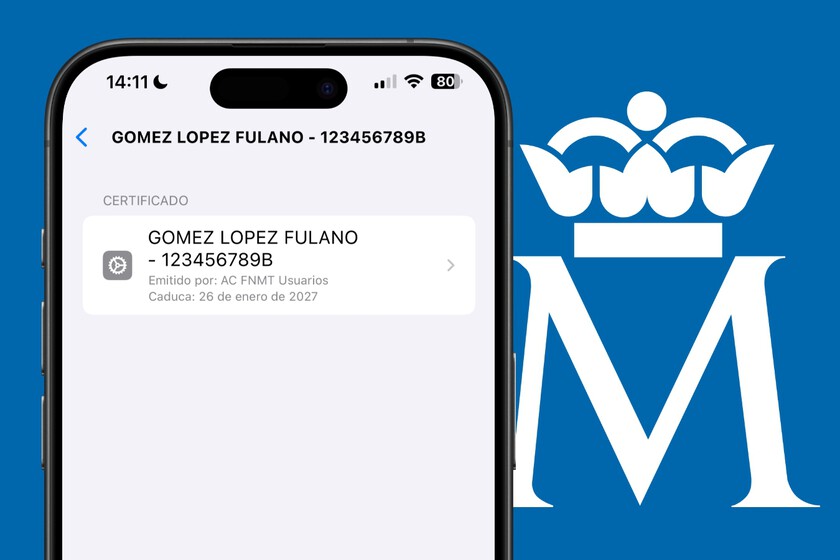There are many different devices that can be used in different areas. An example would be the Xbox controller, which we can also easily pair with the computer. Well, know that you can too match you Amazon Echo in a simple way with your computer and use it as if it were a speaker, and it’s a pretty simple process.
Amazon Echo devices are interesting because they have the Alexa assistant. These devices can tell us about the weather, the news, tell us jokes, play music, give us the information we ask for or recipes, among other things. But today we are going to learn how to use it as a speaker for our computer.
Its use is quite simple
We can use them smart speakers as assistants, but also as a lecturer. Many use it to listen to music, but what few people know is that they can be used as a computer speaker. This is possible because these speakers integrate Bluetooth connectivitya feature that is not generally highlighted on these devices.
Thanks to this type of connectivity, we can pair it with virtually any device, such as a computer or smartphone. To use it as a speaker we must follow these steps:
- We need to install the Alexa application on our smartphone. If you don’t have it, clicking here opens a website with a QR Code so you can download it whether you have Android or iOS
- Then, you must put the Amazon Echo in pairing mode. You just have to tell him Alexa, pair a new device. The Echo will respond that it is in this mode and ready to connect.
- We open the application and go to the devices option, where we will select our Amazon Echo
- Once this is done, we go to our computer, whether desktop or laptop. You must be sure that he has Bluetooth, this is essential. You should see the blue Bluetooth icon in the lower left area of the menu. Click on it to bring up the window for this type of wireless connection.
- You must now click on Add a new device and in the new window that appears we will click on Bluetooth
- Now it will look for the Amazon Echo and once we have it we can start pairing it, which may take a while
As you can see, it is a fairly simple process that will take us a few minutes, nothing more. Once paired, we can connect and disconnect it from our PC as many times as we want, just like any other Bluetooth device.
Is this valid for all Amazon smart speakers?
Although we talk about Amazon Echo all the time, the company offers different smart speakers in its store. Also, it should be noted that there are different versions of this device.
In principle, we should be able to carry out this process with absolutely all Amazon smart speakers. They all have Bluetooth connectivity, so we should have no problem pairing them. This is an extremely simple process to perform.
We even have the possibility of installing Amazon Alexa in the Microsoft application store. This allows us to install the wizard, so we can add these functions of this wizard to our computer.
Recall that Microsoft recently removed Cortana for most users. The reasons would be its low use by users and the arrival of Copilot, the company’s artificial intelligence assistant that will eventually be integrated into the company’s operating systems.