Recently, social media has been filled with images from Lensa – an AI image generator app that can create what it calls “magical avatars”. These are artistic renderings of photos created based on a user’s 10-20 downloads.
The app processes images from your phone to create a series of avatars that look like they were hand-drawn by an actual artist (at least, in theory). Lensa also includes other photo editing tools, including the ability to change your background, remove objects, and erase blemishes in photos.
If you want to download your own set of magical avatars, we’ve rounded up everything you need to know, including the steps to follow and how much it costs. We also have guides on how to download your Twitter history and post a collab on Instagram.
How to generate AI magic avatars on Lensa
- Time to complete: 25 minutes
- Tools required: Smartphone and Lensa app
- Cost: At least $1.99/£1.99
Download the app on iOS/Android
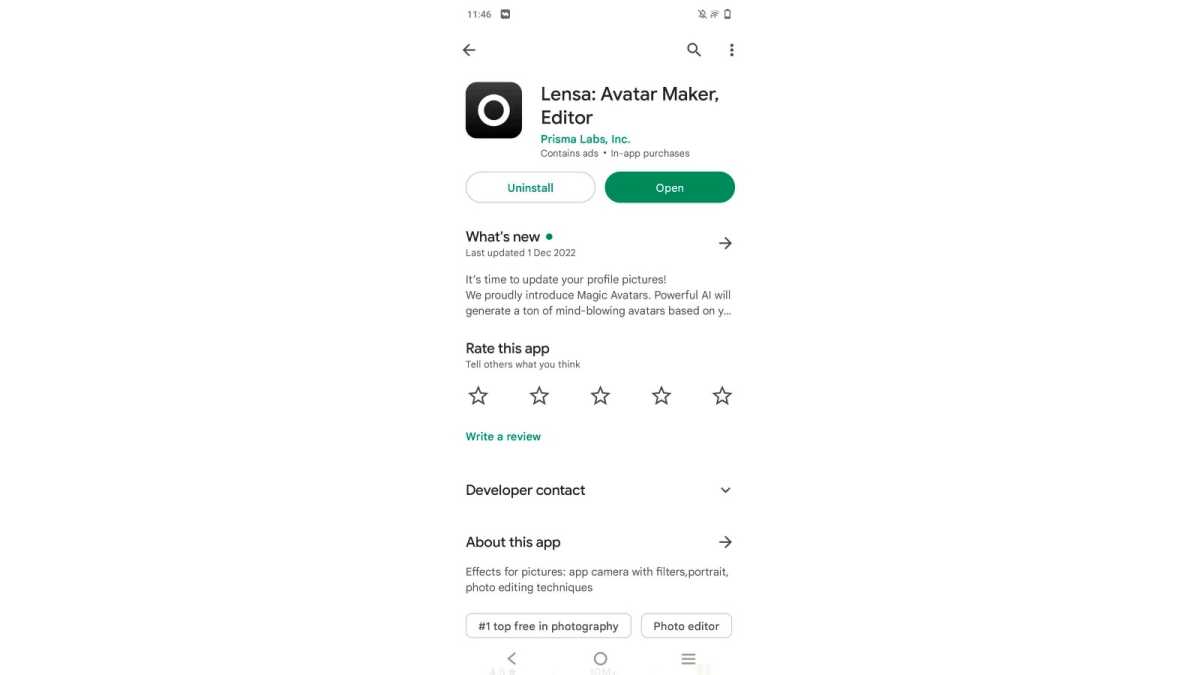
Hannah Cowton / Foundry
The application is available on both Apple App Store and Google Play, and it is called ‘Lensa: Avatar Maker, Editor’ by Prisma Labs Inc.
Open the app and tap on the instruction cards
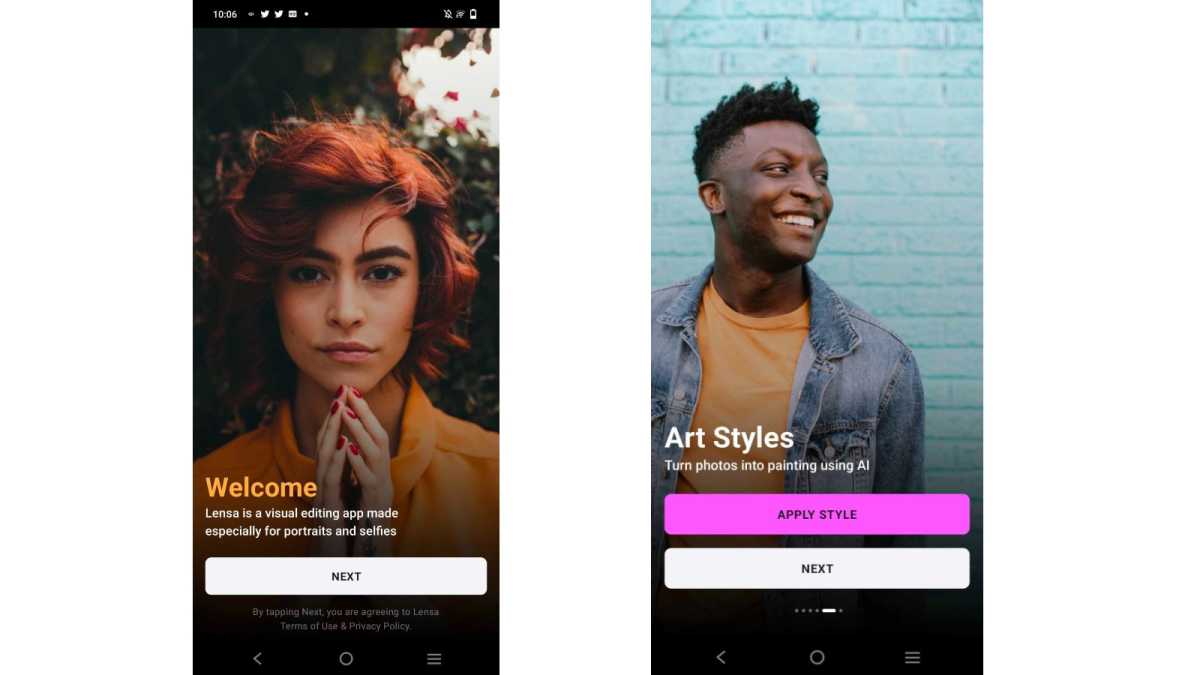
Hannah Cowton / Foundry
A series of cards will appear on the screen indicating the app’s features. Just keep press ing “Next” for faster access to magic avatars
Click “Start”
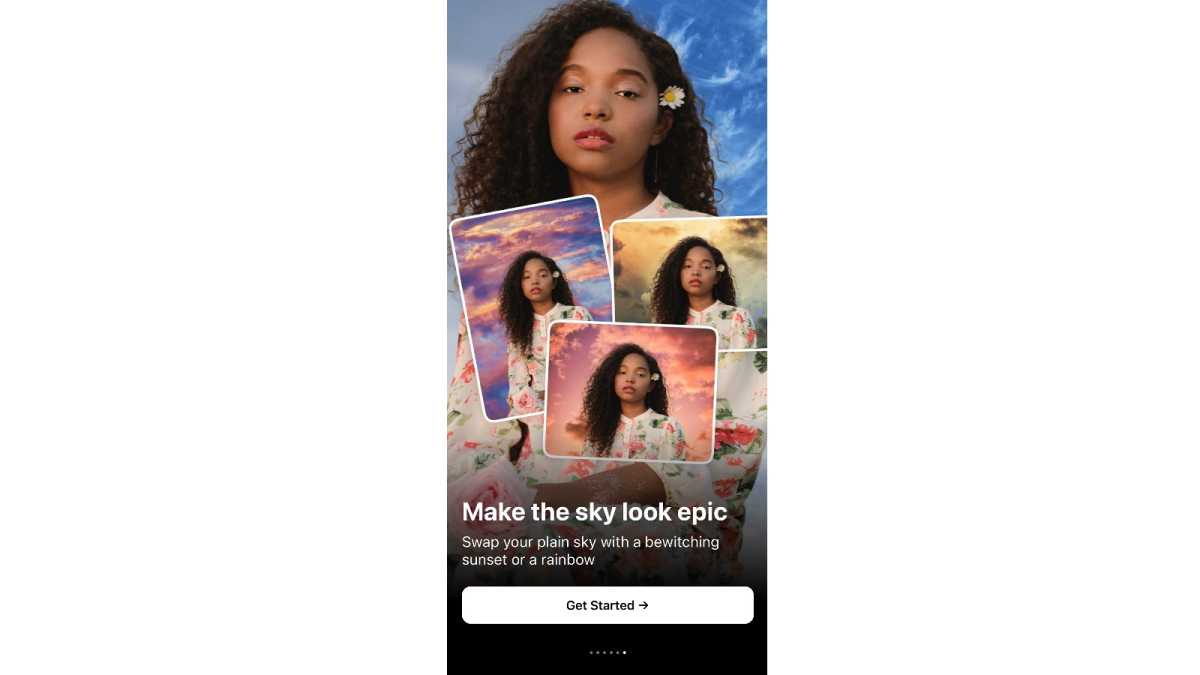
Hannah Cowton / Foundry
This will initiate the application registration process
Activate the option “Enable free trial” before pressing “Try for free and subscribe”
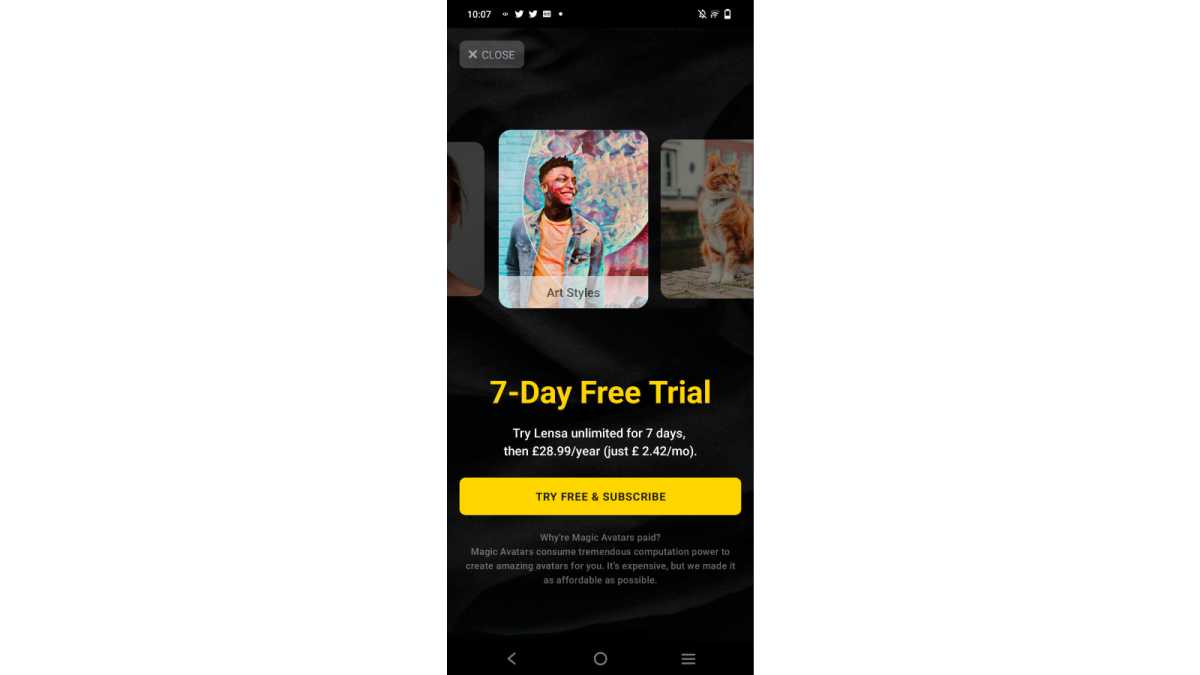
Hannah Cowton / Foundry
You need a subscription to use the Lensa app, but luckily there’s a seven-day free trial for new users. However, make sure you cancel within seven days or you will be charged $29.99 / £28.99
Select “Try Now” on the magic avatar map, then “Continue”
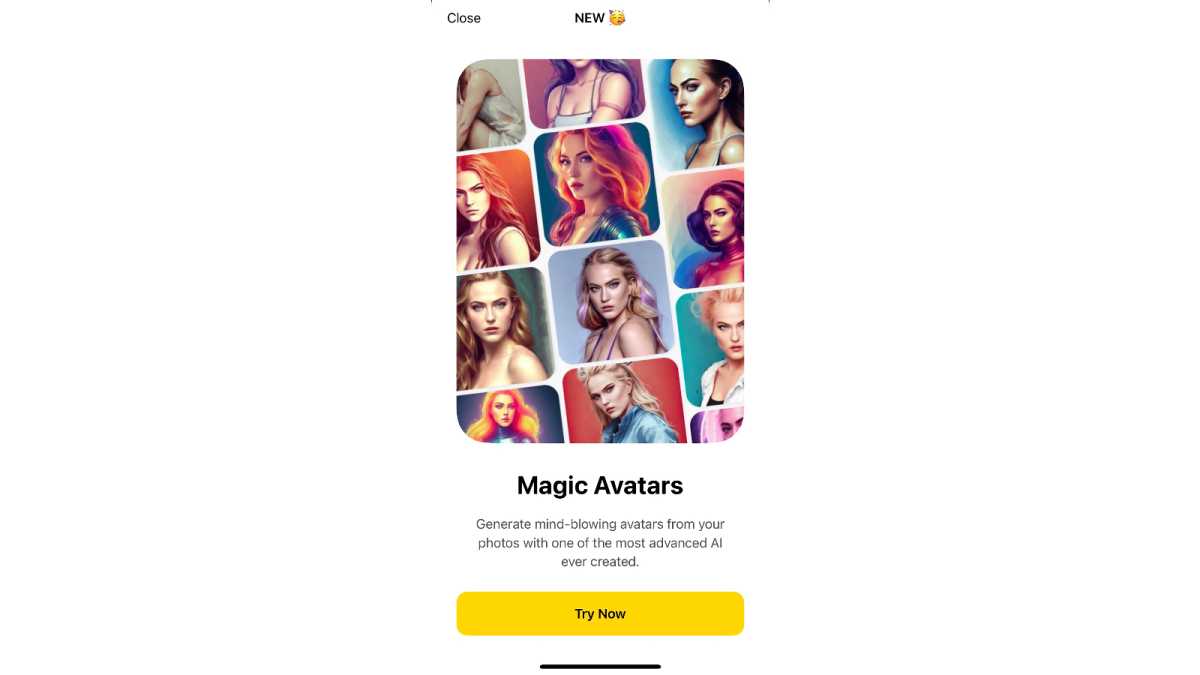
Hannah Cowton / Foundry
This will take you directly to the magic avatars section and explain what this feature is all about.
Read the instructions and press “Select 10-20 photos”
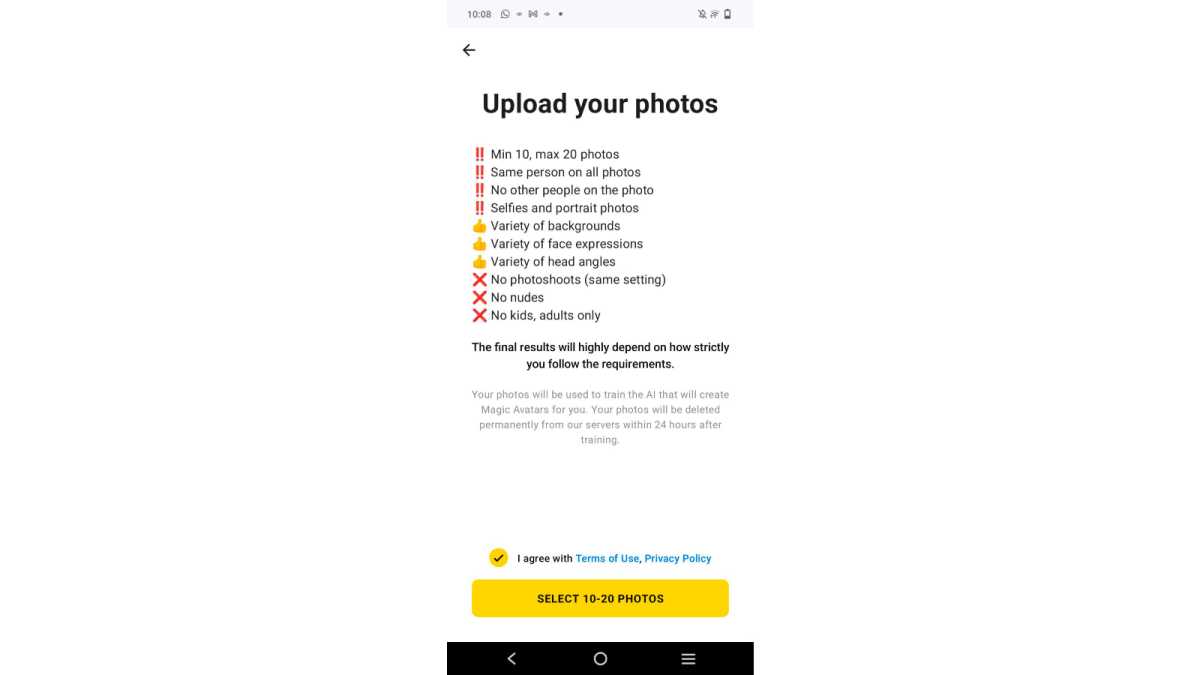
Hannah Cowton / Foundry
Try to follow the instructions as much as possible, otherwise the app may generate strange photos. For example, I accidentally included a full body photo, which ended up generating drawings of me with more than two legs (very disturbing)
Select 10-20 images of yourself and import them
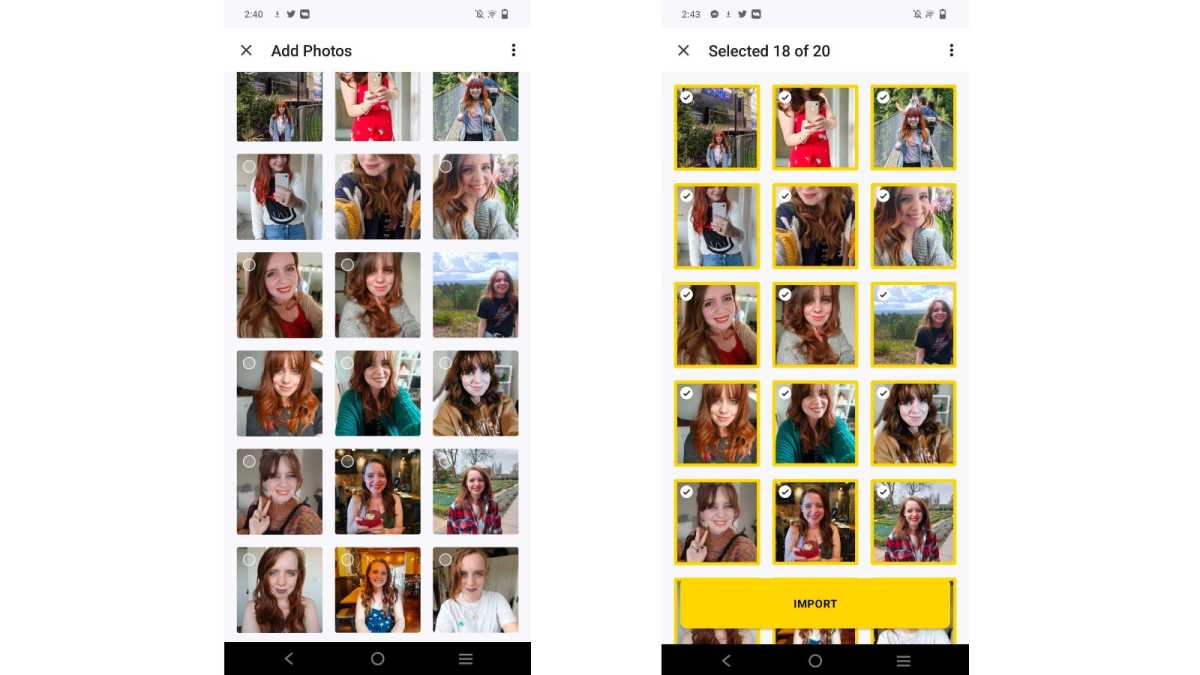
Hannah Cowton / Foundry
You will need to select a minimum of 10 before the yellow “Import” button appears
Select your gender
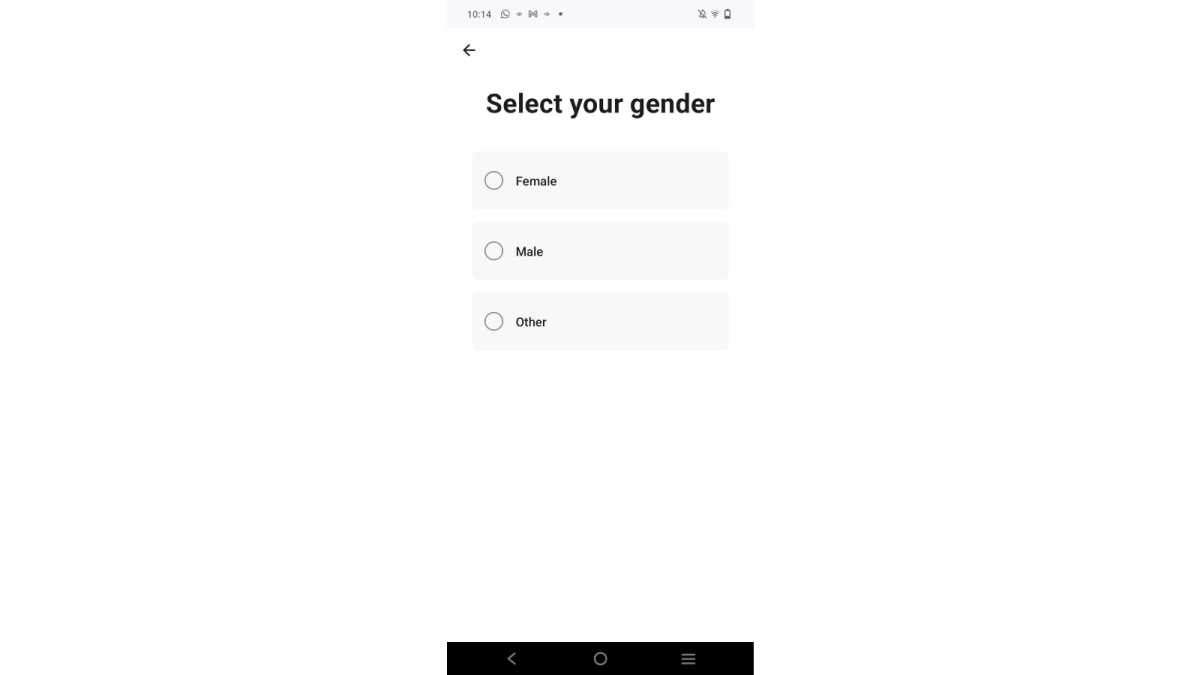
Hannah Cowton / Foundry
This should influence the types of photos the app produces
Choose the number of avatars you want to buy
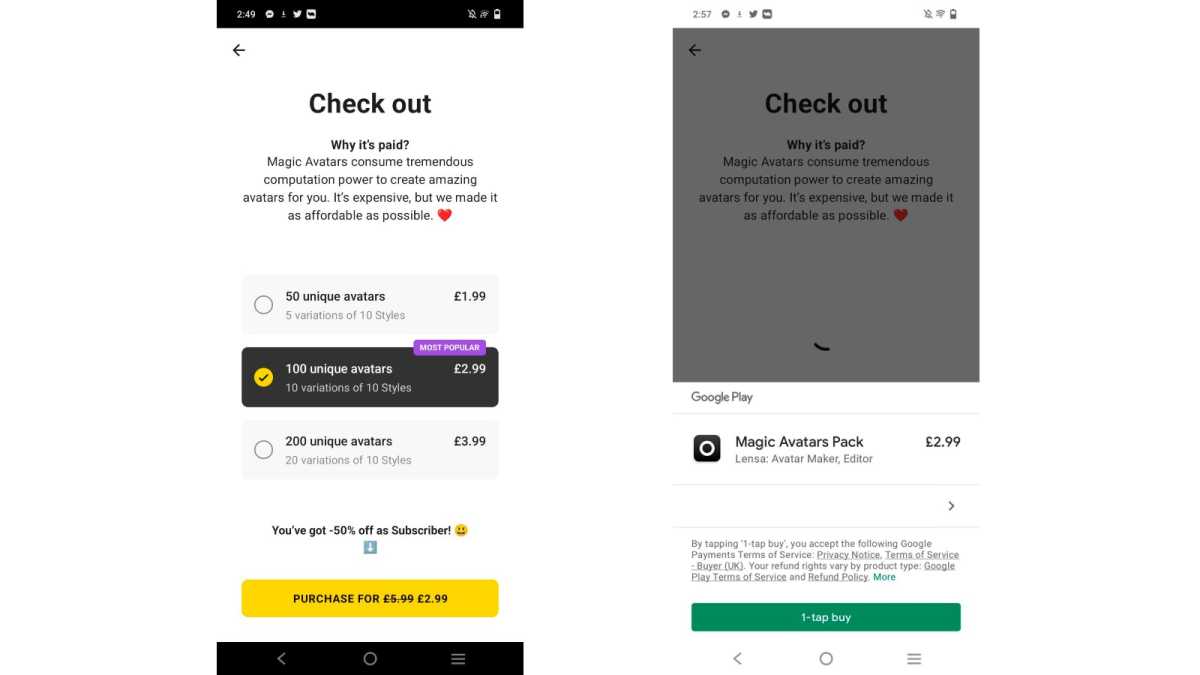
Hannah Cowton / Foundry
The cheapest option is 50 for $1.99/£1.99, but you can also get 100 or 200. You may need to confirm your purchase through your iOS/Google Play account.
Wait for the Lensa app to upload your photos
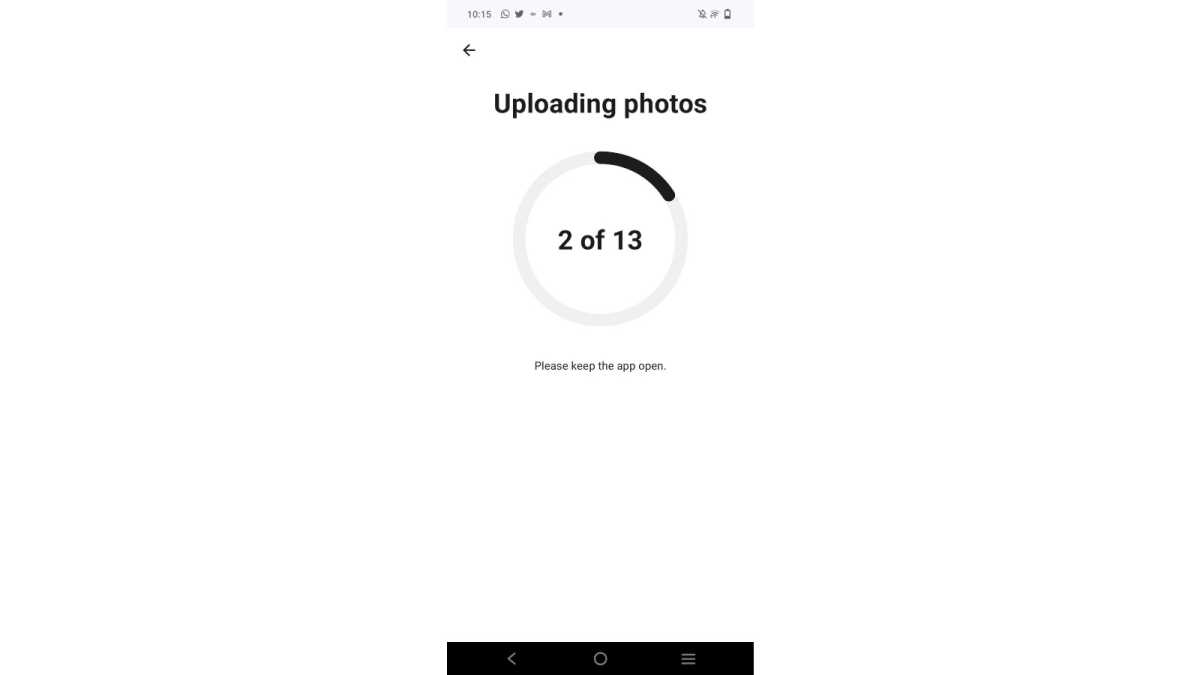
Hannah Cowton / Foundry
Make sure to keep the app open on your phone while this is in progress
Allow the Lensa app to process photos
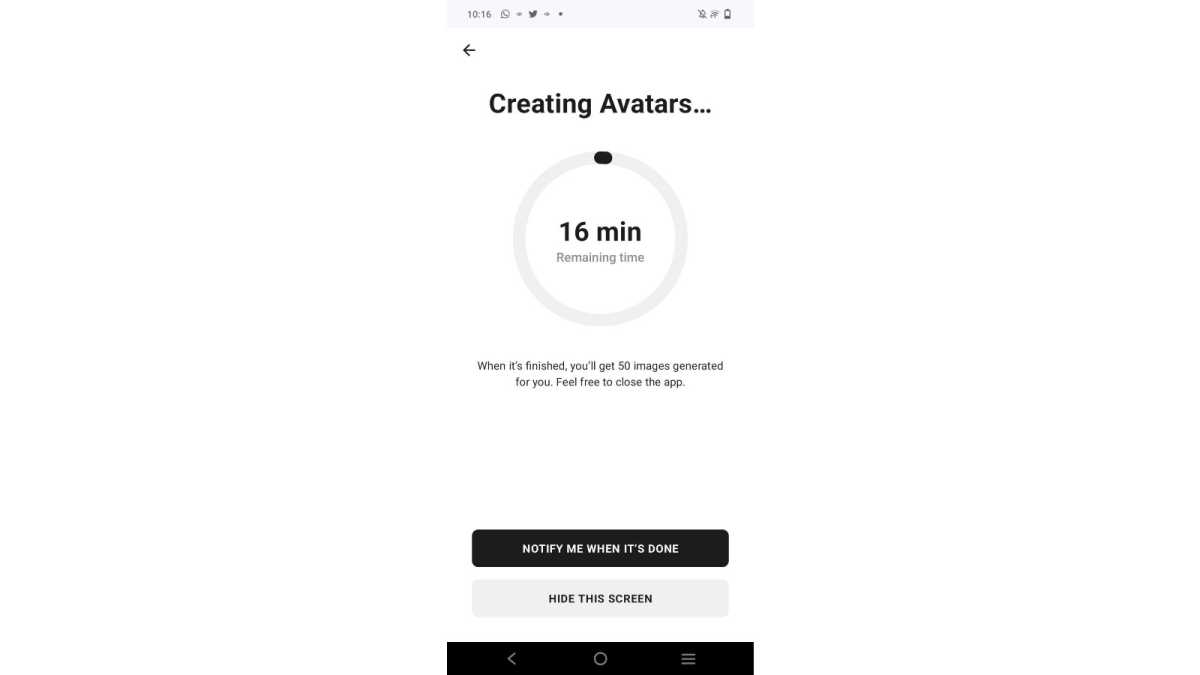
Hannah Cowton / Foundry
The app will now start creating the AI-processed images. Took me about twenty minutes, but the app can run in the background while you’re doing something else
Open the app and select “Magic avatars”, then click on your new pack
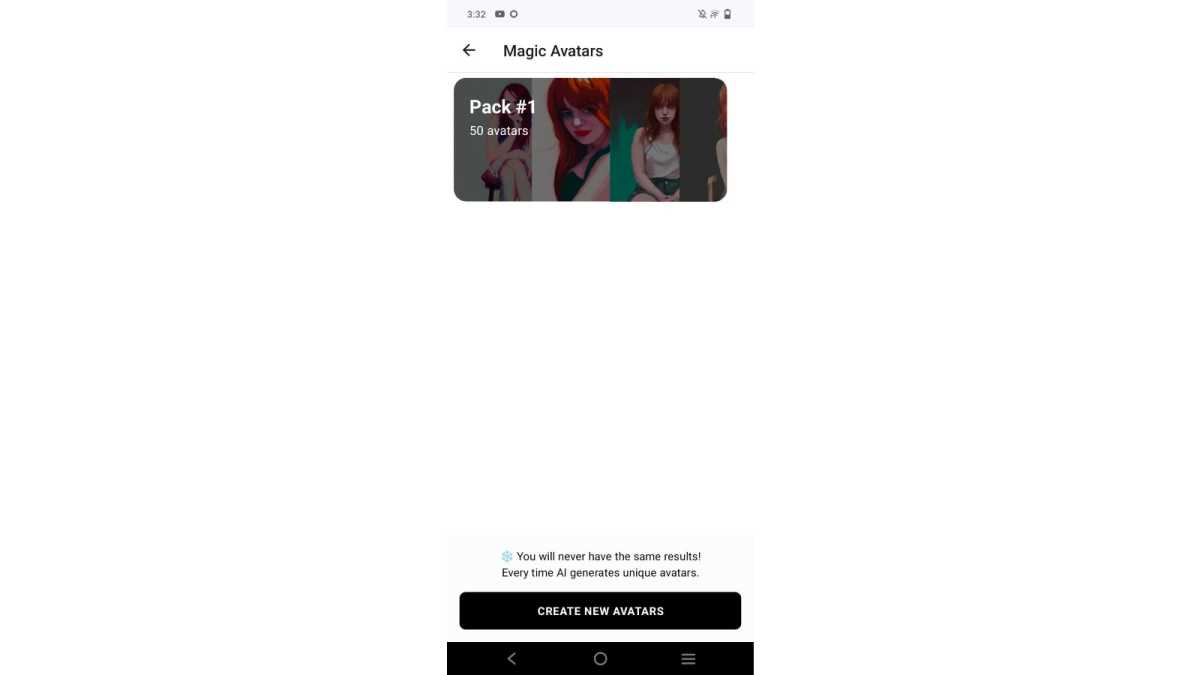
Hannah Cowton / Foundry
Tap your avatar pack once it appears on screen
Browse your avatars and save the ones you like
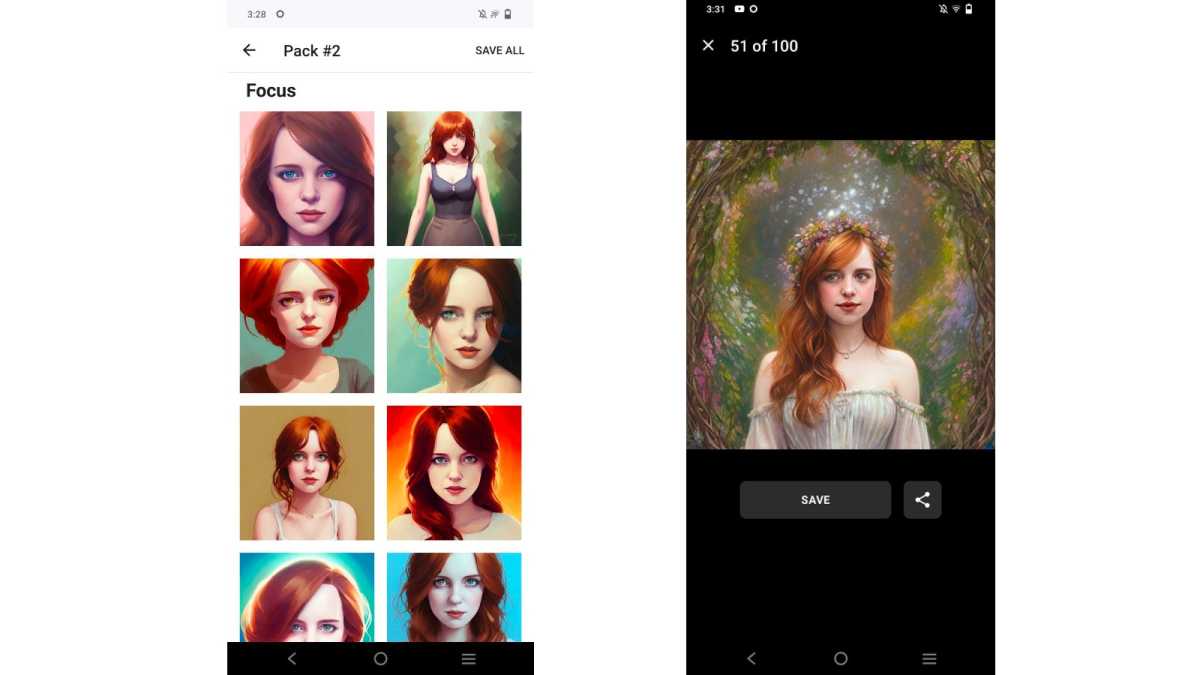
Hannah Cowton / Foundry
AI produces many different styles including Pop Art, Fantasy, Anime and more. You can either upload and select photos individually by tapping on them, or select “Save All” in the upper right corner.
Can you get Lensa’s magical avatars for free?
Unfortunately no. Although the subscription offers a seven-day free trial for new users, you’ll still need to pay at least $1.99/£1.99 for avatars.
Make sure you don’t pay more than necessary by canceling your free trial before being charged for a subscription.
You can do this by tapping on the settings cog in the top left of the app, then selecting “Manage Plan”.
If you’re looking for a free alternative and don’t mind something that uses a specific image rather than many, then Prisma is worth considering. Although this encourages you to pay, you can simply ignore the prompts. This is available on iOS and Android.
Table of Contents







