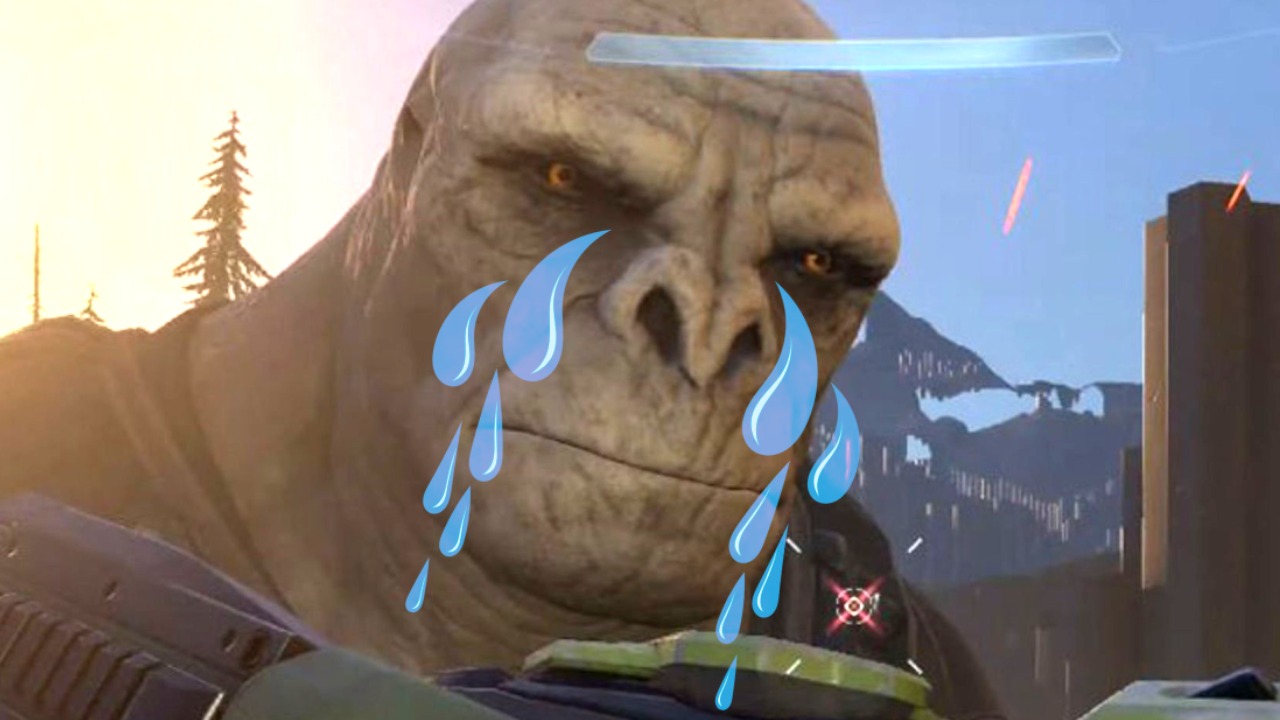With the arrival of the iPhone X in 2017, Apple introduced a rather radical design compared to previous models with the always controversial notch, or notchat the top of the screen.
This new feature meant that the space available for icons and information was significantly reduced in the status bar. One of the consequences was that Apple was forced to remove the option showing the remaining battery percentage.
With this change, you have to swipe down from the top right of the screen to see the exact percentage of battery left in Control Center. But this is not a solution that will satisfy all users.
The good news is that with iOS 16, the percentage option is back, and now you can quickly see it without even unlocking your iPhone. As long as you can see the battery icon, you can see the remaining percentage.
How to Enable Battery Percentage in iOS 16
The process is very simple. You will need to open your compatible iPhone’s settings, scroll down to the “Battery” section and tap on it. Next, tap the “Battery percentage” switch.

Previously, the percentage was displayed next to the battery icon. With iOS 16, the space problem is solved differently and the number is placed inside the battery icon and without showing a percentage symbol.

Definitely not the best solution, especially if you don’t have very good eyesight. The font size used is small and may be difficult to read at a glance. It’s easier to read if you turn on Low Power Mode, which makes the icon yellow and the font black.
If you decide to show the percentage, however, you won’t see how the amount of battery drops inside the icon, which happens when this option is not enabled. This may not matter much to you, since you can tell how much you have left directly by looking at the number displayed.