HBO Max is currently available in the United States, Latin America, and parts of Europe. However, there are still a number of countries that lack this streaming platform, which includes hugely popular shows like The Last of Us, Succession, House of the Dragon, and Euphoria.
Fortunately, we managed to find a workaround. It’s a similar method we use to watch Hulu, The CW, and Netflix US, using a VPN.
It should be noted that, on May 23, HBO Max will become the new streaming service, Max. You will be able to access it the same way, but the pricing structure will change.
There are three levels. For $9.99 a month, you’ll be able to watch the cheapest “Ad lite” service, which includes ads, limits shows to HD quality, and allows two simultaneous streams.
The mid-priced, ad-free tier costs $15.99 per month. It is also in HD, allows two simultaneous streams and 30 downloads. The top tier is priced at $19.99 per month, plays in 4K HDR with Dolby Atmos, allows four simultaneous streams and 100 downloads.
The current HBO Max app will automatically update to the new service on May 23. You can find out more in our report on the launch of Max.
Here’s how you can access HBO Max from the UK. We also recommend taking a look at how to watch HBO Max for free.
How to Watch HBO Max Using a VPN
To purchase a subscription, you need to go to the HBO Max website. You will not be able to open the website on your normal UK browser as the site is only available in the US. However, this is easily overcome through the use of a VPN.
Having a VPN (virtual private network) allows you to change your IP address so you can browse the internet as if you were based in another country. For HBO Max, you will need an American server. We tested this method with NordVPN, which is easy to use, has a good range of servers, and has affordable prices.
Once you’ve chosen your VPN, you’ve cleared the first hurdle of watching HBO Max. The next will be when you need to enter your payment information.
The HBO Max website currently only allows you to sign up if you have a US-linked payment card. If you don’t have it, here are the steps to follow:
- Time to complete: 10 minutes
- Tools needed: HBO Max app, smartphone, VPN
Find an American server on your VPN on your smartphone
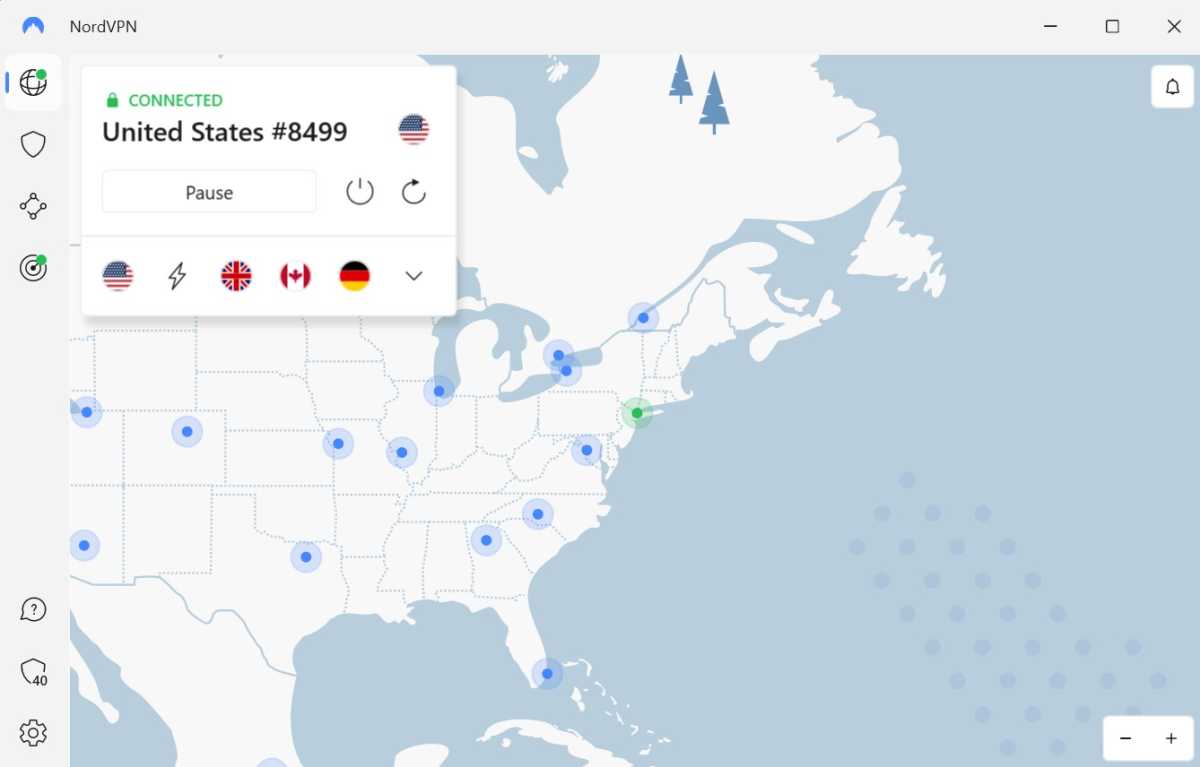
Anyron Copeman / Foundry
There are a range of US servers on NordVPN – some may be more successful than others.
Make sure you are connected to a US server on your smartphone during the whole process.
Create a new Apple ID/Google Play account in your US-bound browser
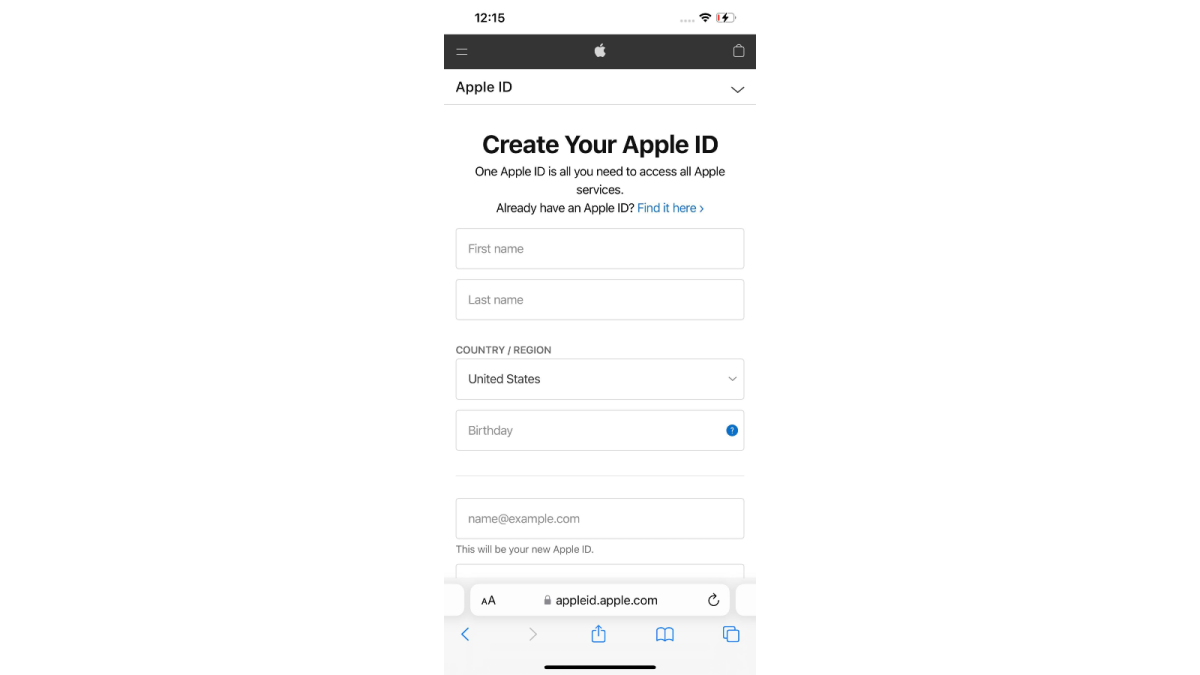
Hannah Cowton / Foundry
Make sure the country is set to United States or left blank.
Register your new account on your phone
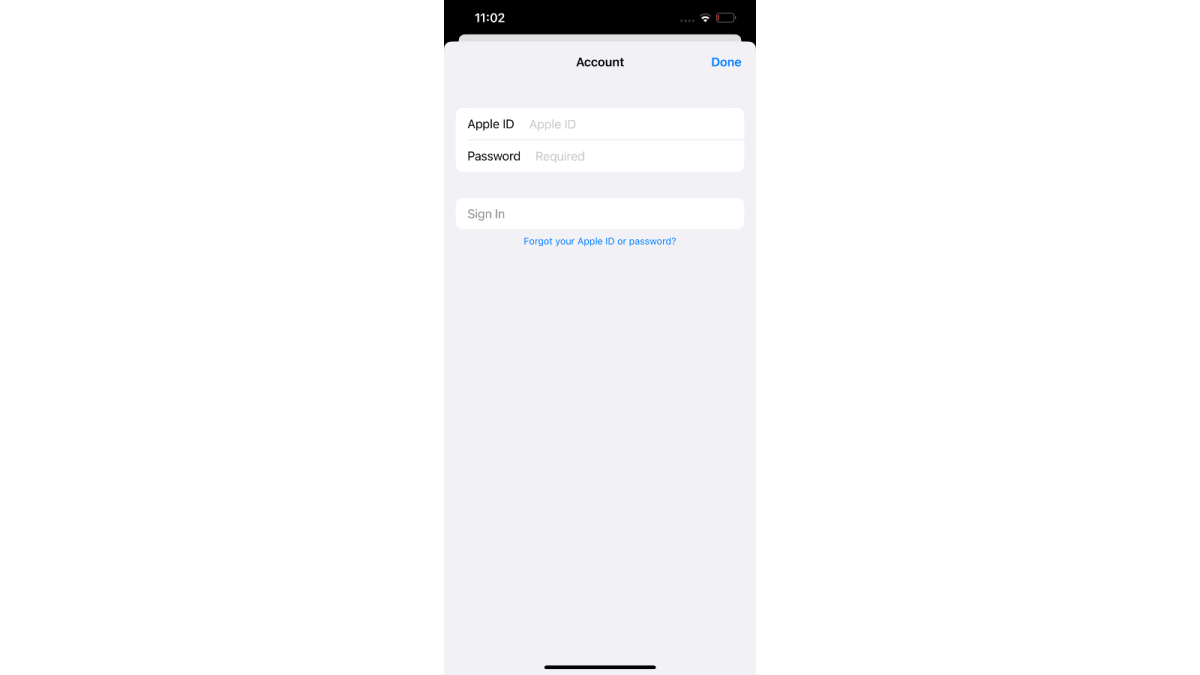
Hannah Cowton/Foundry
Log in to the App Store/Play Store and register your new US account on your device.
Download and install the HBO Max app
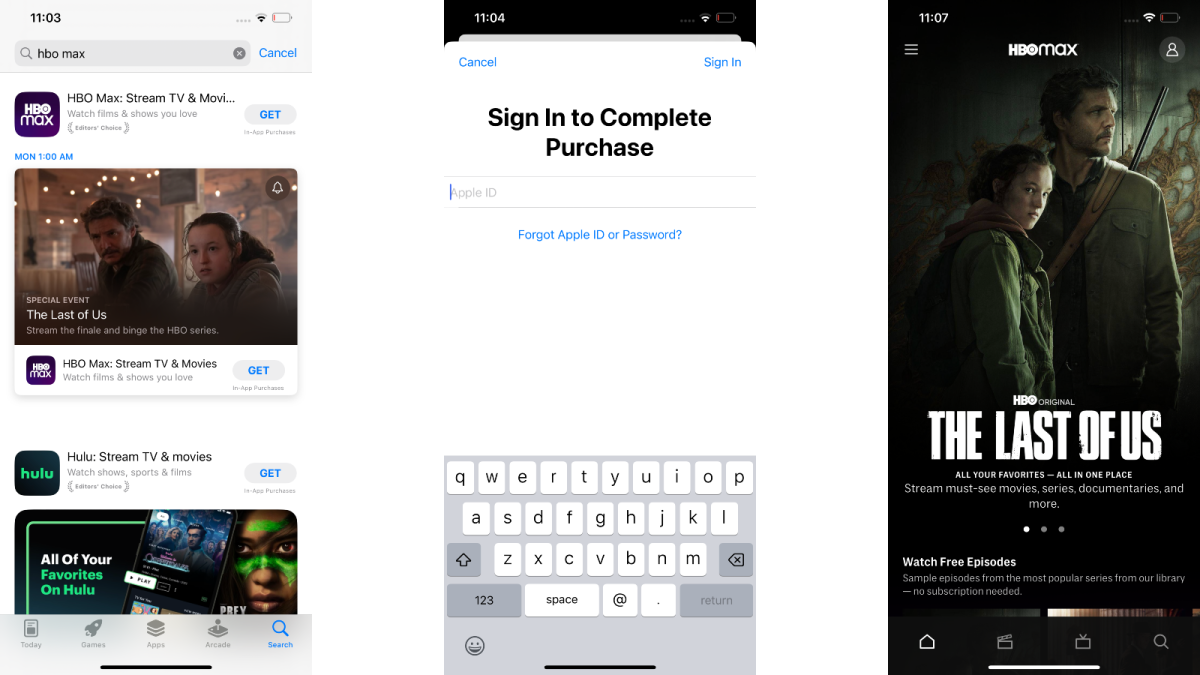
Hannah Cowton/Foundry
Check your purchase if necessary.
Tap “Skip” if the App Store asks you to add payment information to your iOS/Google Play account before installing HBO Max.
Create a new account in the HBO Max app with your email address and password
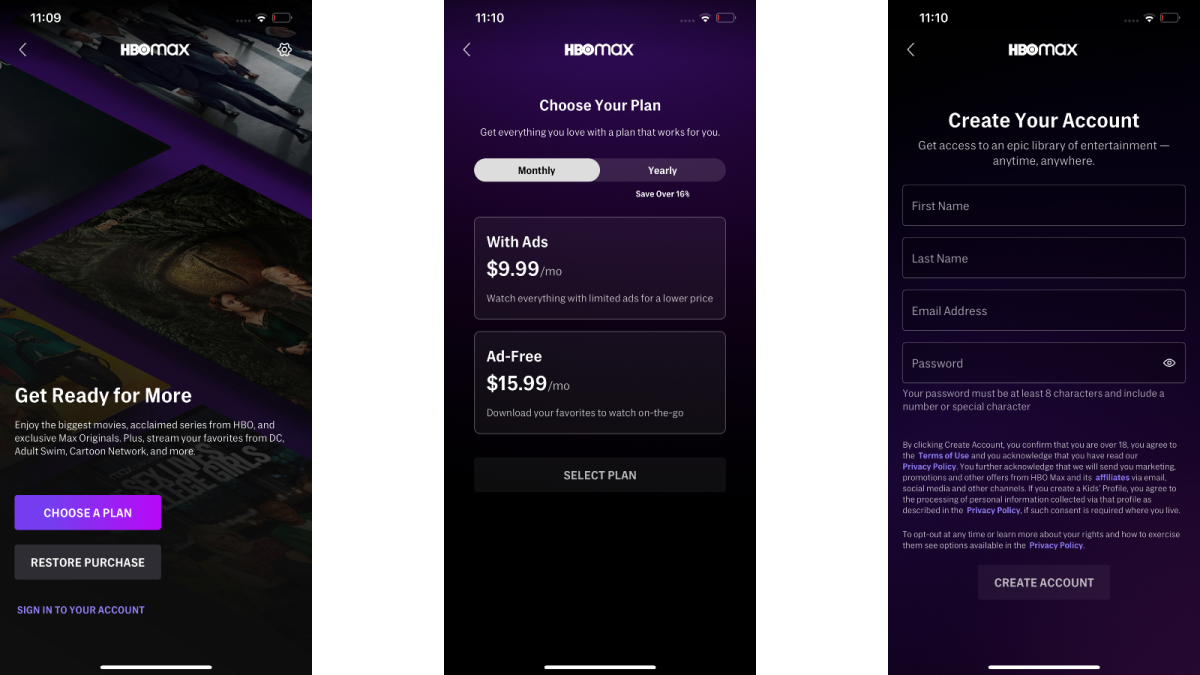
Hannah Cowton/Foundry
Choose if you want the plan with or without ads and if you want to pay monthly or annually.
Use PayPal as payment method (this can be a UK account)
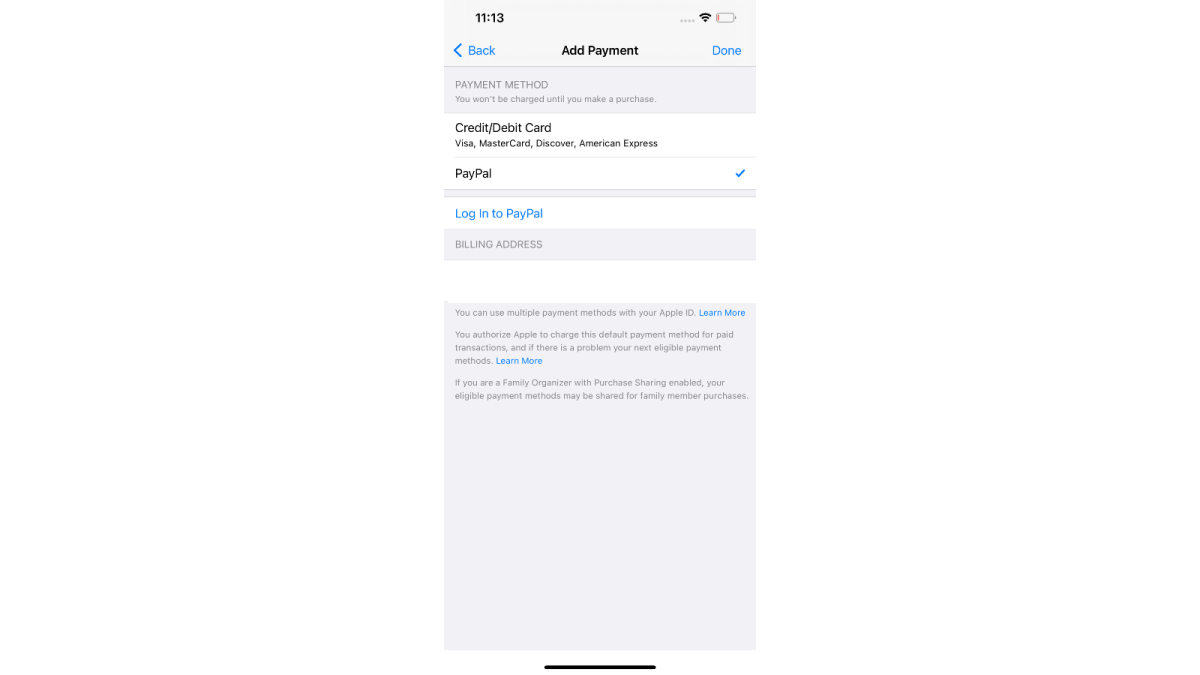
Hannah Cowton / Foundry
Verify PayPal with your phone number if you’ve set up two-factor authentication.
Once your account is verified, you can log in from any device.
Sometimes the Google Play Store does not switch to the US version even when creating a new account.
As a workaround, connect to a VPN on a PC, log into the Google Play Store US website, find the app you need, and send it to your phone (while still connected to the VPN). You can see an example using Peacock below:

There have been reports of users being unable to install HBO Max on iOS because the App Store requires users to save their payment information and does not accept UK PayPal if you try to sign up with this account.
As a workaround, we recommend purchasing US App Store credit via a digital gift card, which can be added as a payment option in the US.
You can buy it from places like Amazon US, although there are other retailers available. You will need a website that allows you to pay with UK bank details. The typical minimum amount you can purchase will be $25 – enough to cover a month’s subscription to HBO Max.
When the site asks you to put the recipient, enter your own email address and the code to redeem the money will be sent to your inbox. Then when you need to add payment info in the app store, select “use gift card or code”, and you should be able to add the money as a credit to your account.
With that, you should then be able to sign up for an HBO Max account. Once your account is active, you can change your payment details on your UK PayPal via the website to avoid having to pay for a new gift card each time.
We would like to point out that all of these methods are technically against HBO’s Terms of Service, so the company may cancel your account at any time. Proceed at your own risk.
Table of Contents








