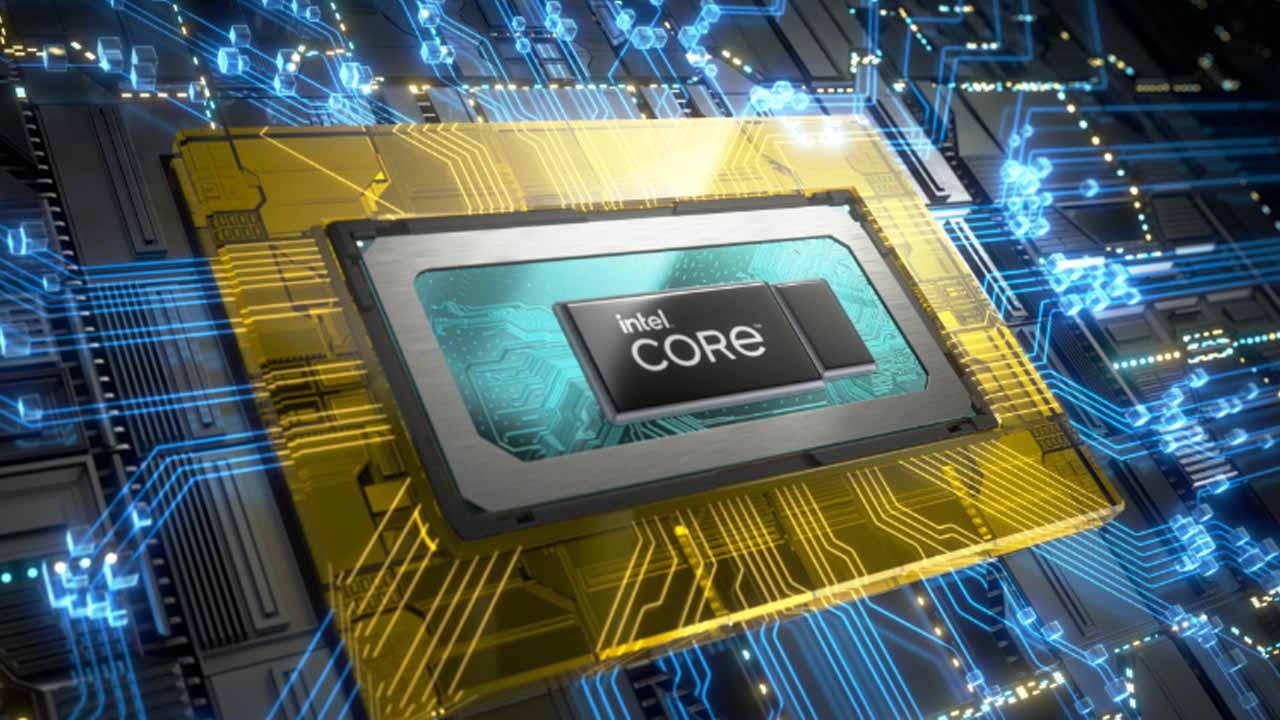We’ll get to that right away, but you may have already seen that Intel processors now have P (P-Core) and E (E-Core) cores, each running at different speeds and with different power consumption.
With the 12th generation, Intel introduced what has surely been the greatest architectural innovation of the last decade in its processors, with a hybrid model that allows the processor to better and more efficiently handle different types of workloads, both light with many threads and very heavy loads. But now let’s get down to business and see what these P-Cores and E-Cores are.
P-Cores or P performance cores
P-Cores or P cores are so called because the P stands for Performance. They are effectively cores oriented to provide maximum performance, which is why they are physically larger, run faster and have higher power consumption. In fact, in modern Intel processors, only P-Cores have the technology Hyper Threading which, as you already know, is what allows a single core to handle two simultaneous tasks in parallel, what we call process threads.
These cores are designed to run tasks in the foreground and are optimized to deliver the best possible performance for single and heavily threaded tasks such as games, CAD applications, etc. They have a design similar to previous generations, where the objective is to maximize the frequency as much as possible without worrying too much about the consumption.
Los E-Cores or Efficiency E-cores
For their part, the E-Cores or E cores are so called because the E comes from Efficiency, efficient in English. They are physically smaller, allowing more of them to be integrated into processors. They run at a slower speed and have much lower power consumption than P-Cores, and actually do NOT have HyperThreading (we’ll explain this in detail in the next section).
Efficient Cores are designed to run tasks in the background, providing higher compute density as they are optimized to scale heavily threaded workloads, minimizing the impact on foreground tasks, which are handled by P-Cores. They take on much lighter workloads since their goal is to maximize performance per watt, and they are what allow the PC to consume much less power when not performing any task.
HyperThreading in new Intel processors
With the above, we have already explained that when they tell you that an Intel processor has 10 cores (6P + 4 E), that means it has 6 P-Cores for performance and 4 E-Cores for efficiency, but things can get a bit more confusing when they tell you that this processor has a total of 16 processing threads, having 10 cores in total.
Indeed, as we mentioned earlier, only P cores have HyperThreading technology, which allows each core to handle two tasks simultaneously in what we call process threads.
Therefore, if a processor has 6 P-Cores and 4 E-Cores, it has a total of 16 processing threads because the 6 P-cores already total 12, plus the 4 threads the E-cores would have.
Intel Thread Director is the one controlling the cores
The fact that the processor has a heterogeneous architecture with different types of cores, each running at a different speed and power, would be quite cumbersome to implement in software because how does the operating system know which type of core to use for what? For this reason, with Alder Lake also came Intel Thread Director technology, which unfortunately only works on Windows 11.
Its operation is actually quite simple: this technology is able to measure in real time the needs of each process running on the PC, and to allocate the necessary resources accordingly. In other words, the processor is able to tell Windows 11 what type of core it is best to run each of the processes on, whether in the P-Cores or in the E-Cores, so that the light and background tasks can work well on the efficiency cores, but when we run a game, it will work on the performance cores.
Of course, Intel Thread Director is integrated into the processor itself, and we, as users, will not have to worry about anything since everything works automatically. We can think of this technology as an advisor built into the processor that tells the operating system what to do at all times.
It is thanks to this technology that 12th generation Intel Core processors and under Windows 11 have a much higher energy efficiency than those of previous generations, especially when the computer is not performing any energy-intensive task.
What kind of kernels should you be looking for then?
At this point in the article, you already know the difference between P-Cores and E-Cores, and how they work. Now, how do you know what the ideal core configuration is for you if you’re planning on buying an Intel processor?
Keeping in mind that P cores are faster and more powerful but have higher power consumption and E cores are slower but much more efficient, what you need to do is assess what you are going to need in your PC i.e. what type of use you intend to give it.
If, for example, you’re building a PC for gaming, you’ll be interested in a processor with more P-cores, which are the ones that will give you that extra performance in games and heavy applications. If, on the contrary, you need the PC for office tasks, Internet browsing or multimedia entertainment, then you will be interested in a greater number of E cores so that the equipment performs better, and therefore its consumption is lower and it heats up less.
Also note that the more P-cores the processor has, the higher its consumption and heat generation, and therefore requires a more advanced heat dissipation solution.
Table of Contents