macOS Sonoma has arrived, and with it comes a new feature that Apple calls “Game Mode.” When enabled, it automatically kicks in when a game launches to prioritize the CPU and GPU for maximum performance. It also improves connectivity with wireless devices, so things like controllers and AirPods experience less latency.
Game Mode is part of the company’s efforts to make the Mac more attractive to developers and users as a gaming device.
Here’s what you need to know about this feature and how to use it in macOS Sonoma.
What is Game Mode?
If there’s one thing gamers have in common, it’s the constant desire to have hardware that can handle the intense graphics used in today’s games. On PC, they’re constantly on the lookout for CPU performance and nitpicking over GPU speed. For a long time, Mac users haven’t been able to do much to improve hardware power.
The move to Apple silicon has unlocked performance that couldn’t be achieved with Intel chips, and everything runs much smoother. There’s still nothing users can do to customize the hardware, like installing a faster GPU, and to address this issue, the company has developed Game Mode, which makes frame rates higher and therefore smoother at more detailed graphics settings. It also reduces latency with audio and wireless devices.
When Game Mode is enabled, the game is given the highest CPU and graphics priority. Any applications running in the background are relegated to the background. Additionally, the Bluetooth sample rate is doubled to improve response between a controller and wireless audio devices.
To get a sense of how this prioritization works, we ran Geekbench 6 on an M1 MacBook Pro with Resident Evil: Village in game mode. It wasn’t affected at all when Geekbench was doing its thing in the background; it ran smoothly and we didn’t notice any interruptions.
In case you were wondering, the laptop’s Geekbench 6 scores without a game running were 2411 (single CPU), 12499 (multi CPU), and 67569 (Compute Metal). With Resident Evil in Game mode, the scores are significantly lower: 1661, 8569, and 36846, respectively. Clearly, this feature has relegated Geekebench to the background.
Game Mode automatically turns on when you launch a title. You’ll see a notification that it’s enabled, and a controller icon will appear in the menu bar to let you know if it’s in place or not.
For this feature to work you will need to be in full screen, otherwise it will automatically pause.
Can Game Mode be turned off and on again?
Yes. To do this, you will need to click on the game controller icon in the menu bar where you will find an option to disable it, and vice versa.
If you turn off Game Mode and exit the game, it will not turn back on when you open it again, you will have to do this manually.
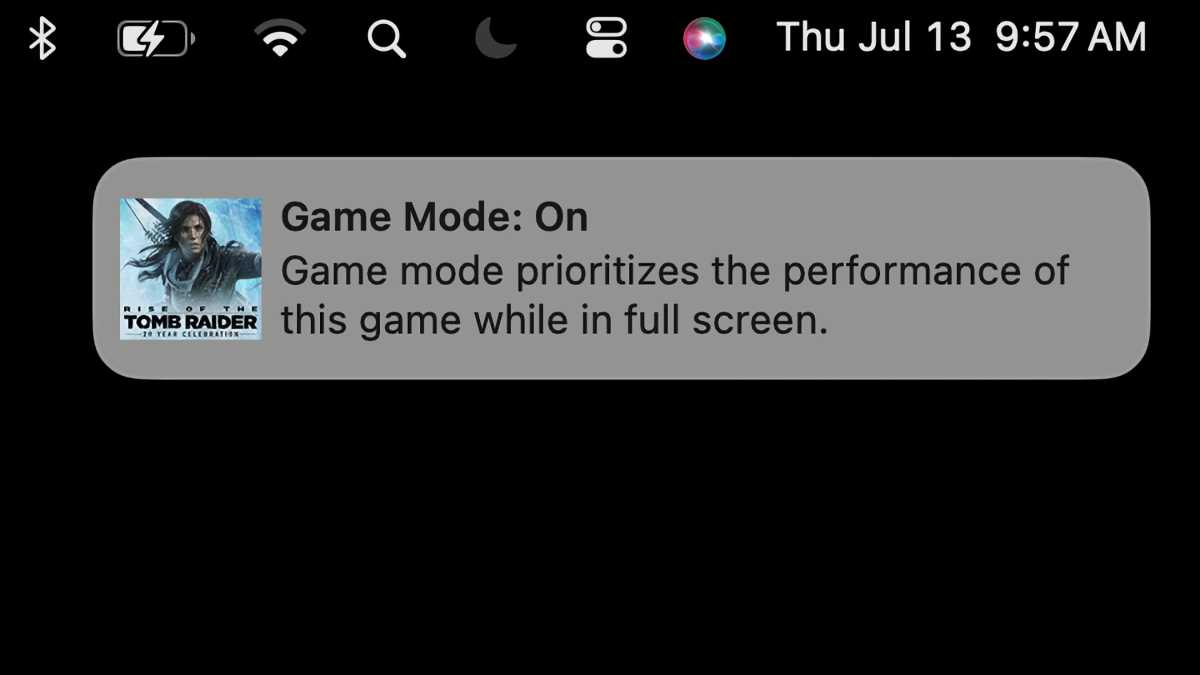
When you launch a game, you will see a notification that Game Mode is enabled.
Foundry
What games are compatible with Game Mode?
Apple says Game Mode works with any game, including all new and upcoming Mac games. During the macOS Sonoma reveal, Apple mentioned several, including Death Stranding Director’s Cut, Dragonheir: Silent Gods, Humanity And World of Warcraft: Flight of the Dragons.
iPhone and iPad games that can run on Mac can also use Game Mode.
If a developer is offering a Mac version, it’s not a priority. The number of units sold is not enough to encourage them to launch…
On the other hand, taking into account the Mac’s performance with Game Mode is a step in the right direction, and it’s not the only thing the company has done. Apple has developed a new toolkit for porting games, to make it easier for developers who want to create a Mac version.
Progress is being made, but it will take time to create a market.
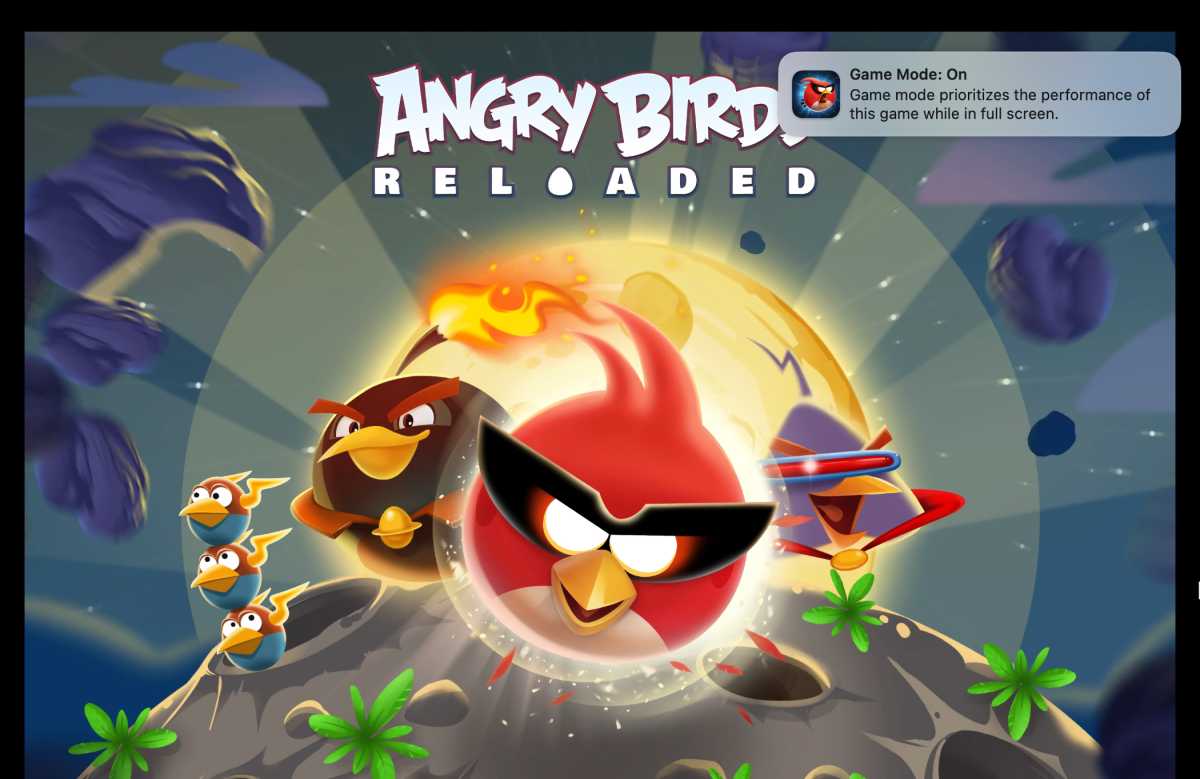
Mac M-compatible iPhone and iPad games can use Game Mode.
Foundry








