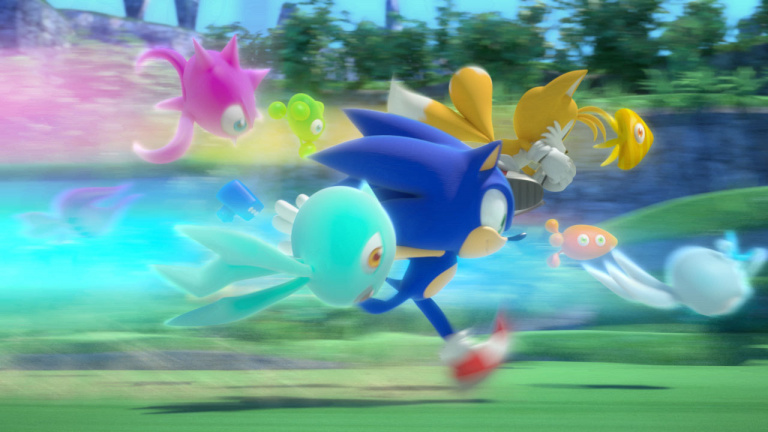Index
Characteristics and technical specifications of the Trust ESCA keyboard
| TRUST | Stopover |
|---|---|
| Type | Full keyboard |
| lighting | RGB LED |
| Connection type | Usb |
| Anti ghosting | No |
| Multimedia control | Yes, 12 keys |
| SO compatible | Chrome OS, Mac OS X, Windows |
| Switch | No, membrane. |
| Cable type | Normal |
| Cable length | 180 cm |
| Width | 465 mm |
| Alto | 46 mm |
| Long | 167 mm |
| Lester | 646 grams |
The Trust ESCA keyboard is a new keyboard specially designed for gamers. This keyboard has membrane push buttons and an metal surface thanks to which we will obtain excellent durability and resistance, even in the most intense playing sessions. In the upper part, in addition, we will have a hole to place our smartphone, which will allow us to always have it at hand and, in addition, to use it to have certain information always in view.
The keyboard has a game mode (as is evident) to disable the Windows key when we play and thus avoid interruptions, and a system of LED lighting, which we can configure from the keyboard itself. It also has keyboard shortcuts to open Office and other programs with a simple shortcut.
The connection of this keyboard is made by USB cable, which is fixed and measures 1.8 meters. We should have no problem plugging it into any desktop setup. Of course, it doesn’t have a USB port on the keyboard itself.
The size of the keyboard is 465mm long, 167mm wide and only 46mm high. Its weight is 668 grams.
External analysis


The Trust ESCA keyboard is delivered in a cardbo ard box, very well protected inside. The box has dark colors, similar to other keyboards from this manufacturer, allowing to see a photo of the keyboard on the front, and on the back some of its main features.
Inside we will find a simple manual in which we can see the main options for customizing the operation of the keyboard. We can see, for example, how to activate the game mode of it, as well as how to configure the lighting and swap the key mapping with WSAD.
The keyboard, as can be seen, has a full layout, as well as a numeric keypad. Plus, the metal chassis of the same makes it look a bit taller than the other models.


At the top of the keyboard we will find the function keys, which we can alternate with shortcuts to open Windows programs, as well as to control media playback.


And in the center of the upper part we will find the holder for the mobile. This holder is covered with plastic (so as not to damage the phone) and allows us to insert it vertically to be able, for example, to consult emails or social networks while using the computer.
The finishes of the metal part of the keyboard are like fins, achieving a different and unique design, which we don’t normally see on other keyboards.
The keys have a considerable height, similar to that of a mechanical keyboard, so users who are used to them can use it without feeling uncomfortable.
The bottom of the keyboard is already much simpler. There we will only find a sticker with the keyboard model, as well as the pins that will allow us to adjust the height of the keyboard. We will also find rubber parts that will help us prevent the keyboard from moving while we are working with it.


The USB cable is a normal cable, finished in rubber.
Test and performance
Compared to other models, which tend to be more collected, this keyboard from Trust is quite bulky. This is a full size keyboard with a metal frame that stands out from 4 sides.
The keys use a hybrid mechanism between mechanical and membrane, that is, the keystrokes will be performed with the movement of the key, while the touch will be soft and quiet, like that of any other membrane keyboard. If we are used to this type of keyboard, the accommodation curve will be zero. If we come from a mechanical keyboard, it might cost us a bit more to fit into it, although we will do it without a problem.
This keyboard does not have any configuration software, so just by connecting it to the computer through the USB port, we can start working with it. The few keyboard options can be configured using keyboard shortcuts.
Lighting, for example. This keyboard has a rainbow LED effect, which we can adjust as we like using different keys to change the brightness and refresh rate. And if we don’t like it, turn it off. We can also enable or disable game mode to block the Windows key.
The keyboard shortcuts that we can use to configure the keyboard are:
- Bulb key: turns the lighting on and off.
- Function – Pg up: increases the intensity of the lighting.
- + Pg dn function: reduces the intensity of the lighting.
- Fn + Bulb: change the intensity.
- + = Function: activate turbo mode.
- + – function: deactivate turbo mode.
- Fn + Win: activate or deactivate the Windows key.
- Fn + W: exchange of arrows with WSAD.
The function key is also used to launch additional keyboard functions. For example, with the first F keys we can open the default Windows media player and control the volume and playback. The last function keys allow us, for example, to open the mail or the file explorer.
But, without a doubt, one of the most characteristic aspects of this keyboard is its support for mobiles. Surely more than once, while we were playing, they wrote us an email or a WhatsApp, or we usually use streaming tools (such as Twitch or Discord) that require the use of a mobile phone. The Trust ESCA allows us to place the phone vertically on top so that we can always have it in sight.
Conclusion and opinion of the ESCA Trust
Hybrid keyboards are making their way into the gaming market as inexpensive alternatives to mechanical keyboards which usually cost quite a bit of money. But Trust also took it a step further by adding the metallic coating to this keyboard, creating, without a doubt, a very durable device capable of withstanding, without much damage, our attacks of anger.
It is true that as a keyboard it does not have any feature or function that sets it apart. This is a simple keyboard, with full ISO distribution, with membrane buttons and very basic LED lighting that cannot be customized. But it stands out in other ways, being a great option for users looking for a sturdy and durable keyboard, as well as for those who like to have their mobile always close at hand.
The Trust ESCA is a keyboard that can be used for writing as well as for work. But, given its size (and weight, since it’s not exactly light) this isn’t a keyboard designed to always be taken with you. Also, we would have liked the mobile stand to be tilted a bit more backwards, as the phone is too vertical, and it can interfere with your vision (or that of the screen, if we have it at a low height) .
Finally, point out that although this keyboard is designed for use on a Windows computer, we can use it without problem on other systems, such as macOS or Linux, as it does not depend on any driver to function. You can even connect it to a PS4 or Xbox, although in this case you must make sure to use it with a compatible game (since most games are not).
For all this we decided to give the keyboard Trust ESCA our reward of oro.
Table of Contents