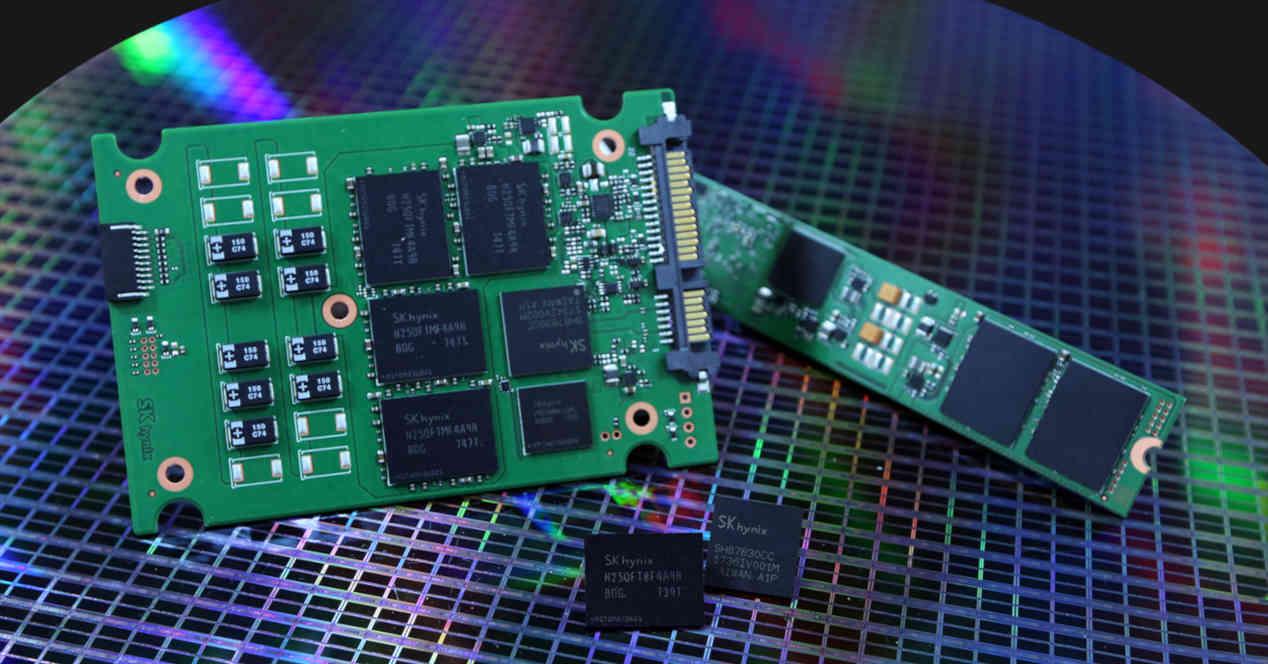The reason is that not all NAND Flash technologies are designed for the same type of customer, and solutions that may seem unsuitable for a specific use are not when we talk about other uses. This is why it is important to take this detail into account, because the use of one type of NAND Flash or another is marked not only by the cost, but also by the type of device to be used.
Capacity versus duration
NAND Flash memories have a duration depending on the type of cell used to store the memory. An SLC type memory will use a cell to store a single bit of memory, but this implies that the cost of storage is very high. On the other hand, on the other end, we have QLC memory where up to 4 bits are stored in each cell, which means being able to build a storage device with fewer transistors, but it takes a lot less time. time.
SLCs might seem unnecessary to a permanent user, but imagine having to manage a huge database, so large that it does not fit into RAM and you have to continually modify its contents. For this, the ideal is to use an SLC NAND Flash memory, because the wear of the cells will be less.
TLC and later type memories are the ones that have become popular in the home environment, they have an excellent balance between price and storage capacity compared to MLCs and especially SLCs. In a home computer, changes are usually not made to the contents of the hard drive or SSD, as most programs run in RAM and the write changes to the hard drive are minimal.
eUFS and eMMC vs NVMe
There are two types of NAND Flash memory, eMMC which is commonly used in PostPC devices and NVMe which is seen in the highest caliber SSDs in the PC world. In the case of eUFS and eMMC NAND Flash memories, these are mainly found on the market of PostPC devices or so-called smart devices, their particularity is that they have a very low consumption because one of the things that consumes the most in a data transfer system. The eMMC and the eUFS have the particularity of not needing a flash controller, since they have incorporated it.
EMMCs have transfer speeds close to those of a SATA drive and are cheaper to manufacture than NVMe, but are gradually being replaced by higher access speed eUFS. Which makes them the most popular since manufacturers can build a low-end laptop with this type of flash memory, such as an ultrabook or a Chromebook.
NVMe memory, on the other hand, is much faster, and this is achieved by using multiple NAND Flash memory chips connected to what we call a flash controller. Who is responsible for managing access to the various memory chips. This is the memory used in SSDs, both 2.5 inch and M.2 format.
At the capacity level, because it can use more chips, NVMe memory expires, but in recent years we have seen the emergence of 3D NAND chips which have several hundred gigabytes of capacity, especially in high-powered mobiles and tablets. range, but their capacity is only increasing. and they cannot compete with the high speed of NVMe.
The type of NAND flash is crucial for performance
Once we have reviewed the differences between the most used types of NAND flash, it is more than clear that this will be a crucial point in the future, especially on laptops where the high power consumption of NVMe makes them rejected in many designs they want. keep watts low and long battery life.
So we will see a separation between different types of laptops, because the implementation of an SSD drive not only involves the fact of higher power consumption, but also the implementation of a higher large number of chips due to the need for controller and in some cases NVMe drive often comes with extra DRAM to increase access speed.
At present, there are already two lines of laptops, each with its lines of processors and memory, but also with its lines of NAND Flash memory.
NAND Flash memory in GPUs
The DirectStorage implementation allows GPUs not only to have access to their VRAM, but to go further and to be able to have access to NAND Flash memory, which due to the level of demand in terms of bandwidth must be of type NVMe.
Here we go into two possibilities, the first being that GPUs are sold with an NVMe unit incorporated inside. Which AMD has already tried with more pain than glory with the graphics you see in the picture, which is a prototype that was not made. If these types of cards were manufactured, then one would have to wonder if they will be manufactured with NVMe memory and the controller soldered to the card or, failing that, with an expansion slot for an M.2 drive.
The second possibility is to use the system’s SSD located in the PCI Express port, which is the same as that of new generation consoles. The important thing here will be the number of channels supported by the flash controller, because each component of the PC that you want to access simultaneously can take one channel.
So what kind of NAND flash does it beat?
Well, it depends on the application, what is clear is that the differences between the types of flash memory used come from one specific point which is the power consumption of the data transfer. The ideal would be an eUFS memory in terms of power consumption with the transfer speed of an NVMe.
In any case, we cannot forget that the vast majority of software on the market is still designed for the use of conventional hard disks. Programmers should keep in mind that the transfer of data while handling them from hard drive to RAM is done in a few hundred megabytes per second.
What we’re clear on is adopting 3D NAND configurations, which isn’t surprising, as stacking more layers is often less expensive than using more advanced fabrication nodes. This is of course a simplification, but the concept of a universal NAND Flash that works for all types of uses will have to wait and the two types will evolve in parallel creating two different markets in terms of performance.
Table of Contents