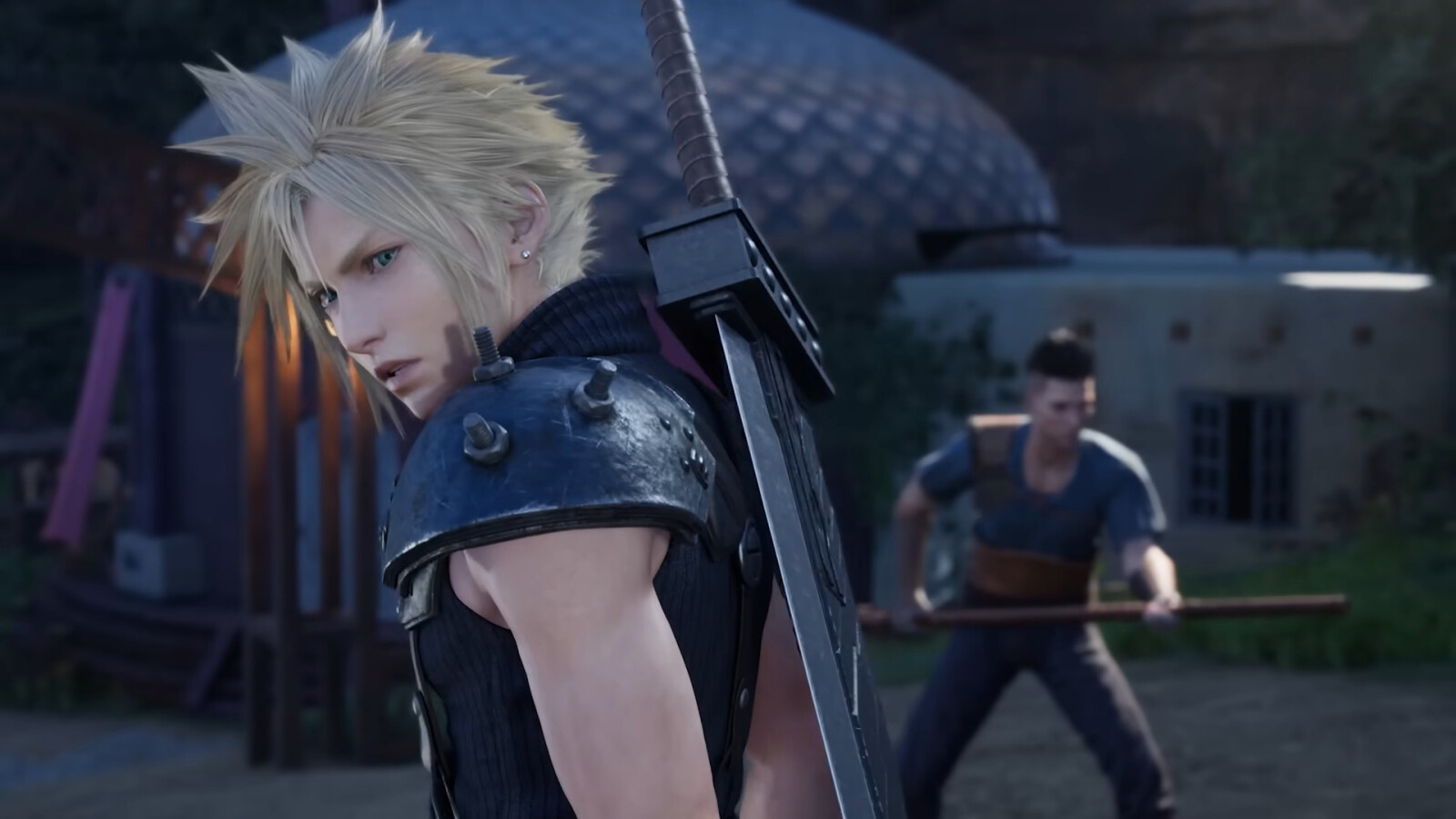One of the best streaming cameras that can be found on the market is offered by the Logitech Bio 500 HD, a camera that includes noise cancellation, a cap to cover the lens and unidirectional microphone and a resolution of 1080p.
It has automatic framing the streamers that allow you to center the camera on our meetings, have a viewing angle of 90º and, through the software of Logitech, we can zoom, mute the microphone, adjust the color and resolution of imagen in addition to management of the automatic monitor much more.
Logitech SteamCam
Another interesting option from this same manufacturer, ideal for streaming, is found in the StreamCam model. The Logitech SteamCam is a webcam with a USB-C connection, with a resolution of 1080 at 60 frames per second. Like the Brio model, this model also includes auto focus of the person.
The camera support allows us to change the verticality to record videos vertically for social networks in 9:16 format. Thanks to the Logitech management application, we can configure any aspect of the operation to get the most out of it.
Razer Kiyo Pro
The peripheral manufacturer Razer offers us with the Kiyo Pro model, one of the best webcams for streaming that can be found on the market. This webcam allows us to transmit our image in 1080 quality at 60 frames per second. The sensor is designed to fit all types of lighting to always offer the best result.
In addition, it is also compatible with HDR, a mode that will allow us to offer a greater spectrum of colors and automatically correct overexposed and underexposed areas, although this mode is limited to 30 frames per second. It has a 103-degree field of view, autofocus and a microphone.
Elgato Facecam Pro
If we are looking for the highest quality webcam to broadcast, the model that Elgato offers us with the Facecam Pro is one of the best and most complete options on the market. This model allows us to transmit in quality 4K at 60fpshas automatic focus (also manual) and includes Sony’s STARVIS sensor to provide the best performance in any type of lighting.
It has a field of vision of 90 degrees and includes the Camera Hub software with which we will be able to get the most out of it manually or automatically, such as white balance, ISO, shutter speed, among others. It has a USB-C connection, is compatible with Windows and macOS and with Elgato software to manage all devices from the same manufacturer such as the Steam Deck.
If we are looking for a webcam with functionality very similar to the Facecam Pro model from Elgato but with 4K resolution, the model we are looking for is the Facecam, a webcam for streaming to 1080 to 60 frames per second, Sony STARVIS sensor and which is also compatible with Camera Hub software.
VIZOLINK W8GS
The manufacturer VIZOLINK offers us with the W8GS model a camera to transmit with 4K resolution at 30 fps, includes 4 microphones with noise reduction and includes auto focusa requirement that any camera must have to broadcast, especially if we like to show objects on camera or if we are one of those who move a lot.
It has a viewing angle of 85 degrees, includes automatic white balance and exposure control system. It includes a lens cap, and the box includes a USB-A to USB-C adapter. It is compatible with Windows (from Windows XP) as well as macOS and Linux and works with all streaming applications such as OBS, Twitch Studio and StreamLabs.
Best Webcams for Video Conferencing
Although it is true that we can use the same webcam that streamers use to make video conferences, given that the needs are not the same, it is better to opt for cameras designed specifically for this activity.
Obsbot Tiny 4K
When it comes to video conferencing where there is a need to move around in a closed environment, one of the best cameras on the market is the Obsbot Tiny 4K. It is an ideal camera for videoconferencing rooms with several participants or if you need to move around the room. This model includes a tracking technology which is responsible for adjusting the focus based on gestures and also tracks the movement of people.
It includes a control that allows us to direct it to the area we want the camera to pay attention to, it includes a group mode that expands the field of vision and it includes a double omnidirectional microphone. The Obsbot Tiny 4K webcam allows you to carry out video conferences in 4K resolution, it has 4 zoom levels with autofocus and the minimum focusing distance is 10 cm.
Tenveo VHD20U
The manufacturer of videoconferencing cameras Tenveo offers us a large catalog of this type of devices, this model being one of those that offer the best quality-price ratio. The VHD20U model includes a tracking system which we can manage automatically or manually using the included control (rotate 350 degrees horizontally and 180 degrees vertically).
It offers a maximum resolution of 1080 at 6o fps and 20x zoom which we can also adjust using the remote control. The main camera uses a Sony sensor, allows several types of connections (RJ-45, HDMI, RS232…) and includes autofocus with Artificial Intelligence to focus the activity on the person and not on the background.
Logitech BCC950
The seasoned manufacturer of PC peripherals could not be missing from this list of webcams for video conferencing, the BCC950 model being the one that meets these needs. The Logitech BCC950 is a webcam designed for group or solo video conferencing anywhere. Resolution 1080.
Includes a system of dual omnidirectional microphone which allows all parties to participate in the call without having to use their own microphone connected to the device within a radius of 2.5 meters. Additionally, it also includes a noise-cancelling microphone, is compatible with Windows and macOS, and works with any video calling app without the need to configure it.
NexiGo N3000
If we always have to have a webcam with us to do video conferences, the previous models are not the best option by design, but the NexiGo N3000 model is. This is a tower format camera so there is no need to fold it carries comfortably in our backpack.
This model allows us to make video calls in 4K quality at 30 frames per second or 60 images if we reduce the resolution to 1080. It has 4 omnidirectional microphones which are also responsible for reducing background noise and a speaker so as not to depend exclusively on the output source of the equipment to which it is connected. In addition, it has a 5x zoom and a privacy cover that also allows us to protect the lens while we carry it.
What we should consider when buying a webcam
If we are looking for a webcam, the first thing we must do is decide on the maximum amount we can invest in this device. How much extra money can we spend uswe will get better benefits.
The second point to take into account is to know what our needs are. If we are looking for a high resolution, we need a camera with 4K resolution. Another section that we must also take into account are the privacy options, since some models include coverage that allows us cover the targetHowever, the best thing we can do is to completely disconnect it from the PC, especially if it includes a microphone.
Speaking of microphone, this is another aspect to take into account. If we want to use the microphone on our laptop, since it offers more than sufficient quality, it will not be necessary to look for a camera that includes it. But, if it is a desktop computer and we do not have headphones with microphone, it will be necessary, yes or yes, that the webcam we buy has a microphone, preferably several since it will include an active noise cancellation system. to eliminate surrounding noises that are not part of the conversation.
In addition to the different features offered by the cameras that we have compiled on these lines, we must not forget what is shown background of our video calls or transmissions. Most video calling platforms allow you to blur the background of the image using the application with a result that is not always the best, so if you don’t want to s If you rely exclusively on this function, it is important that it be computerized or homogeneous to avoid distracting the eyes of the interlocutors.
Table of Contents