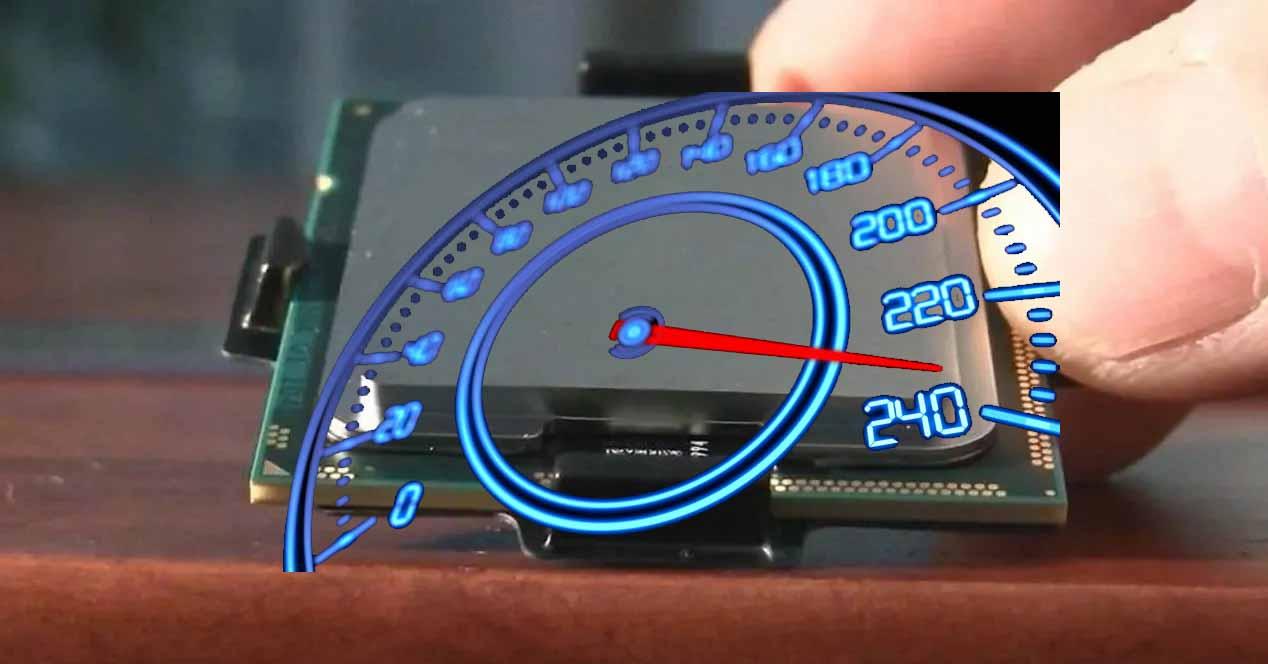Generally, the more expensive a processor is when you buy it, the better performance it will have. However, there are many times that you actually pay twice for a CPU that actually works at just 5 or 10% less than what was previously used, where you wouldn't have saved much money if you had to correctly identify its features.
Next we will tell you how each key processor element influences its functionality.
How the processor works
As you know, a processor or CPU (Central processing unit) is one of the most important factors in determining PC performance. It is as if it is the brain of the system, the one that controls everything, and it works (in moderation) as follows:
- When playing a game or program, raw instructions are loaded from the hard disk to the memory, and from the memory to the processor.
- When the processor receives the instructions, it releases its internal logic and calculates the result.
- When it has finished processing, it sends the result to a compatible device.

It may seem a bit easier because we've explained it in a subtle way, but this actually happens millions of times in a very short period of time, since simple mouse movement means that the processor has to process it, so a slower CPU will take more time to execute any action on the PC.
Factors that affect the performance of the processor greatly
When looking at the processor features, we can always look at the number of cores and processing threads and their speed as the two main features, but the processor has many more to consider. Let's take a look at what affects processor performance the most.
Operating frequency
It is also called "Clock Speed» or «clock speed», because each processor is fitted with an internal clock that provides an active "rhythm." The clock speed refers to the number of t asks a CPU can perform in one second.

This is the number in Hertz (Hz), usually expressed in MHz or GHz that you will see next to the CPU name. So how does operating speed affect processor performance? It usually affects applications running on one device, and at present almost all systems are designed to benefit from multiple processors. In other words, a processor with multiple cores is more important than one with a small but fast one.
Number of cores and process threads
At present, both Intel and AMD have long had difficulty reaching or exceeding the 5 GHz barrier in their processors, and once successful, there have been few and many of them on one and not all of them. Given this complexity in increasing the operating frequency, processors grow more and have simultaneous processing threads (via HyperThreading and SMT) so that they can perform large amounts of tasks simultaneously.

With manufacturers increasing the number of cores instead of focusing on their efforts to improve speed, software developers and programmers are following suit, and many programs are designed for more processors. In this way, the number of cores and threads is more important now than ever before and, of course, today is going to be a very important thing when determining the processor performance.
Cache memory and design ownership
By staying in the same deadlock, individual processor cores often share certain resources, such as cache memory or connectivity to other objects, both to reduce production costs and improve performance.
By 8 days, PC RAM was fast enough to provide the processor with everything it needed, but as CPUs became more and more sophisticated, a new type of memory, called cache memory, would be able to scale.
The processor cache is important because (and without any details of its type or speed) it is where the processor's cache information is stored so that you can retrieve it quickly without having to recreate it. and. In other words, the cache is not necessarily improving the processor's performance, but rather working to reduce the load on the processor (which ultimately affects its performance because it can be used for other purposes).

Of the things we have discussed so far, they are probably the most important, but they are also something to consider.
The same is true of processor and lithography. With the art of a better and more modern design, introducing instruction sets are made to make the calculations more accurate and require less work on the processor, and with a much smaller phase, efficiency improves.
In other words, and to give an example, Intel's ninth-generation processor with two 3 GHz cores has much better performance than another Intel 2-core 3 GHz processor but a fourth-generation processor.
Table of Contents