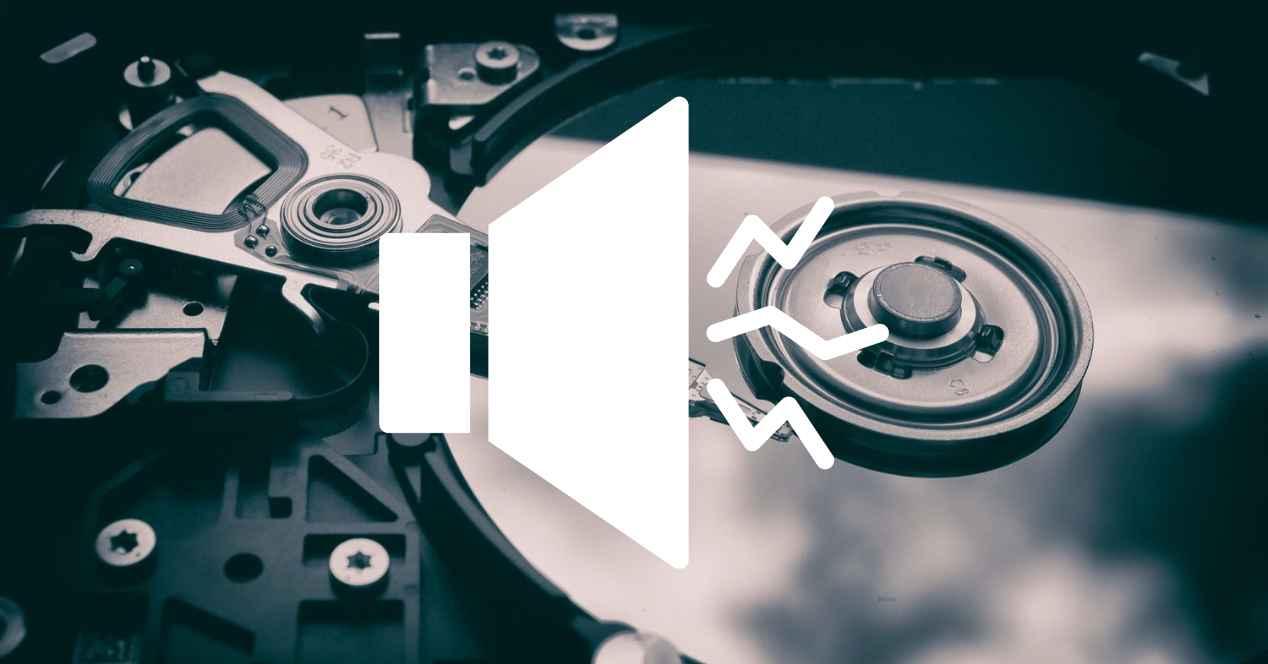If you are a user of a PC with a hard drive and you play games often, it is very likely that this has happened to you more than once. As soon as you minimize the game or accidentally press the Windows key, the hard drive starts spinning very fast and the fans in the whole PC turn on. Well, if this happens to you, it’s completely normal and we’ll explain why.
Every PC today uses a multitasking operating system and therefore can handle multiple applications at the same time, what happens is that when one of them leaves the user interaction change it goes into a mode in which it continues to operate to perform the tasks essential to its operation.
This is why your hard drive is making more noise
The answer is simple and don’t worry, your computer doesn’t malfunction or your hard drive doesn’t start to fail. Of course, as long as you don’t hear the ever-dreaded noise. Otherwise, it has an explanation, but for this we must take into account that all programs have three modes of execution:
- In the first, the program is active, the cursor or pointer is on it, and therefore it interacts with the user. Here the application uses all the resources it needs CPU and RAM.
- In the second, the application is on the screen or minimized, at any time it can be recovered and therefore it is better to have it in memory, although in a way that consumes fewer resources.
- Already in the last place are applications that were not closed, but ran out of space in RAM, took a “photograph” of their situation in RAM and copied them to the hard disk or drive SSD.
Knowing this, we can conclude that when we play a full-screen game, the system moves all applications to the second or third state. Of course, it would be better to have as much RAM memory as possible to avoid this, and always in two-module configurations. The bottleneck, on the other hand, comes from the fact that the hard disk cannot access more than one piece of data at a time and at that moment it ends up being overloaded.
Doesn’t this happen with an SSD?
Well no, due to the fact that they have no moving parts. Unfortunately, Windows to move data from the storage unit to RAM and vice versa, the sizes that a hard drive can support are still used. So today, thanks to the support of operating systems, it continues to happen, but in a different way.
A hard drive is like having a car or utility to move around, a SATA SSD is like having multiple cars at the same time, and a PCIe SSD is like having multiple moving trucks. The problem is that Windows fills one of the moving trucks with the capacity of a car. That is to say, it does not reduce the number of accesses between the two parties and increases the time during which the two parties communicate.
The best solution? A direct copy of the RAM state to the SSD in every application to recover it as is, but transporting that amount of information from the hard drive would take us eons to recover the system due to the workload, at such point that we would think we were hanging up the PC.