Expert’s Note
The Most
- Complete set of tools for working on professional PDF documents
- Preserves document formatting after edits
- Cheaper than Adobe Acrobat
The Cons
- The interface may seem too complex
- Requires a subscription
- Windows only
Our verdict
WinZip PDF Pro offers a complete set of tools for editing personal and professional PDFs at a fraction of the price of Adobe Acrobat. Its interface may seem complex at first, but you’ll get the hang of it after a few tries.
For three decades, WinZip has been a trusted software for archiving and compressing files, yet it also offers a PDF editor.
Indeed, WinZip PDF Pro is an all-in-one tool for reading, editing, merging, and collaborating on PDF documents. And like WinZip’s flagship product, it’s a robust solution despite a few quirks.
Its interface, available only on Windows, is deceptively complex. We had to make intensive use of the user manual, which opens when you launch the application for the first time, in order to understand and navigate all its parts.
Its main element is what WinZip calls the Action Bar, a row of large action buttons containing the editor’s main functions. Their labels, namely Read, Comment, Edit, Organize, etc., are self-explanatory and make them easy to find. Otherwise, there is also a status bar, containing a variety of shortcuts, under each open document tab. Its icons change depending on the operation you select.
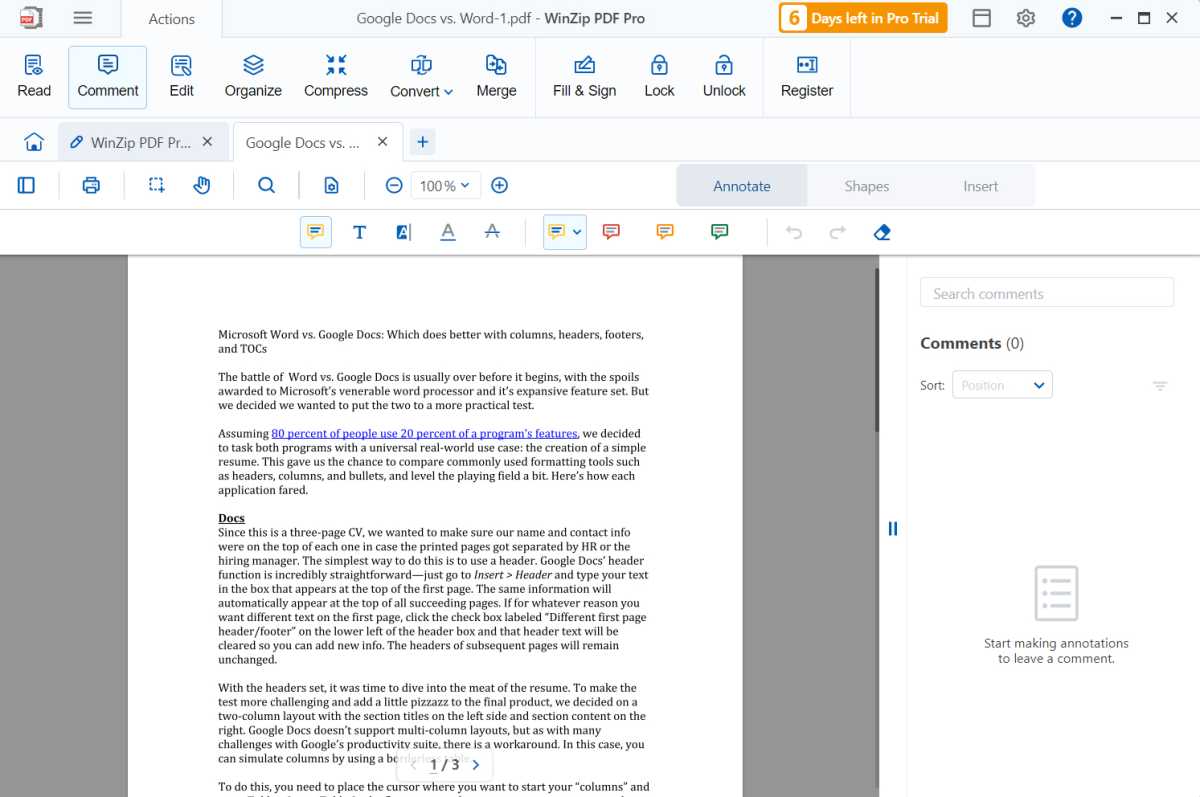
WinZip PDF Pro includes a comprehensive set of markup tools for document annotation
Michael Ansaldo/Foundry
When a document opens, a tab bar appears displaying its name and another row of tools for scrolling, reorienting, searching, and printing the file. The Home tab has a quick access panel for opening PDF files and adding commonly used functions and subfunctions. Finally, the menu, represented by three parallel lines at the top of the workspace, offers additional functions.
To navigate an open document, a panel can be displayed on the left. Thumbnails appear here so you can quickly move from one page to another. It is notably possible to organize and extract them from this same panel and view their outlines, add signatures and attached files.
WinZip PDF Pro comes with all the features a PDF user needs, including a comprehensive set of markup tools, file conversion options (all Microsoft Office formats are supported, as well as several image formats), filling and signing functions, and sensitive document security tools such as password protection and text redaction.
Unfortunately, sometimes some functions are not where you expect them. For example, the tool to insert an image into a document is under the “Comment” action with the markup ones, and not under edit as is the case in other editors. This situation, combined with the multitude of bars, can seem impractical.
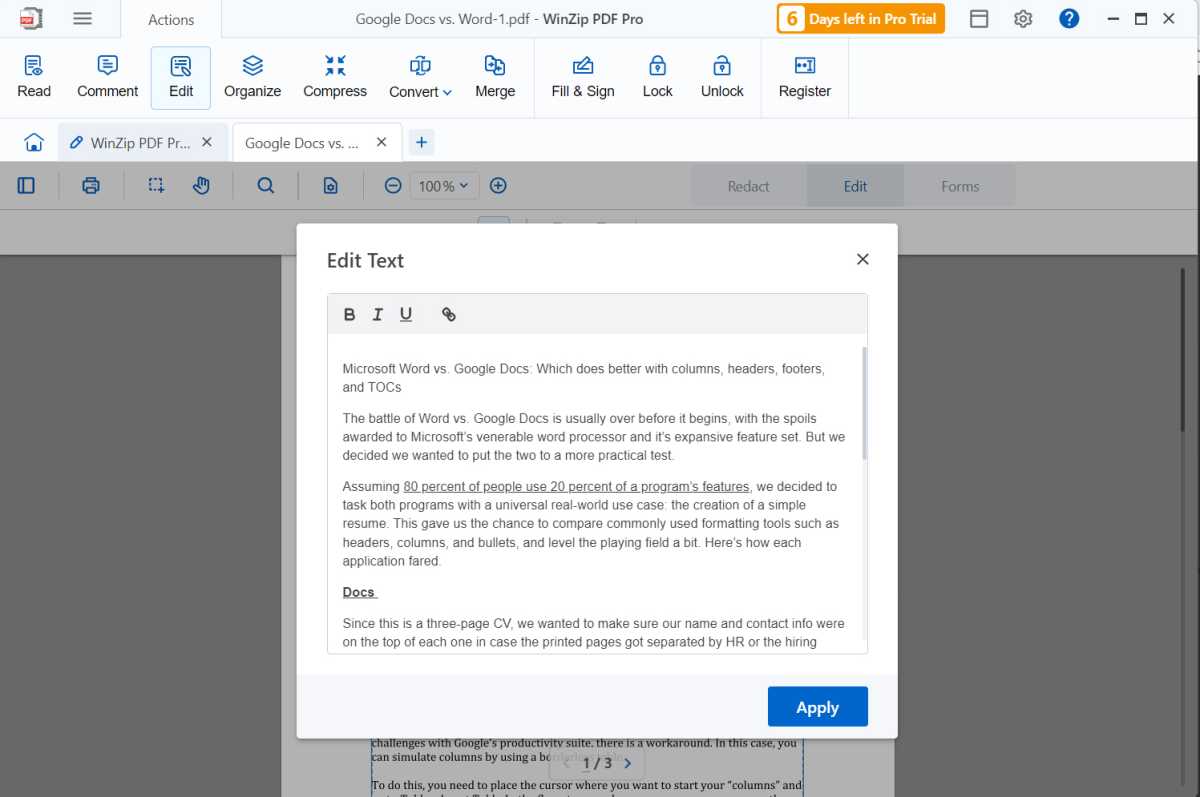
Text is edited in a pop-up window rather than directly on the document page
Michael Ansaldo/Foundry
Editing the text content of documents also takes some getting used to. Other PDF editors let you make your changes directly on the page, just as you would in a Microsoft Word document, while WinZip PDF Pro takes a different approach. You first select the edit icon in the status bar, then double-click the text box containing the content you want to change. Once you’ve made your changes, simply click Apply to commit them.
There is always a risk that changes to an existing PDF will alter its formatting, so the first time you edit yours in WinZip PDF Pro, a pop-up banner will warn you of this.
Price and availability
WinZip PDF Pro is offered as an annual subscription for $89.99 per year. This price includes all features, even those you may not use, so think carefully about your needs before purchasing. You should especially take advantage of the 7-day free trial with no commitment.
Conclusion
If you like WinZip PDF Pro’s capabilities and can live with its shortcomings, you should consider it a capable alternative to Acrobat. But we don’t count it among the best PDF editors.
Adapted from the original test published on our sister site PCWorld
Table of Contents







