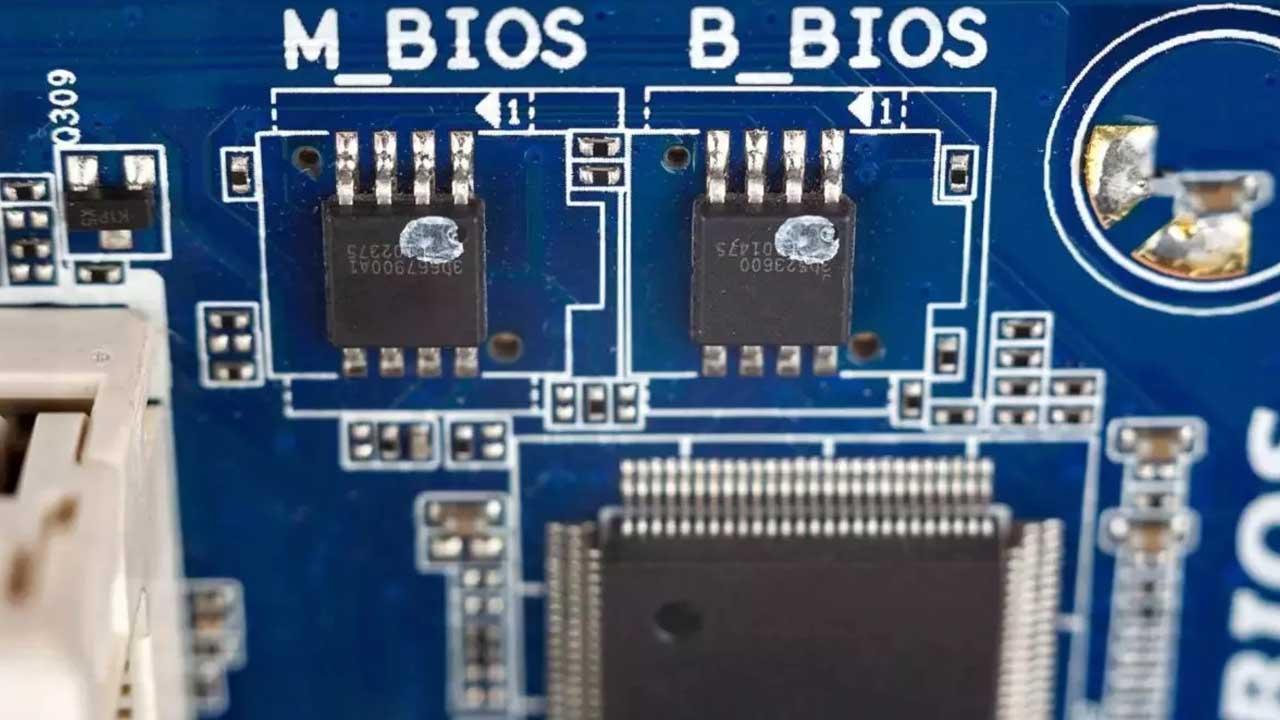Jobs related to information technology and telecommunications are those that will generate the most jobs over the next few years. In fact, it is estimated that in Europe there are more than half a million vacancies in the technology sector, given the current shortage of qualified personnel.
We say this because, if you’re considering learning new technology skills to get a new job, there are simple programming languages and tools that can dramatically change your working environment.
This is the case of the Xojo programming language, a powerful development environment that allows you to create applications for desktop computers, web environments, iOS devices as well as for Raspberry Pi, with simple design capabilities. drag-and-drop interface.
Thanks to a survey recently published by Hiringone in four programmers is known to have trained self-taught throughout 2021, a figure that has been growing steadily in recent years.
What does Xojo offer at the programming level?
Xojo has been on the market for over 20 years and can boast of becoming a very valuable tool that is used by professional developers as well as hobbyists and students.
The cross-platform Xojo 2022 Release 1 is currently available, which includes more than 220 general improvements applicable to the application development environment.
What are the main new features of Xojo 2022 Release 1?
Without a doubt, the most striking function of this new edition is the possibility of debugging on iOS devices, so that in addition to being able to test applications developed on iOS emulators, they can also be debugged on the screen of your iPhone or iPad.
Another set of general improvements relates to compilation, with better messages, handling of compilation steps in the IDE, and better performance. Obviously, Xojo takes into account the Apple Silicon architecture, equipment with which debugging has been improved if you use these Macs.
The rest of the no less important functions are improvements to PDF support, the fact of supporting graphic brushes that can be used to fill images or color gradients, the generation of vector quality reports, or the possibility of signing PDF documents using Digital Certificates.
How much does the Xojo programming tool cost?
As we have explained on other occasions, through video tutorialscreating applications with Xojo is accessible to everyone thanks to the simplicity of the tools and the interface available to the programming language.
You can use Xojo completely free to learn and grow. In reality, the documentation It is accessible on the web and you can access the quick start guide. Thereafter, a license is required to compile the applications and proceed with their distribution.
The license prices they start at $149 to create Desktop on one platform. The license price for creating cross-platform iOS or web apps is $399.
Finally, for more advanced professionals and development teams, the Xojo Pro and Xojo Pro Plus packages are available starting at $799, offering more support and help resources.