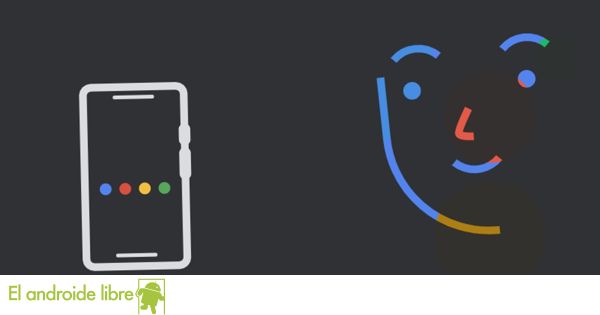AMD has just announced the availability of the new version of its Radeon Software Adrenalin 21.8.1 graphics drivers. This beta version of graphics drivers supports new graphics cards Radeon RX 6600 XT and, at the same time, fixes a known issue with The way, but it is also loaded with many known errors which if you are a user of AMD GPU, you should know.
No version of newer drivers is error-free, and the fact that AMD has located a total of 9 known errors in this version of the drivers is not bad news but rather the opposite, as these are issues that they are aware of and are working on. actively giving them a solution, which will most likely arrive in future versions of their drivers. However, it’s always good to know what the known errors are in this version if you’re about to install it, in case you run into them, be aware that this is an issue waiting to be resolved.
What do AMD Radeon Software Adrenalin 21.8.1 Beta drivers contain?
As we anticipated at the start, the main objective of this new version of AMD drivers is add support to the latest graphics cards released, the Radeon RX 6600 XT. Likewise, they fixed one of the known errors from the previous version, in this case in the game The Medium in which some Radeon graphics users experienced unexpected freezes and crashes in the game while using of the tool. FrameView.
Beyond that, here is the list of known bugs for this release:
- Updating to the latest version of Radeon graphics drivers may cause the Ryzen Master auto-update feature to stop. A workaround is to update the Ryzen Master by hand.
- When playing Control using the DirectX 12 graphics API, users may notice corrupted light rays on some products such as the Radeon RX 6600 XT.
- Driver errors and freezes may be encountered when playing a game and streaming videos simultaneously on some AMD graphics, especially the RX 500 series.
- Users may experience problems terminating a recording session in Open Broadcaster Software when recording using the H.265 / HEVC codec with a Radeon RX 6800 XT.
- AMD Radeon software may crash or become unresponsive when playing some titles that use the DirectX 11 API, such as Playerunknown’s Battlegrounds, with multiple displays connected in extended mode.
- Playing Horizon Zero Dawn for an extended period of time may cause a crash or driver error when using Radeon RX 6700 XT graphics.
- Enhanced sync may cause a black screen to appear when enabled in some games and system settings. Any user who might experience issues with Enhanced Sync enabled should disable it as a workaround.
- Connecting two displays with large differences in resolution or refresh rate may cause flickering when using Radeon RX Vega graphics.
- Radeon logging functions and performance metrics can intermittently report extremely high and incorrect memory clock values.
How to update to the new version of these drivers?
Updating AMD drivers can be done in two ways: either automatically by going into the software and updating from there, or by going to the AMD Drivers website, from where you can download the appropriate version for your graphics card which you will need to install later by hand. .
In the latter case, it is always advisable to first uninstall the drivers you have installed (preferably in safe mode with Display Driver Uninstaller) to avoid possible conflicts or problems.