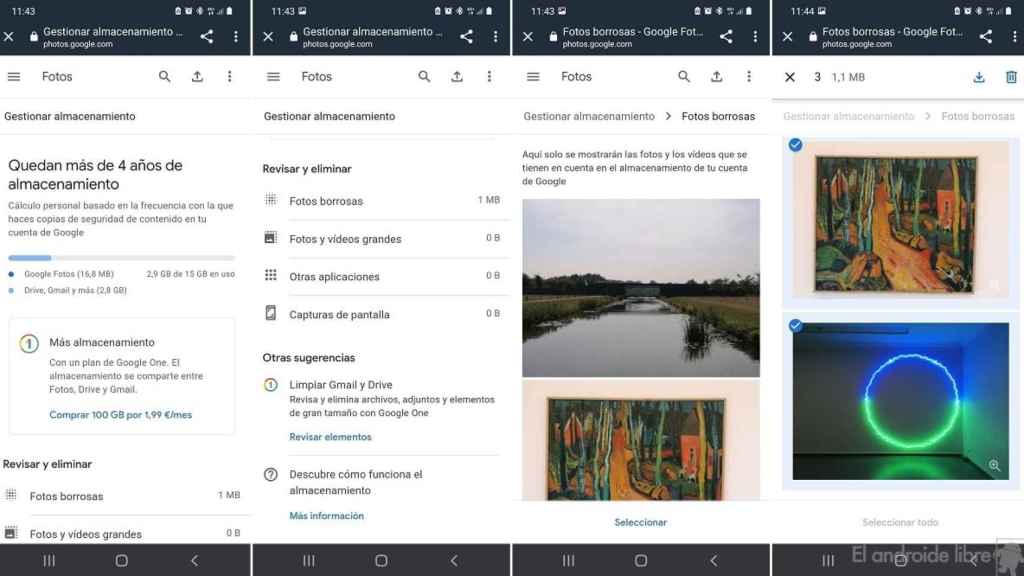Related news
Google Photos is ending its free and unlimited storage for all users in Europe, which was announced months ago. During these months, many users have been looking for alternatives, but if you continue to use the Google app, the more efficient use of your storage may be the better.
It is common for there to be duplicate photos on your account, as well as blurry or poor quality photos. Fortunately, Google Photos has a new tool to remove
Remove blurry photos in Google Photos
Google Photos removes blurry photos (1)
Google itself has introduced a new function for users of the app, both in its desktop version and in Android. Thanks to this it is possible remove those blurry images that are for us and that they occupy space in an unnecessary way. A simple way to free up space.
Google Photos’ new tool simplifies the process, as we won’t have to search the app’s library for blurry images. The application automatically detects these photos and we can therefore proceed to delete them. Here are the steps:
-
Enter this link (it is also possible from your mobile).
- Go to the Check and delete section.
- Please check if there are any blurry photos in the listing.
- Select the photos.
- Delete these images from your account.
It’s a simple way to be able to free up space in your Google Photos account, especially if you already have enough space in the app. This tool is very easy to use, so you will just have to check if the photos that the app has marked as blurry really are and proceed to delete them.
The new tool is being rolled out for users in the app. Some may find an error message entering this link, although it is normal for anyone to be able to use it in their account now.
.