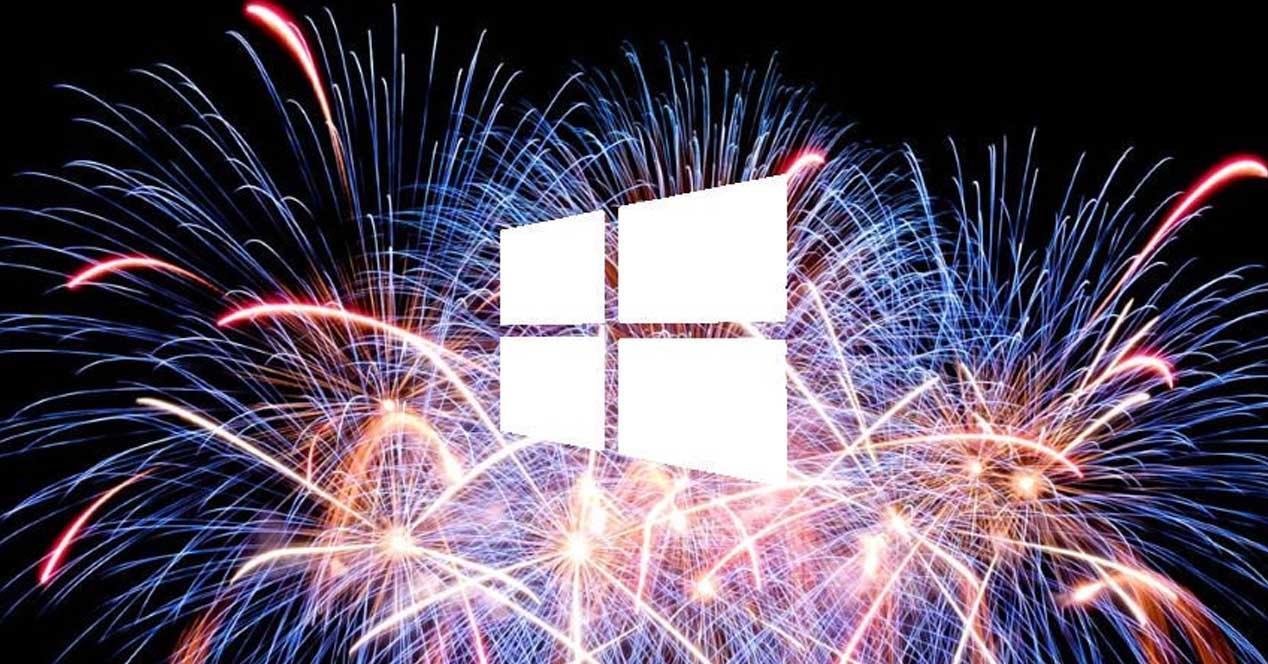Tonight is New Years Eve and tomorrow we will change the year; If you’ve been waiting until now to go on vacation and need to pack a laptop so you can do specific job tasks, don’t forget to bring one. Windows and Office license activated and functional, as you will avoid unpleasant surprises. In this article we will tell you which are the best offers in licenses that you can find, with Windows 11 from $ 18, Windows 10 from $ 13 and Office from $ 22.
Buy your Windows or Office license with a 35% discount
As always, remember that with the prices we have listed above, you can only get them if you use the discount code HZ35,
Using this code is very simple: you must log into the online store (or register if you have not yet done so) and add the products you want to your “shopping cart”; when done, click on the cart and in the lower area you will see a box in which you can write the discount code HZ35; After clicking the orange button to apply, you will see that the price is updated and comes out as it should.
Once the discount has been applied, you can proceed with the purchase the same way you would in any other online store. After the payment process (we recommend Pay Pal due to its speed, security and ease of use), you will only have to wait a few minutes and you will receive your digital license code at the same email address you registered with in the store, that is why it is very important that It is a valid address and to which you have access.
How to activate Windows 11 with these licenses
Using a digital license to activate Windows is really very simple: as we have already told you, you will receive a license code in your email address, so you will just have to copy it (select it then press CTRL + C on your keyboard); Once done, in Windows 11, click the Start button and then click Settings. In the window that opens, navigate in the left menu to System and then find Activation, where you will see the product activation status as well as a button that will allow you to change the license.
After clicking on the button, a blue window will open, the same as you can see in the image above. There you can either type or paste (CTRL + V on your keyboard) the license code you purchased, and after clicking Next, the system will take care of leaving your operating system activated.
Remember, this online store is committed to selling valid, lifetime license codes, which means the code does not expire and you can use it whenever you want, with no subscription or additional payment. . Plus, in the rare event that you encounter any issues, the store is committed to helping you with activation, even providing you with a new code if needed.
Sponsored by CDKeySales.