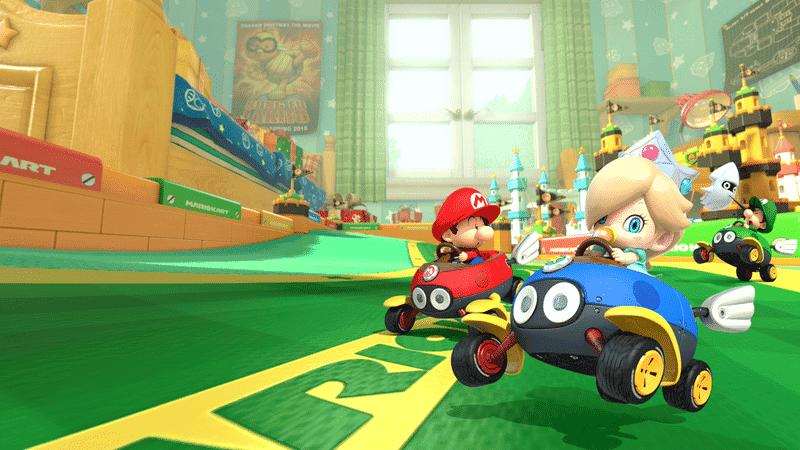Mobile network management in Android 12 includes a new setting that is indicated for those who want improve safety while reducing energy costs: disconnection of the 2G modem. With a simple button in the settings, most mobiles updated to Android 12 can choose whether or not to connect to 2G towers.
We all have 5G and its controversies on our minds these days, but years ago the technology was also popular. first telephone network to switch from analog to digital
2G offers little connection security

2G modem disconnected on the Google Pixel 6
Communication standards have improved their security and privacy so that data exchanged between devices and communication towers cannot be intercepted. This is exactly the problem that is hampering 2G technology: data encryption between tower and mobile is very weak; which makes it possible to spy on the data in a more or less simple way.
Until now, there was no clear way to disconnect the 2G modem on Android phones. Usually in the settings there is a selector that restricts the latest connectivity, still leaving 2G as the base
As we can read in the Electronic Frontier Foundation, and as we discovered Mishaal Rahman, Google introduced 2G modem disconnection in Android 12. And we were able to test it on our Google Pixel 6, it is already operational.
By disconnecting the 2G modem, the phone loses the ability to connect to towers that use said connectivity; which allows you save some power as the connectivity spectrum is clipped. Phone security and privacy are also increased, not in vain 2G is an outdated technology.

2G on (left) and off (right). Pixel 6
While the positive effects of unplugging your phone’s 2G modem are considerable, there is also an obvious trade-off: the ability to use emergency services on towers that only use 2G is lost. These towers are usually found in remote and isolated areas, they are usually very useful when someone gets lost in the mountains, for example. You have to take this into account.
Through | Developers XDA, EFF