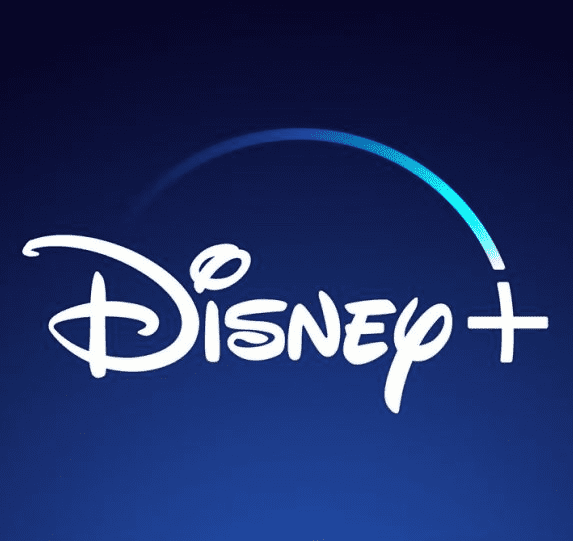If you’re a programmer, you can boost your productivity and improve the quality of your projects with these amazing apps for programmers that you can manage right from your iPhone.
Whether it’s because you dedicate yourself to programming as your main job or because you do it as a hobby, having the the tools needed to develop a project makes a big difference. Without a doubt, your mobile is a fundamental part of your work, isn’t it?
Believe it or not, there is a wide variety of developer apps you can download to your iPhone which are very helpful. If you want to know what they are, take a look at the collection that we show you below.

If you’re a programmer, you can increase your productivity and improve the quality of your projects with these amazing apps for programmers that you can manage right from your iPhone
Applications for programmers that cannot be missing on your iPhone
- Test flight
- Screenshot Creator
- HTTPBot
- Coded
- Working copy – Git client
- Koder code editor
- Scriptable
- Textastic code editor
From HTTP clients, code editors and text to access to repositories, in this collection of applications you will find all the tools you need as a programmer to make your daily life more comfortable and productive.
Test flight
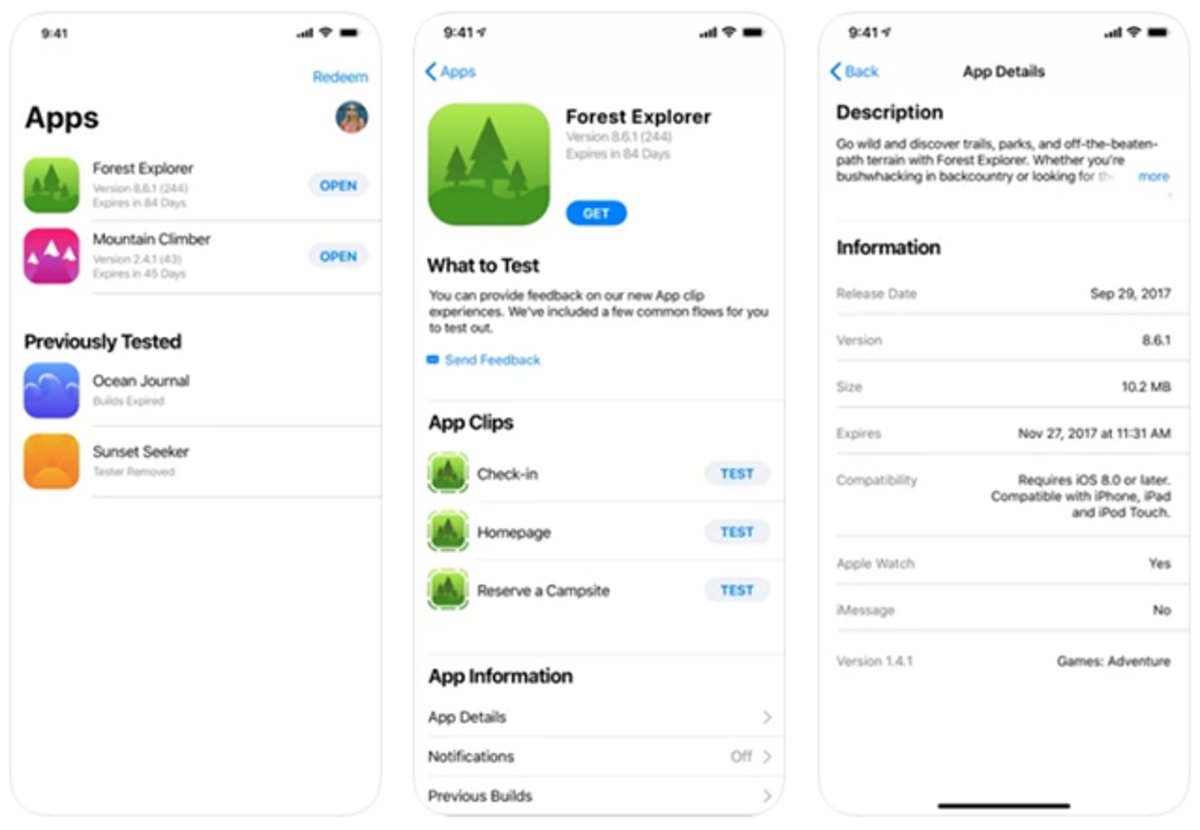
TestFlight: learn to program with this application
As a programmer, you know very well the importance of beta versions of any app, especially if it’s macOS or iOS. Exactly, with Test flight you have access to all these preliminary editionstest them and share your experience with the developers.
Here you can preview the applications developed for the Apple ecosystem before its official arrival on the App Store with invitations by e-mail or public link. Without a doubt, one of applications that cannot be missing on your iPhone as a programmer.
Screenshot Creator
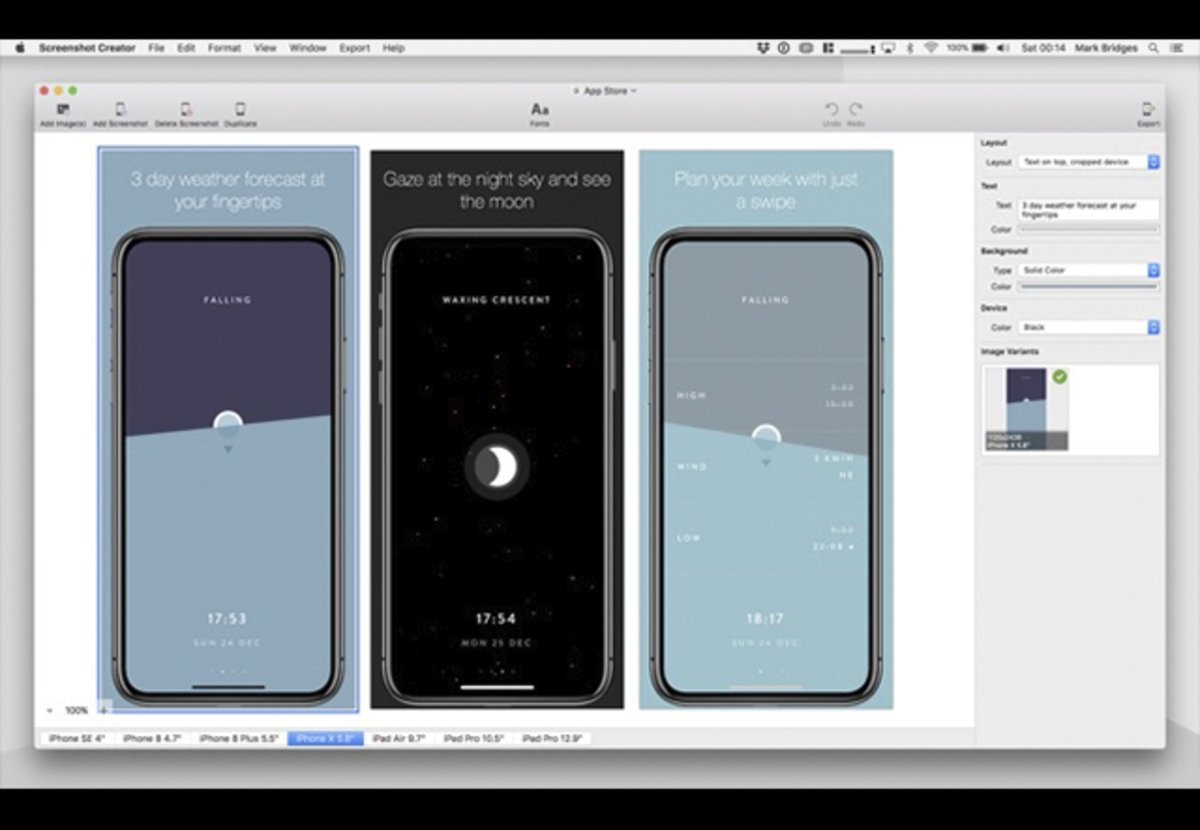
Screenshot Creator: Create screenshots like never before
At first glance, it might not seem like a very sophisticated application, but once you use it, it’s impossible to put it down. As the name suggests, Screenshot Creator it helps you to create screenshots with excellent quality in a very easy and fast.
This tool with Artificial intelligence capable of adapting the images to the frames of the device from which they were captured. Moreover, it allows modify different aspects such as colorbackground images, font and even has its own library of drawings of your choice. Create screenshots like never before.
HTTPBot
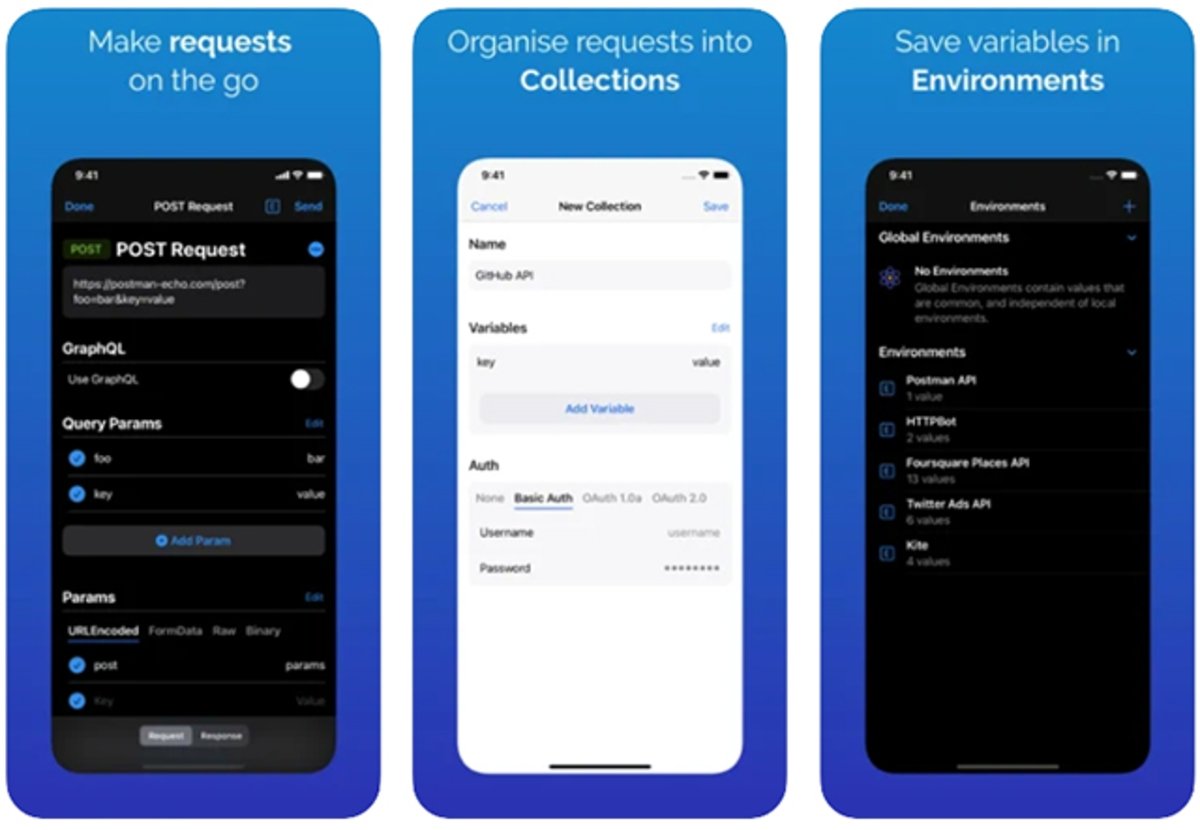
HTTPBot: powerful and complete HTTP and REST client
If you are looking for a powerful and complete HTTP and REST client
Get automatic content-based responses, access detailed metrics for each request and responseat native GraphQL support much more. Currently he has a 14 day trial period to test the application before making a one-time payment for it.
Coded
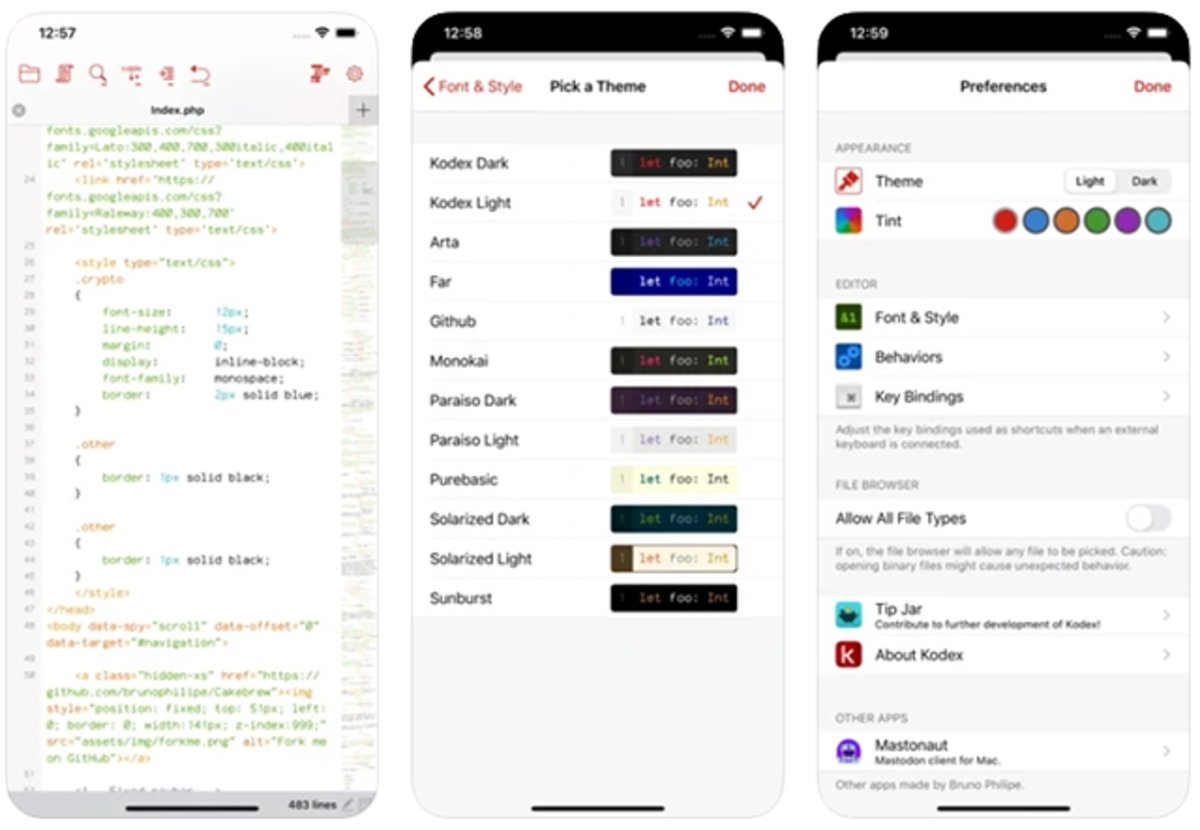
Kodex: advanced code editor
He is advanced code editor is one of the most powerful options for iPad or iPhone in the App Store. Among its most notable functions is the Editing multiple snacksmini-map for quick and convenient navigation, multi-window support and compatibility with HTML autocomplete.
But it doesn’t stop there, because thanks to its native integration with the Files application, you will be able to access and manage any item seamlesslyeven if it’s in iCloud. Access these and other functions for free on your mobile.
Working copy – Git client
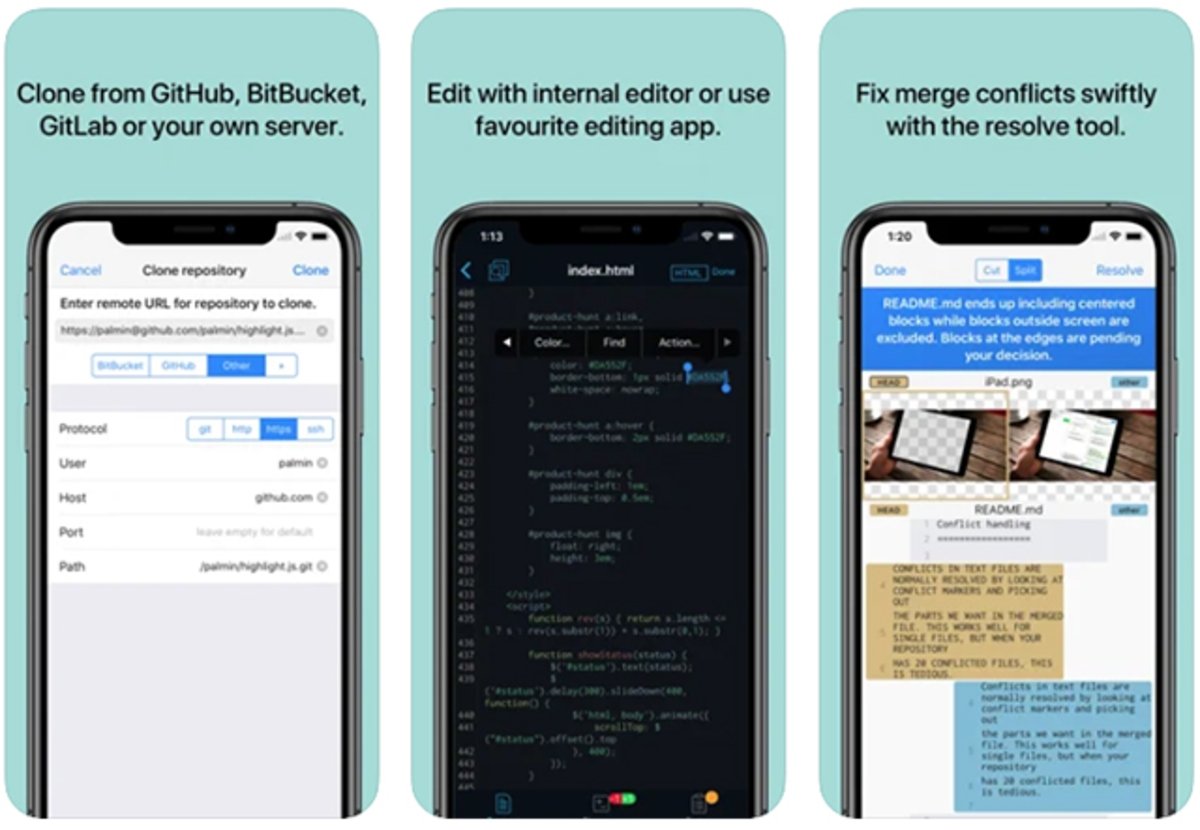
An application to access Git repositories
Do you need access to Git repositories? Don’t worry, thanks Working copy – Git client you can do it wherever and whenever you want from your mobile. With this app you can clone, modify, validate and send without problems while other applications access the repositories.
One of its most remarkable features is Working copya very powerful tool which makes it possible to obtain a image preview, Markdown and HTML files with a javascript console report bugs in your code, submit commits and manage 5+ repositories and much more.
Koder code editor
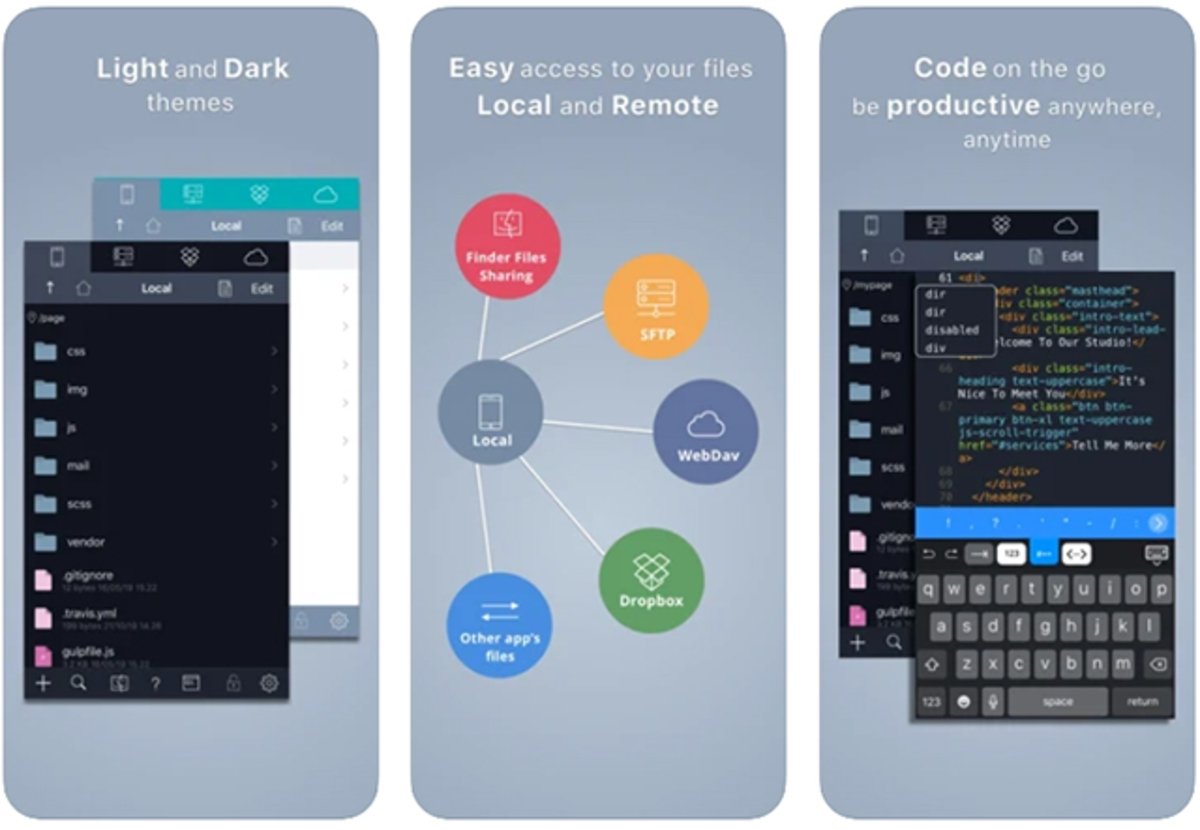
Koder code editor: editing files via the working copy
Keeping up with code editors, Koder code editor It is a very complete tool for iPad or iPhone. It has multiple features that you will love such as syntax highlighting, extract manager
Koder code editor admits more than 80 languages, including actionscript, applescript, asm-mips, asm-x86, css, html, java, javafx, javascript, jsp, xml, etc. As if that weren’t enough, he admits that editing files via the working copy Just drag and drop. It is one of the most useful and complete applications for programmers that exist for mobile.
Scriptable
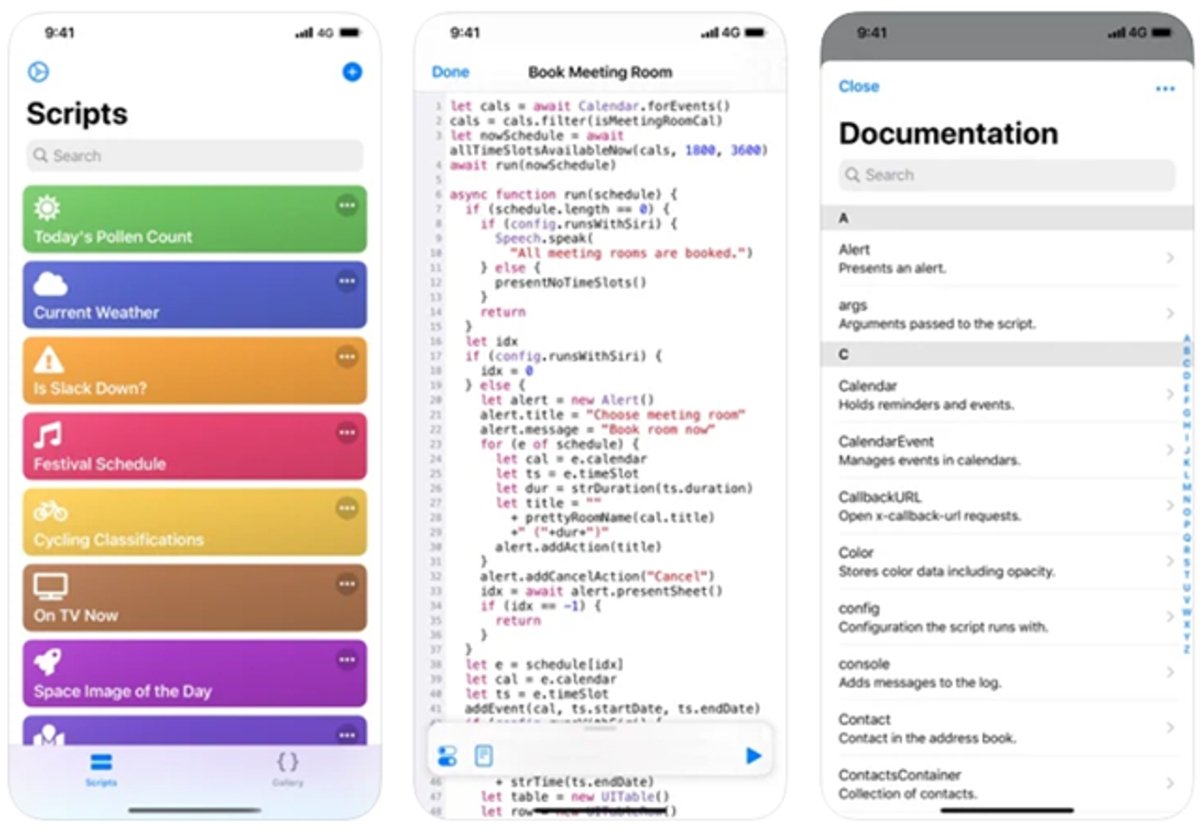
Scriptable: application scripts for automation
Scriptable it’s a very handy tool which allows you automate scripts which integrate very easily with native iOS features. From files, calendars and reminders to documents and more.
You can write and run JavaScriptcreate your own widgets, shortcuts for Sirisync scripts across devices using iCloud Drive much more. Not to mention that it has a customizable interface to your needs.
Textastic code editor
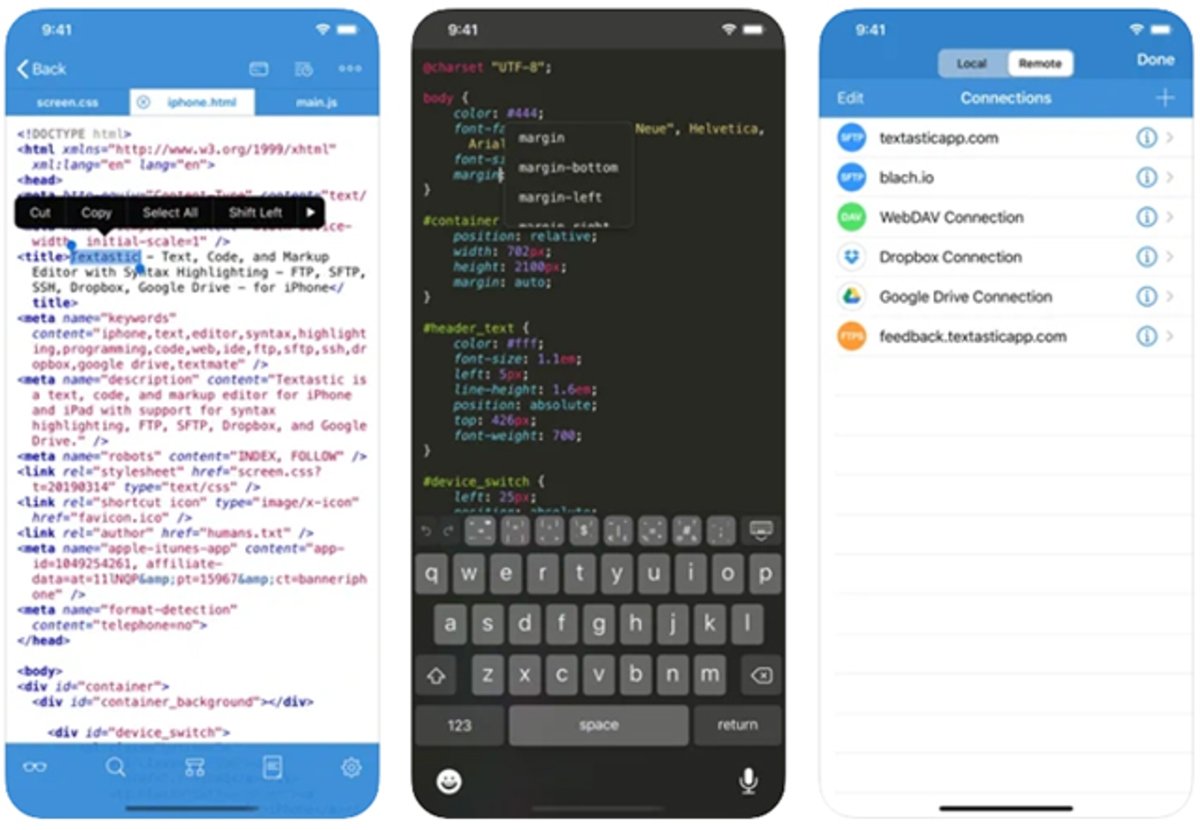
Textastic Code Editor: text, code and speed dial editor
Last but not least, Textastic code editor it’s a text, code and speed dial editor compatible with more than 80 programming languages and marked. Moreover, he is able to connect to different servers like FTP, WebDAV and even drop box O Google Drive.
This editor supports TextMate and Sublime Text 3 syntax definitions and themes, Emmet support, multi-window, supports most encodings like UTF-8, ISO-8859-1, CP 1251 or MacRoman much more.
Now that you know all of this apps for programmers you can take your productivity to the next level. Tell us, which of them is the best for you?
Related Topics: Apps
Sign up for Disney+ for 8.99 dollars and without permanence
Table of Contents