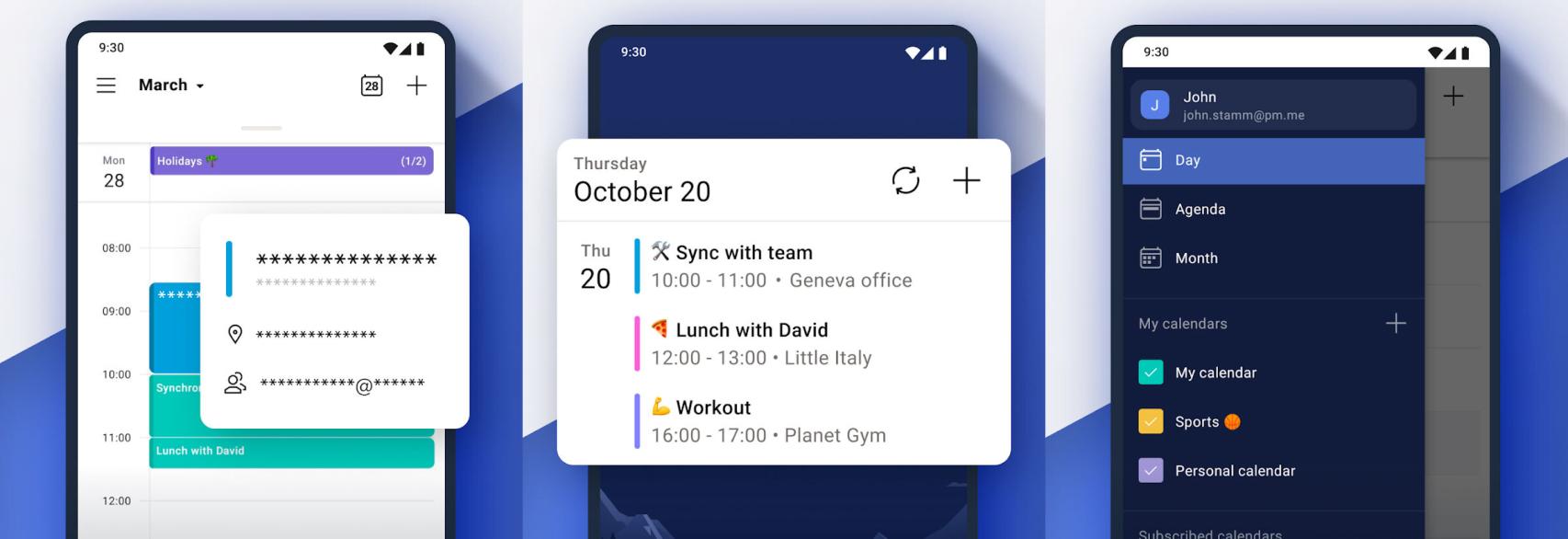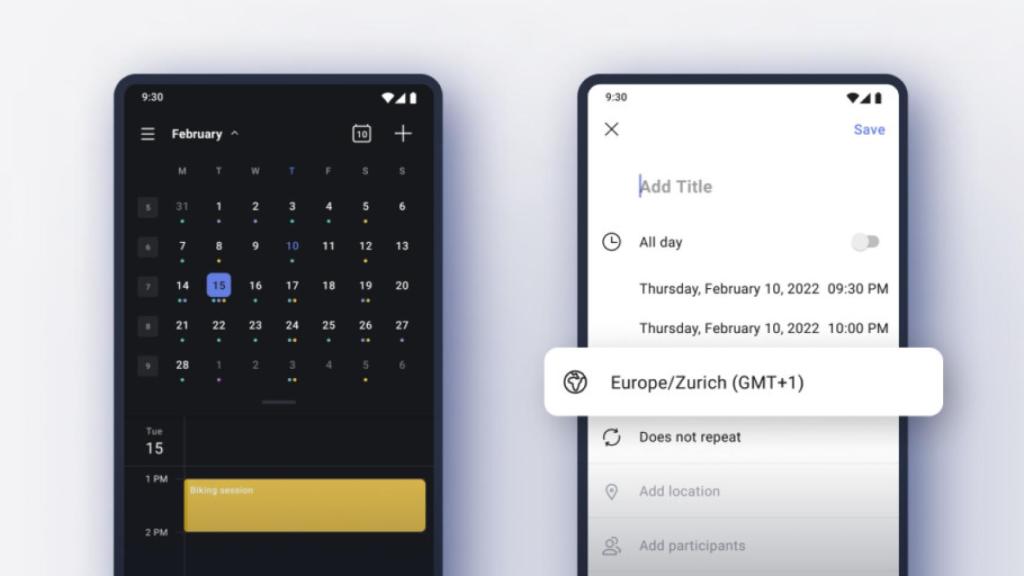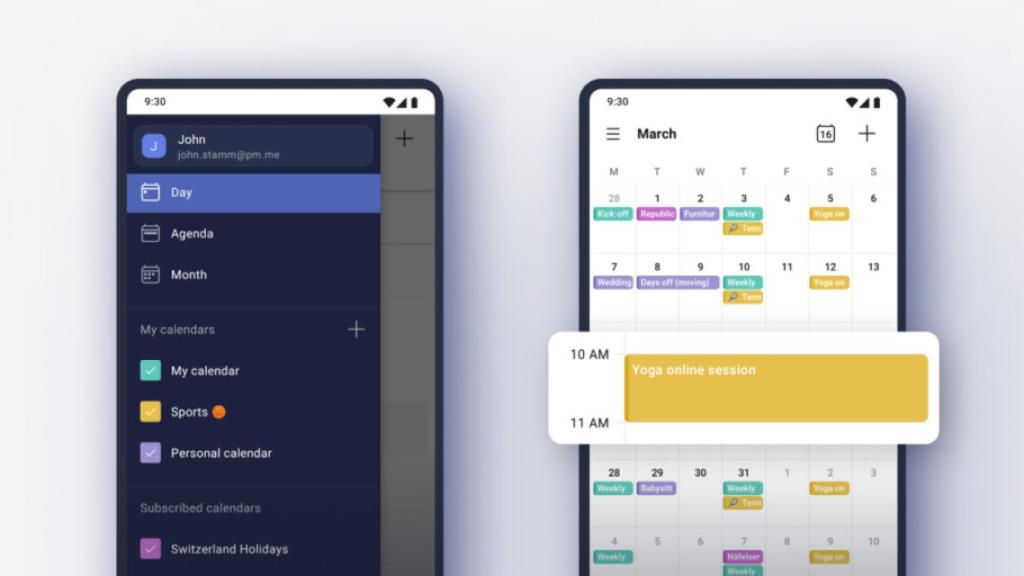Related News
At the end of 2020, we learned that Proton was developing a new application, focused on the management of daily events and tickets, let’s go a calendar application. It was called Proton Calendar and it was put into beta, being available for a few users. After more than a year, the service is coming out of the testing phase and can be downloaded directly from the Google Play Store.
Safety is key
The main difference between this app and other calendar apps is that we can encrypt content what we put in it. Despite this, we can put a widget on the desktop of our mobile to have the next calendar entries in view.
Also, we can put multiple alert notifications for each entrywhich prevents us from missing the notice at any time.
Of course we can configure multiple calendarsand use the light mode or dark mode within the app.
In the calendar we can choose several time zones and even change the view of the calendar, to focus on a day or a longer period.
Download Proton Calendar from Play Store
Like the company’s other apps, we can download Proton Calendar from Google’s app store. If you are looking for other options, you can see the best shared calendar apps for Android.
You may be interested
Follow the topics that interest you
Table of Contents