There are several symptoms that someone has connected to your WiFi network, although the most common is that connection speed is slow. And obviously, that can be a major problem.
And while intruder entry implies a security issue that you need to act on, it’s also possible that it’s not someone outside the home, but rather your own devices that are bringing down the network. For him, know what tools to use to know This is the key and here we will learn about some of the most effective ones on Android.
Check it out quickly with one of these apps
Although it is possible that the application of your operator or router They can be used for this verification and even to eliminate directly connected devices, there are other universal methods that go through downloading applications from Google Play.
Via “Fing – Network Analyzer”
The first is Fing, the most popular and the easiest to use. Although it contains advanced paid functions, for this specific use it is completely free and does not even require us to register. What is important to note is that grant it permissions to access the location to make your scan more accurate.
Fing – Network Analyzer
You must be connected to the WiFi network you want to scan and once you have it open, be on the home screen (in the tab General description
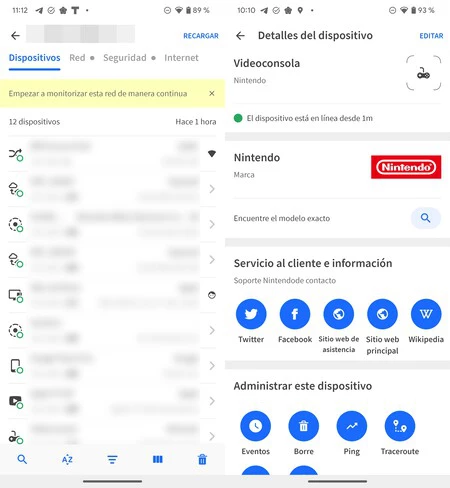
By clicking on each of these devices, you can get accurate information about them like IP address and Mac address. It also tells you about the type of device it is, the brand and even the exact model. It even lets you change your name if it doesn’t match or confuses you.
As expected in an application of this type, it is permitted remove the device and thus lose your connection to the WiFi network. To do this, you just need to be in the device details and scroll down to the section Manage this devicewhere you will find this and other options to manage the connection of the device in question.
Through “WiFiman”
Not as popular, but with great reviews, we found WiFiman. In fact, he also has a interface that guides you easily to use all your tools. Like the previous one, it is recommended that when we download it, we grant it permissions to access the location.
WiFiman
As we told you before, the app offers other tools like a speed test or network status analysis, but what are we concerned about now? it’s in the tab Look for. This is where you will find the list of connected devices with their corresponding IP.
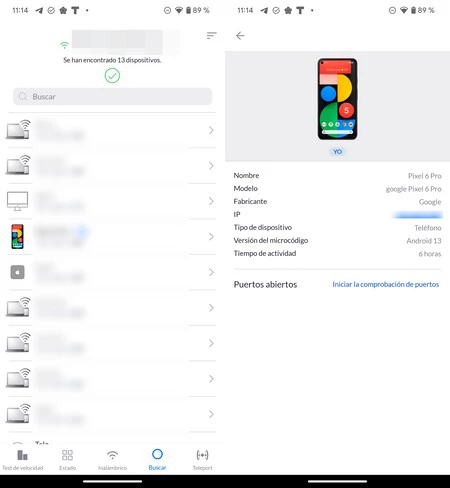
Maybe in detecting device brands and models it’s not as accurate as the previous app, but it also generally recognizes what type of device it is and upon entering you get relevant details
Now well, cannot delete devices of the network from this application. Not at least in a simple and effective way, being one of the obvious shortcomings of the application, since in the end it is more of a request than anything else. Therefore, we recommend the previous one more and we emphasize tips like the ones we will see in the next section.
Security measures to prevent them from entering your WiFi

As is often said in this field, the surest way to not have security problems in your WiFi is to have no WiFi at all. Removing the paradoxical and even comical aspects of this situation, there are a series of tips to protect the router and its connections that are very appropriate in this case.
- Change network name and do not leave the credits with references to your operator. This may seem the most comfortable way, but it is not advisable if you want to prevent them from accessing your Wi-Fi, as we have already seen in some cases of password leaks based on algorithms used by operators for this choice.
- Changing the WiFi password goes hand in hand with the previous tip. And in fact, it is advisable to do so from time to time, always respecting the security rules for choosing a password. Basically that they are unpredictable (names, specific dates, sequences of numbers), they are long and there is a mix of alphanumeric characters with upper and lower case letters and even symbols.
- Edit Wi-Fi Security Entering the configuration of the router is another element to take into account to avoid that, thanks to specific tools, they can manage to decipher the password to access the WiFi connection.
- Creating a guest WiFi will not only help you avoid giving the usual WiFi password to people outside the house, but it will also help you set limits on their speed, preventing them from slowing down the connection and making it easier to manage these connections, being able to deactivate this network at any time.
- Hide Wi-Fi so that it does not appear when scanning for available networks can also be useful, although it is also a little more uncomfortable, since you will have to manually enter data such as SSID and password when connecting of a new device.
- Always stay in control of your devices that connect with tools such as the ones above are key to knowing when to act and remediate them. Therefore, we recommend that you install these applications on your mobile and consult them from time to time and especially when you notice connection problems.
- Turn off Wi-Fi when you leave. Not maybe if you go out for shopping, dinner or work, but yes when you go on a long trip of a few days. In this way, in addition to saving energy, you will prevent them from taking advantage of your absence to access WiFi.
Table of Contents










