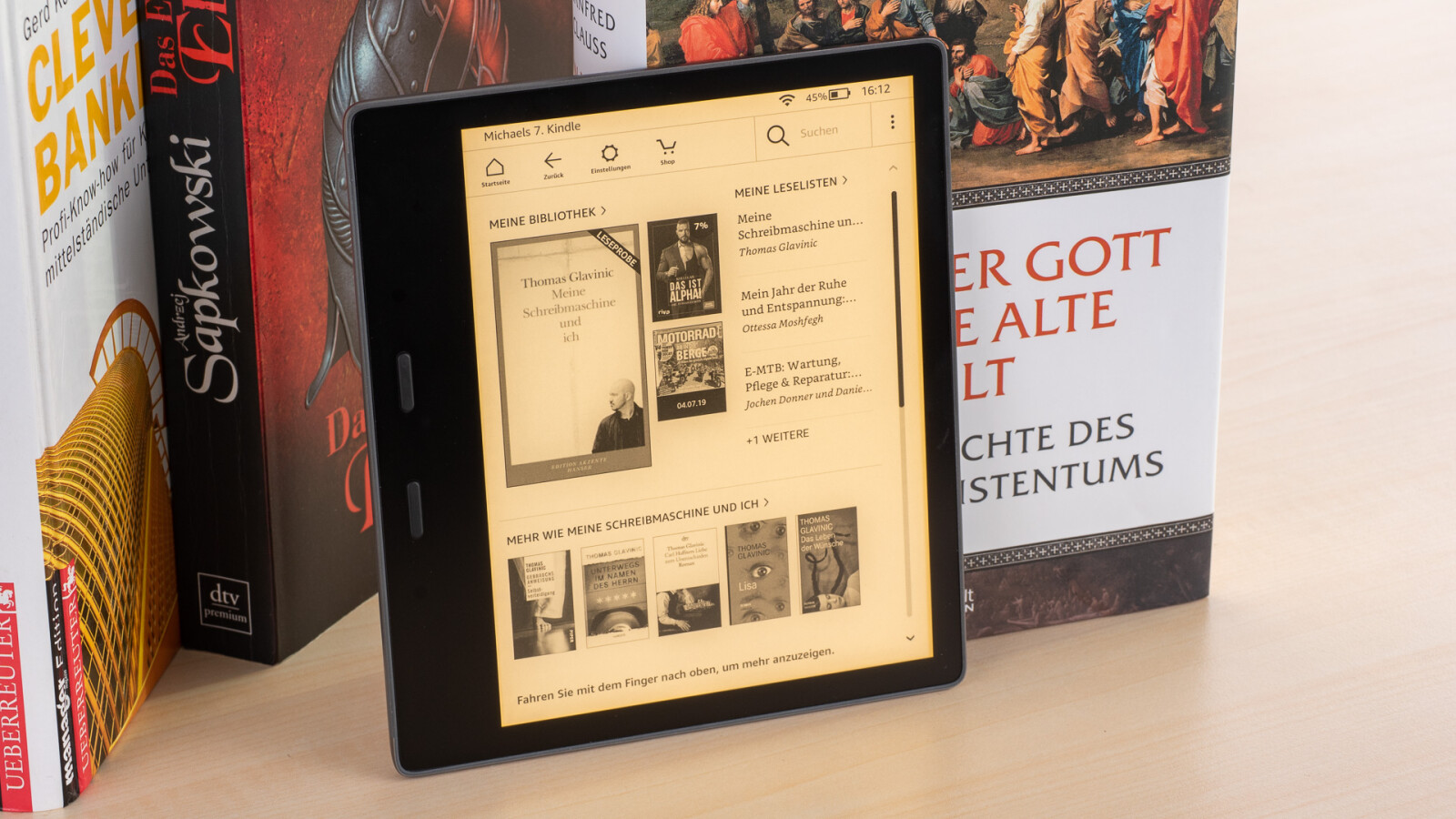Books and documents can be transferred to the Amazon Kindle via cloud or USB cable. In this guide, we explain how to transfer eBooks, PDF documents and more to your Kindle eBook reader.

- Send Amazon eBooks to Kindle
- Transmission of books and documents by email
- Data transfer via USB cable
You can transfer e-books to the Kindle e-book reader via the Amazon website, by e-mail and with a cable from your computer. For each of these ways, we explain how to copy your Kindle books and other documents to your Amazon e-reader. On our Kindle overview page you will also find further instructions and news about Amazon’s e-book hardware.
In another guide, we explain how you transfer books and documents to your e-reader. We also show where you can download free eBooks to get the most out of your Kindle. You will also learn how to put the Kindle in landscape mode, change the font size on the eReader or show book covers on the lock screen.
Don’t miss anything with the NETWORK-Newsletter
Every Friday: The most informative and entertaining summary from the world of technology!