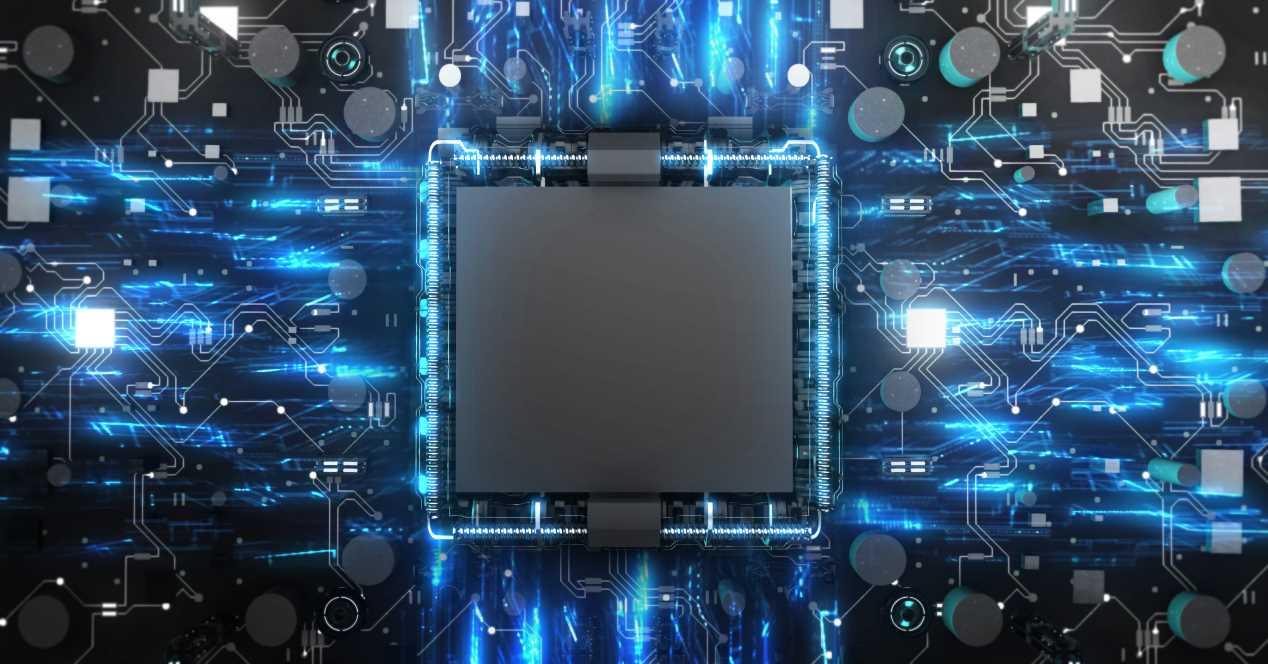Two elements are essential when choosing the components of a gaming computer: the processor and the graphics card. Well, this time we will focus on the first of them and more specifically we will compare the processors that appeared in 2022. That said, first we will see our selection criteria and later we will go into two small comparisons .
How to Choose the Right Gaming CPU
First of all, we have to make it clear that this article is for those who want to build a high-caliber gaming PC, one of those who can play the most technically demanding games without worrying about their pocket and who want take advantage of the Christmas period or any other holiday to make yourself a gift. That is why, before getting to the heart of the matter, we are going to talk about what you should look out for when choosing a processor, so that you can see what the barometer we have chosen for the selection of processors has been. processors.
In any case, we will also clarify that this is not a buying guide, but rather an informed comparison of the performance of the most advanced processors of the moment when it comes to mobile games. Although of course it must be taken into account that each of the games is a world apart in terms of performance.
Don’t limit yourself to the number of cores that games require
Your PC is not a console, it does many more things and among them runs an operating system that is less complex and performs several tasks in the background. Moreover, it is not the technical specifications that have the last word on the distribution of the work. This is done by the operating system and a tendency will be to search whenever possible for a thread or even better a free kernel.
We’ve tested games that were supposed to run on a set number of cores on a CPU with a higher core count and found that it clogs them up. If to all this we add additional tasks such as streaming on platforms such as Twitch, YouTube or similar, the load on the processor increases. This is why, despite the fact that with a configuration of 6 cores and 12 threads you can survive, our advice is to go for 8 cores and 16 threads if your pocket allows it.
Clock speed matters in games
One of the great evils of PC games, compared to console games, is the fact that they don’t scale more efficiently with higher core counts and higher thread counts. Thus, we can find titles that end up being less optimized on PC because they use fewer baskets to place the eggs, which makes them end up asking for chips more frequently. Also, currently, despite the fact that 8 cores and 16 threads configuration is common, we find that very few games ask for 8 cores as a recommended requirement.
This is a problem, as both processor manufacturers tend to divide their desktop processor lines into two different segments based on the clock speeds they can achieve, constrained by power consumption. Thus, we have chips with a letter at the end of their name, K or KF in the case of Intel and X or X3D in the case of AMD. The difference between some models and others is simply the amount of MHz or GHz they can reach and, therefore, the raw performance.
The usual thing from generation to generation is that the letterless chips reach the performance of those carrying it from the previous generation. In other words, if we hesitate between an i5-11600K and an i5-12400, it is more than likely that the two chips will work in the same way or almost, but the advantage for the new generati on is lower consumption and that it is less expensive. Games to date usually don’t demand very high CPU tech specs on paper, however, if you can pick one with a much better letter.
And what does this have to do with games?
Well, we will see how these processors will increase the clock speed in games much more frequently than in other applications and this is where these processor models end up having a significant advantage. Since each frame of the game starts to be processed by the CPU and hence we are interested in completing its corresponding part as soon as possible to allow more space for the GPU to operate or not add more milliseconds which means less of FPS.
What are the best processors for gaming?
Once the different points have been explained, it is time to make our comparison. For this, we have chosen the new generations of Intel and AMD. That is, Core 13 with Alder Lake architecture and Ryzen 7000 based on Zen 4 respectively. What are currently the best options to play if you are not only looking for maximum performance, but also a team that will last you a few years moving the most cutting-edge games.
That’s why we decided to take an RTX 4090 to put them to the test, which for many will seem like overkill, but the reason for doing so is none other than to put the various processors under stress, c i.e. they can generate a list of commands and screen frames for a graphics card that would make even the most powerful CPU sweat if it could. In other words, we’re using NVIDIA’s current top of the line as a stress test, to see which of the processors is running out of steam.
All in all, what interests us is testing the new architectures born this year, both Zen 4 on the Ryzen 7000 and Raptor Lake on the Intel Core 13 and seeing how they compare.
What is the best 8-core gaming processor in 2022?
In our comparison, we considered two different CPU models, one from AMD. Ryzen 7 7700X and one from Intel, Intel Core i7-13700K. The reason for this is that we have chosen the processors with letter and, therefore, with support for higher clock speeds. We would have added the AMD Ryzen 7 5800X3D, but it was impossible for the person who wrote this article to obtain this processor, although I will not deny that I would have liked to have been able to carry out the corresponding tests to see how Zen 3 + V-Cache holds up against Zen 4.
Intel Core i7-13700K
| Processor | Intel Core i7-13700K |
|---|---|
| Architecture | raptor lake |
| Socket | LGA1700 |
| Cores | 16 (8 P colors + 8 E colors) |
| Son | 24 |
| base frequency | 3.4GHz (P-Core)/ 2.5GHz (E-Core) |
| turbo frequency | 5.4GHz(P-Core)/4.2GHz(E-Core) |
| PDT | 125W – 251W |
| Lithography | Intel 7 |
| RAM | DDR4-3200 /DDR5-5200 |
| PCIe | 20 lanes (16 PCIe 5.0 and 4 PCIe 4.0) |
AMD Ryzen 7 7700X
| Processor | AMD Ryzen 5 7700X |
|---|---|
| Architecture | Zen 4 |
| Socket | AM5 |
| Cores | 8 |
| Son | 16 |
| base frequency | 4.5GHz |
| turbo frequency | 5.4GHz |
| PDT | 105W |
| Lithography | TSMC 5nm + 6nm |
| RAM | DDR5-5200 |
| PCIe | 24 PCIe 5.0 lanes |
And the best gaming processor with 6 cores is…
At the same time, we wanted to run the same games using both the i5-13600K like him Ryzen5 7600X, two 6-core processors and 12 execution threads. They therefore obviously have a lower computing power than the others. However, what we are interested in is knowing their performance, just to know which is the best, but also to know if they have enough capacity to be able to support games at high resolutions and frame rates.
Intel Core i5-13600K
| Processor | Intel Core i7-13600K |
|---|---|
| Architecture | raptor lake |
| Socket | LGA1700 |
| Cores | 14 (8 P colors + 6 E colors) |
| Son | 20 |
| base frequency | 3.5GHz (P-Core)/ 2.6GHz (E-Core) |
| turbo frequency | 5.1GHz(P-Core)/3.9GHz(E-Core) |
| PDT | 65W – 150W |
| Lithography | Intel 7 |
| RAM | DDR4-3200 /DDR5-5200 |
| PCIe | 20 lanes (16 PCIe 5.0 and 4 PCIe 4.0) |
AMD Ryzen 5 7600X
| Processor | AMD Ryzen 5 7600X |
|---|---|
| Architecture | Zen 4 |
| Socket | AM5 |
| Cores | 6 |
| Son | 12 |
| base frequency | 4.7GHz |
| turbo frequency | 5.3GHz |
| PDT | 65W |
| Lithography | TSMC 5nm + 6nm |
| RAM | DDR5-5200 |
| PCIe | 24 PCIe 5.0 lanes |
Table of Contents