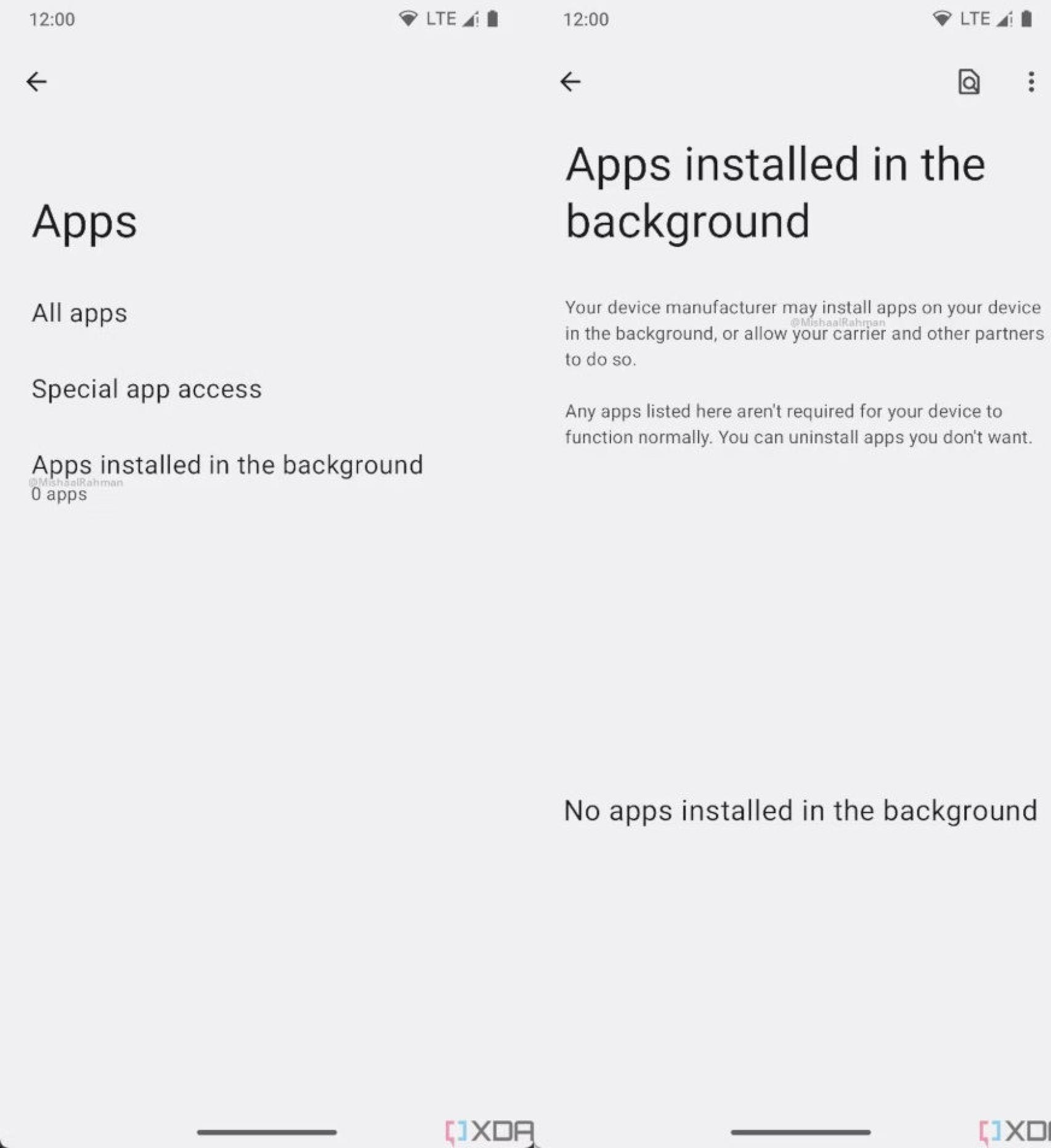Samsung Galaxy S23 Ultra
The free Android
The problem of so-called “bloatware” is probably one of the most important when it comes to buying an Android mobile. Thanks to the freedom that Android offers, many manufacturers include a multitude of apps installed by default, sometimes as part of agreements with developers.
[La carta abierta a Google que pide “terminar con el bloatware” de Android]
Not only do these apps take up space on the device, but in some cases, they have become a security concern. In general, it’s almost never a good thing for a mobile phone to come with lots of apps pre-installed; If you are so interested in an app, installing it is very easy using the Play Store.
Android’s solution against bloatware
Now, at XDA-Developers, they’ve found that Google has finally figured out this problem and, best of all, they already have a solution; although it is somewhat hidden at the moment. The new feature is called “Apps Installed in the Background” and it’s a new screen in the Apps section of System Settings.
This new menu will list applications that have been installed without the express consent of the user. Concretely, the text points directly to the apps preinstalled by the manufacturer of our mobile, as well as to the apps of operators and other partners. From here we can uninstall the applications that do not interest us, to leave the system cleaner.
The new menu against Android bloatware
It can be revolutionary. For years we have supported manufacturers including apps that we weren’t interested in but couldn’t uninstall because they were bundled with the operating system. In some cases we have lost a good part of the internal storage due to this bloatware, although it is true that in recent years the situation has improved; Now there are even brands like Xiaomi that boast that they don’t include as many apps as before.
Now, is all bloatware the same? We could say that Google apps, which come pre-installed on all new Android phones, are also bloatware; at least some users aren’t interested in all of them and just take up space.
To avoid this controversy, Google indicates that this menu will only display applications that “are not necessary for the normal operation of the device”. So it’s just a definition of “normal operation”, and we wouldn’t be surprised if Google considers its own apps to be “required”.
In any case, at the moment this menu is “secret” in the developer version of Android 14, so there is no certainty that it will be available in the final version.
You may be interested
Filed Under Android 14, Applications
Follow the topics that interest you