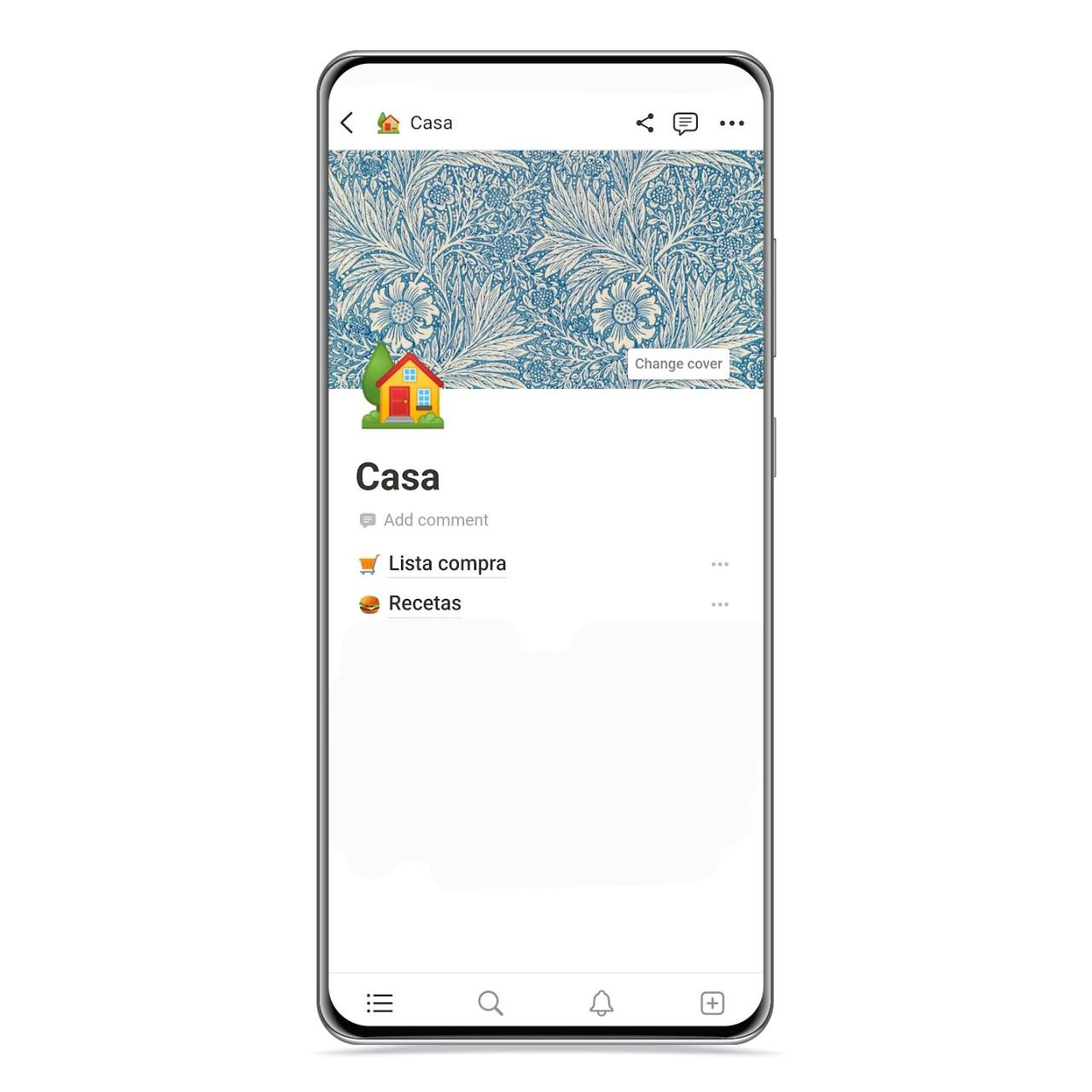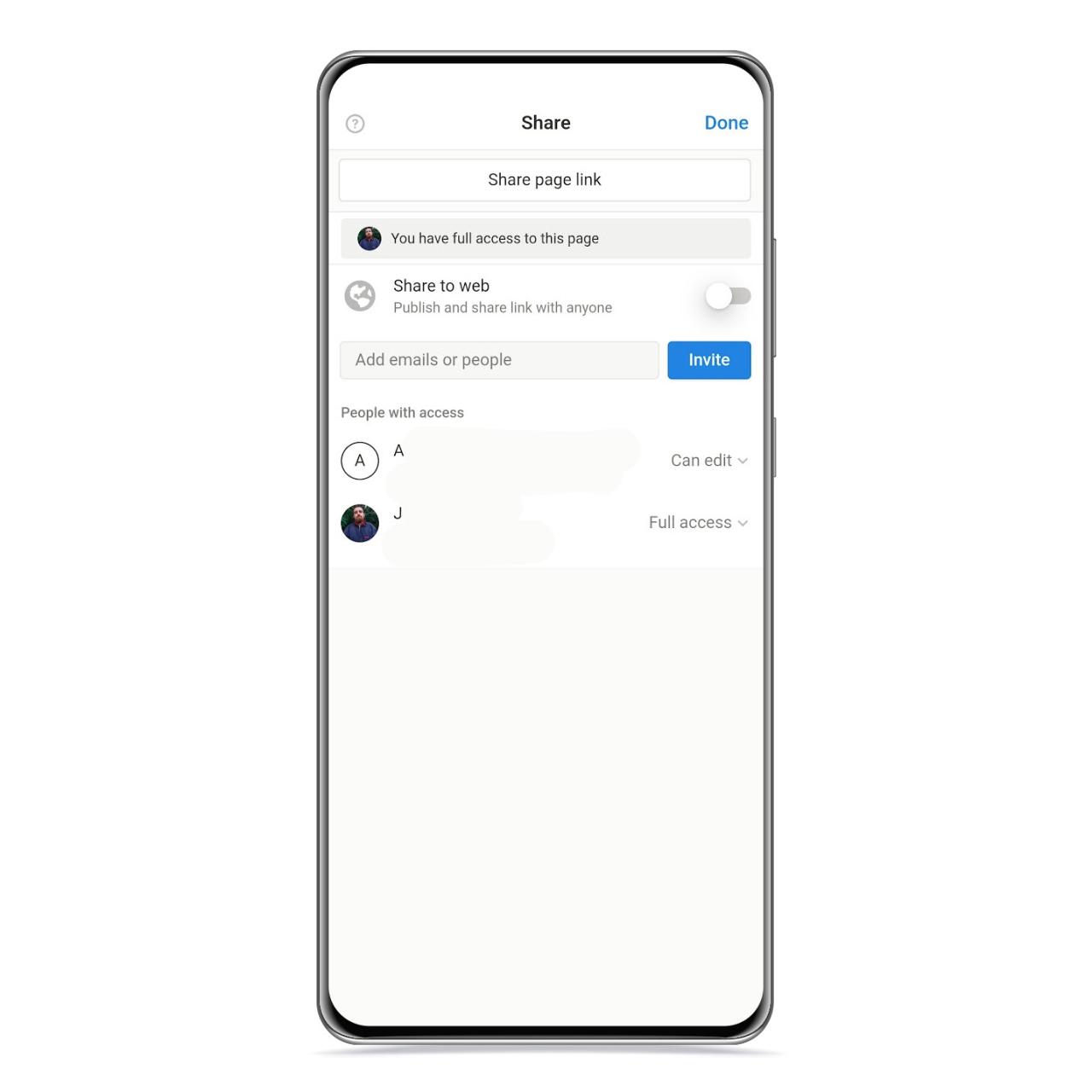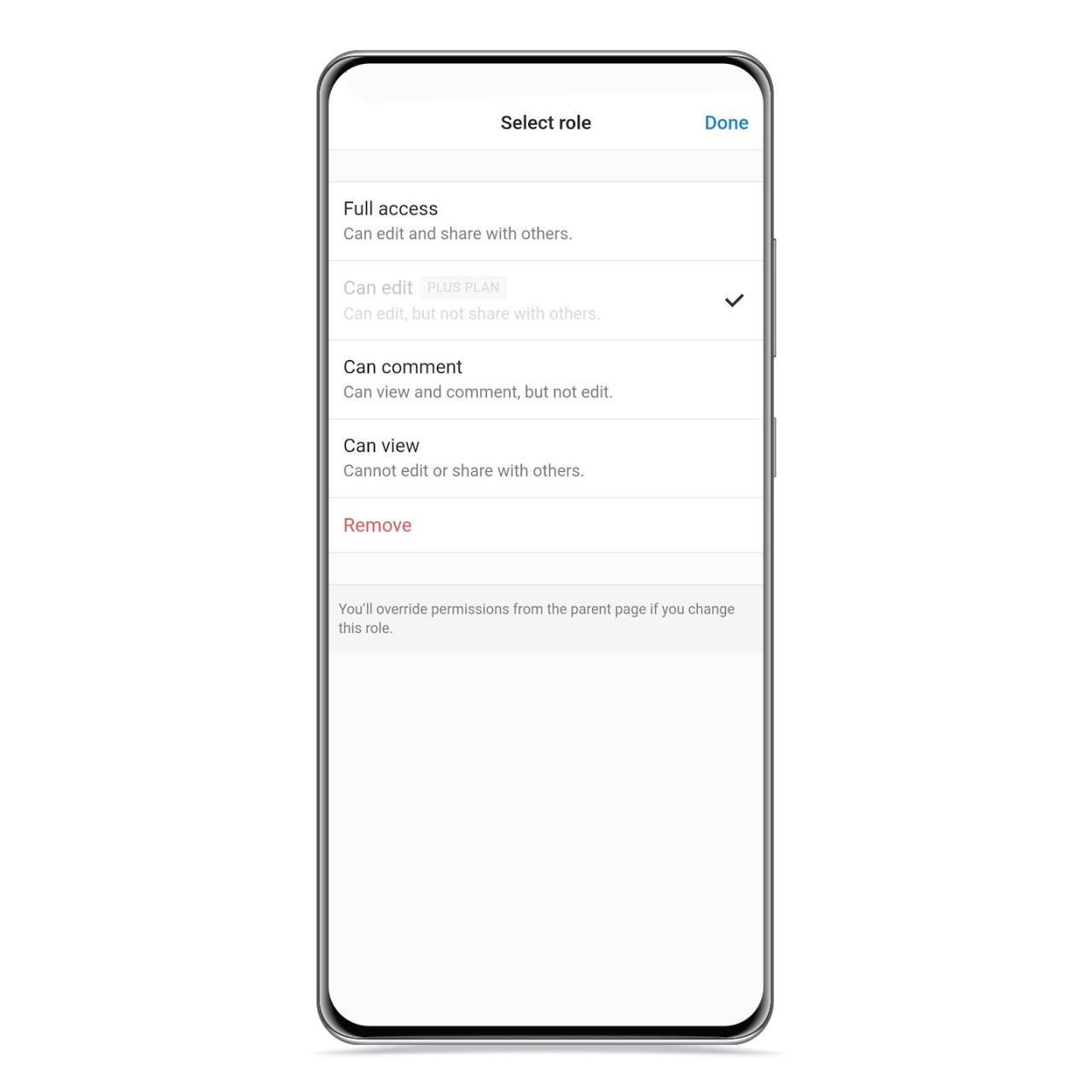Notion is one of the best free apps you can download on Android due to the large number of things it lets you do such as share notes with your family or friends, create tables and databases and even lists with checkboxes.
[Las 5 mejores aplicaciones para tomar apuntes en tu móvil]
This gives you many possibilities for, for example, plan a trip with your friends or make a shopping list with the people who live in your household, so it’s one of the best things you can do in the app.
Moreover, you can invite whoever you want just by sending them an invitation link, and you can create more pages in this shared note, so that they can be useful, especially at home.
How to create a shared note in Notion
Shared Notes Home
The free Android
Notion is an application capable of taking full advantage of shared notes, since it has a many formats that you can give to each page, and you can create as many as you want. Follow these steps to share a note:
- Open the note you want to share in Notion.
- Click the share icon.
- Email the invite or share the invite link.
When you do, you’ll have to choose what permissions you give to the person you’re inviting, since you can only have them view the note, view it and comment on it, or who can also edit. Finally, there is a full access option that will allow you to invite other people as well.
Guest page concept
The free Android
The most recommended thing is to give him the option to edit so that he can also contribute content to it, for example, if you make a shared note for your house, you can add items to the shopping list.
In the shared note, you can create the sub-pages you want, so you can share the note from home and create a page there for shopping list, pending tasks or anything else you can think of.
Authorization concept
The free Android
You can independently share any of the subpages you create in the app with other users so that they only have access to them, giving you a lot of possibilities in terms of organization .
You may be interested
Follow the topics that interest you