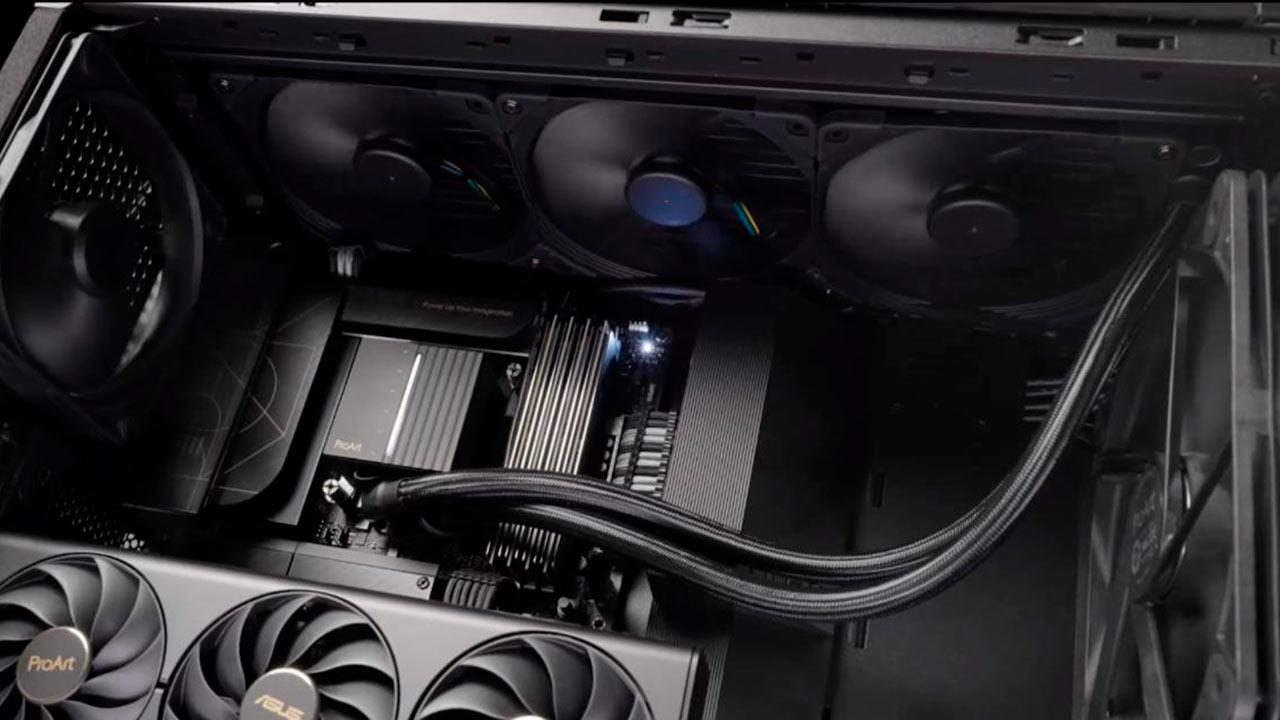With the Fire TV Stick you can also watch linear television. We’ll show you how to receive the live stream from various TV channels and even pay TV with the stick.

- The Fire TV Stick can not only be used to stream Netflix etc., but also to receive linear television programs.
- You can even watch many channels for free via the stick, which makes it interesting in connection with the elimination of the additional cost privilege.
- Our special reveals which apps you need to turn the TV stick into a television receiver.
The Fire TV Stick is primarily associated with streaming providers such as Netflix and Prime Video, but Amazon is continually expanding its range of live content. It is now even possible to receive linear telev ision via the TV stick. With the right apps, this can even be done for free. Under the “Live” tab on the home page, the Fire TV Stick even offers you an electronic program guide with which you can easily browse the current TV program.
The free reception of many TV channels via the stick is particularly interesting because the additional cost privilege will expire in 2024. Anyone who lives in a rented apartment is then free to choose how they want to receive television and no longer has to pay the additional costs for a cable TV connection. This makes the TV stick a cheap cable TV alternative.
-
You need these apps
- This is how you receive live TV via the Fire TV Stick
-
Alternative 1: TV Now and Magenta TV
-
Alternative 2: Stream Player skill for the Fire TV Stick
-
Receive pay TV on the Fire TV Stick
-
Time-shifted television with the Fire TV Stick
Below we will explain to you how to get live TV on the Fire TV Stick.
You need these apps
First, the correct applications must be downloaded. If you want to receive public television, you need the ARD and ZDF app. This means you can access both their media libraries and the channels’ live streams free of charge. If you are only interested in these channels, just skip to step 11.
The Zattoo applications are available for private broadcasters. Joyn, Red Bull TV and Pluto TV available. Alternatively, you can also use 1&1 TV. The basic version of Joyn is free. However, if you want to switch between two channels, you have to watch advertising clips. If you install all the applications, you can receive over 100 channels. waipu.tv and Zattoo also offer a free subscription, but this usually only includes the public channels. At Joyn, however, you can also see the channels belonging to the ProSieben and Sat.1 groups.
Using Joyn as an example, we want to show you exactly how you can receive your favorite channels on the Fire TV Stick.
You are now easily able to receive television programs via the Fire TV Stick. Can you do without the electronic program guide in the Fire TV menu? Then there are other options for receiving linear television on the stick.
Alternative 1: TV Now and Magenta TV
In addition to Joyn and Zattoo, there are apps from other live TV providers on the Fire TV Stick, but they are not integrated as deeply into the interface.
Watch TV over the Internet: Watch live TV online with TV streaming apps
NETZWELT may receive a commission from the retailer for links on this page. More info.
These include waipu.tv, the RTL platform RTL+ (formerly TV Now) and Deutsche Telekom’s MagentaTV offering.
Alternative 2: Stream Player skill for the Fire TV Stick
If you don’t want to install apps and can do without an electronic program guide, the Alexa skill “Stream Player” an alternative. If you have a Fire TV remote control with Alexa support or the Fire TV Cube, you can use the skill to start the live stream of various channels using a voice command.
Opens the Stream Player using the voice command “Alexa, start Stream Player”. This player plays all freely available TV channels and lets you control them directly using various commands. For example, you can use the command “Alexa, tell Stream Player to start ARD” to access the ARD live stream. With this command you can access all other available television channels directly. According to the developer, around 40 channels are currently available.
The advantage is that these commands work regardless of which Fire TV Stick setting you are currently using. This saves you the hassle of pressing the home button and having to search for the right app.
Receive pay TV on the Fire TV Stick
You can get more than just free TV channels with apps on the Fire TV Stick. You can also book and stream various pay TV channels to your Prime subscription using the Amazon Channels offer. You can also access Sky content on the Fire TV Stick via Wow.
However, we can only advise against using illegal bundles for apps such as Rokkr, Watched or Vavoo. Although these often allow you to receive pay TV content for free, you are sometimes committing a criminal offense.
Time-shifted television with the Fire TV Stick
Does Amazon’s Fire TV Stick also support time-shifted television? Whether the function is supported depends on the app used. Zattoo and Waipu.tv, for example, offer corresponding options.
By the way, did you already know: You can also record TV shows with the Fire TV Stick. Don’t have Fire TV? You can also receive linear television with the Apple TV streaming box.
- » Tipp: The best VPN providers for more security and data protection
- » Buy balcony power plant: Comparison of the best solar systems
Don’t miss anything with this NETWORK WORLDNewsletter
Every Friday: The most informative and entertaining summary from the world of technology!
Table of Contents