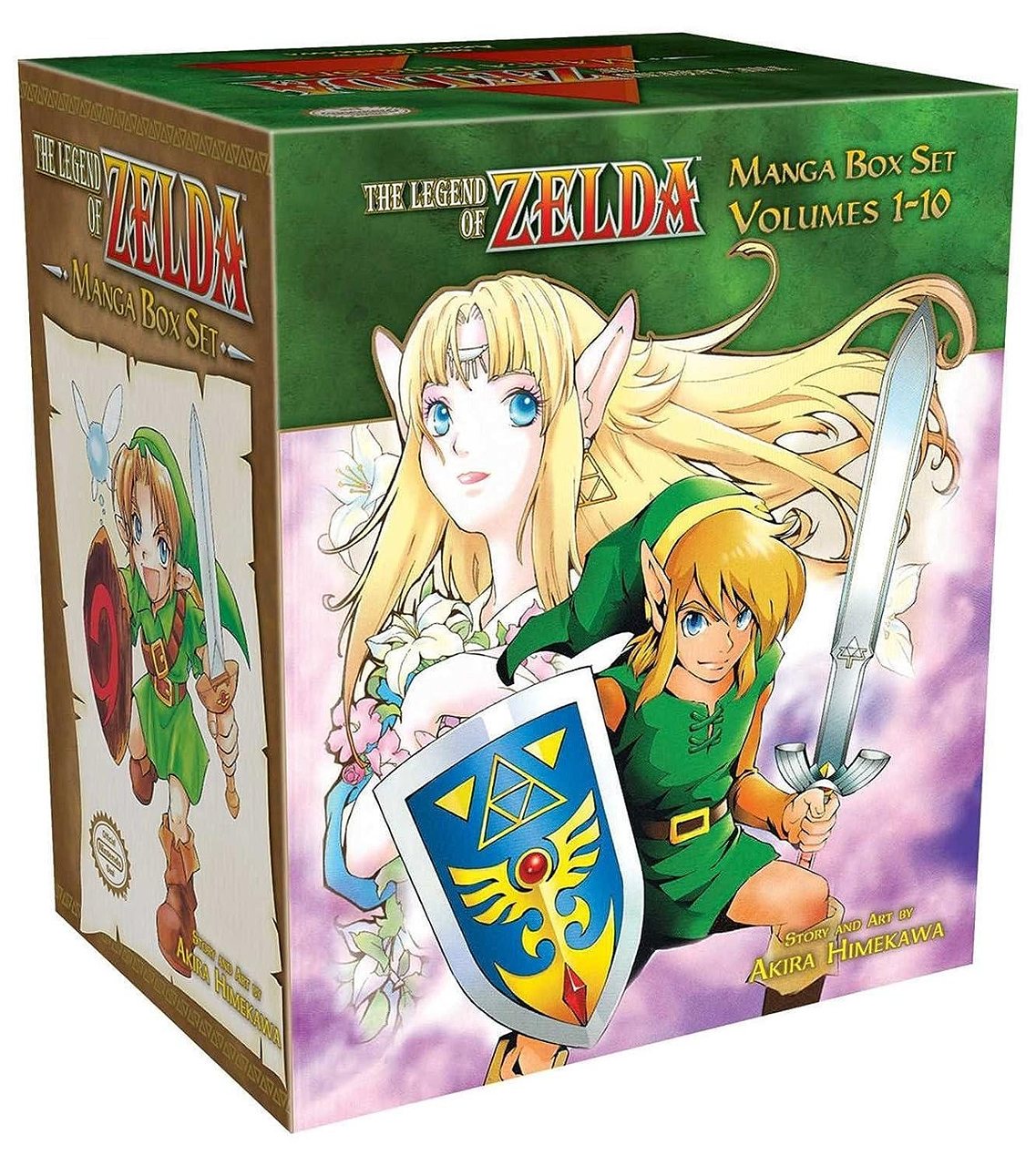Putting aside concerns about longer battery life, what tends to bother iPhone users the most in general is keep your storage under control. Getting there usually involves sacrifices like changing the way you organize your digital life or having to delete data you’d rather keep.
But if you find yourself in a bind, there are ways to free up space on your iPhone. they don’t force you to delete anything. They are usually the first line of defense against full storage alerts you might receive on your phone and should be the first things to check when needed. Let’s do a review.
If you use iCloud Photos, optimize your iPhone storage
If the stats are to be believed, you probably use iCloud Photos and probably have a good collection of photos. One of the best steps you can take to get space in just seconds is optimize the storage of these photographsby following these steps:
- On your iPhone, open the Settings app.
- Click on your name.
- Click “iCloud”.
- Click on ‘Photos’:
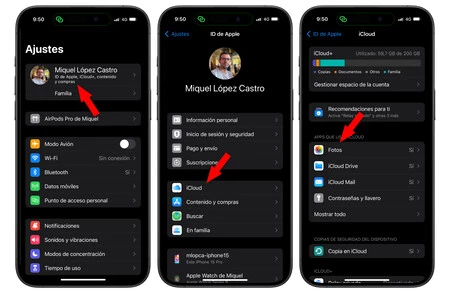
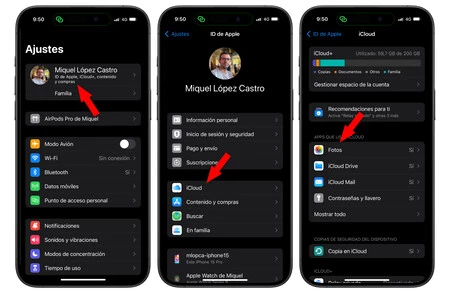
Now click on the “Optimize Storage” option. What you do by enabling this mode is to keep your photos at maximum quality and resolution in iCloud, but leave smaller versions in iPhone local storage so that your local storage is not too full:
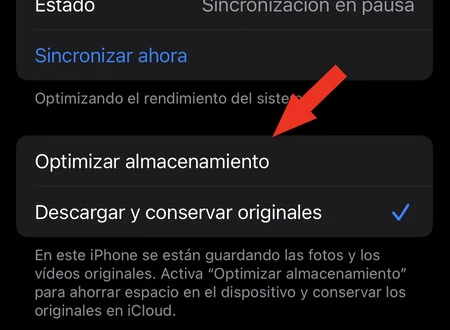
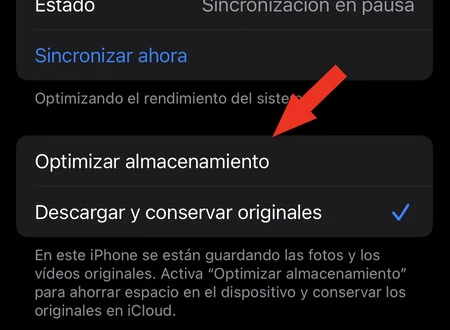
Don’t worry if you need to share any of these photos with anyone. If you do, iPhone will always momentarily download that photo at its maximum quality before sharing it with anyone you want.
Do you need more space? You can do something similar with apps
The main problem with your iPhone’s storage may not be with the photos, but with the apps themselves (you may have games like Resident Evil Village that take up dozens of GB). In this case, you can do something else: free up space for apps you don’t use without uninstalling them.
iOS 17 lets you do this if you follow these steps:
- On your iPhone, open the Settings app.
- Click on “App Store”.
- Activate the option ‘Delete unused apps‘:
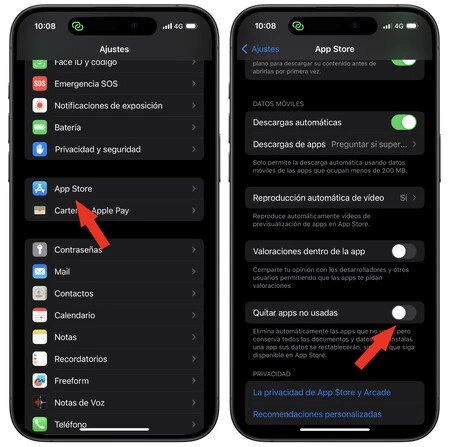
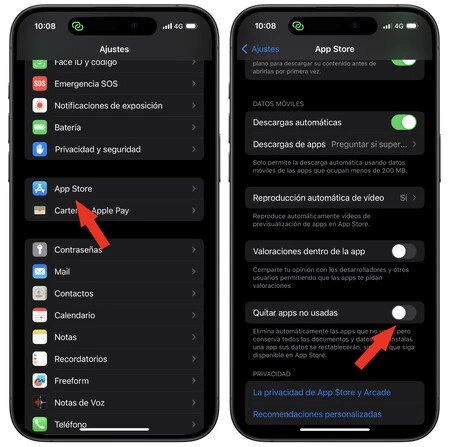
What you will do with this is activate an iOS mode with which applications that you have not opened for a long time They will be uninstalled, although their icon will remain on your home screen
The best part is that the data saved by the apps is not lost, it is kept on the phone. It’s a good way to save space without losing anything, especially if you’re one of those people who accumulate several pages of apps on your iPhone.
Pictures | Generated with Bing/DALL-E
In Applesfera | The simple trick on iPhone to know if a missed call is SPAM
In Applesfera | The most underestimated and powerful function of an iPhone is the search engine of the “Photos” application: this way we can get the most out of it