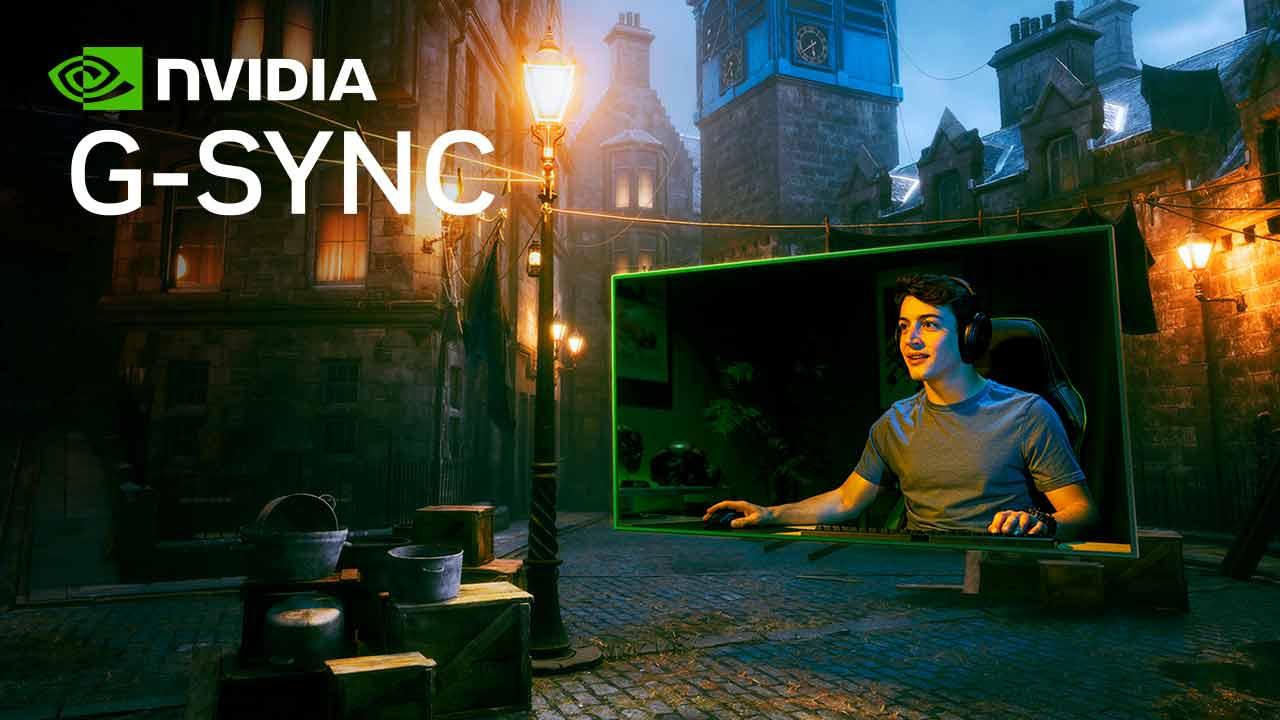The solution Virtual synchronization This wasn’t enough, so graphics card manufacturers had no choice but to work to fix the problem. NVIDIA’s solution to this problem came to market in 2013 with G-SYNC.
G-SYNC bases its operational part on the VSync function, to FPS monitor sync with which it is capable of displaying the monitor, but adding additional enhancements to be able to enjoy any video game without interruption.
How G-Sync technology works
G-SYNC works via NVIDIA software which must be installed on the PC, but not exclusively. Monitors that support NVIDIA G-SYNC include a module that communicates directly with the GPU and uses the generated FPS information to adjust them in real time to the monitor’s refresh rate so that they always coincide.
In this way, the graph translates the number of frames that the monitor is capable of displaying, no more, no less, and the heartbreaking effect which shows cropped images, due to incorrect FPS timing, mainly because more are generated than the monitor is capable of displaying.
An example to better understand this: imagine you have a monitor without G-Sync (or FreeSync) that runs at a refresh rate of 60 Hz. With VSync, we limit games to 60 FPS so that they “sync” with monitor capability. In the case of monitors with G-Sync, the refresh rate is always variable, and for example we can find monitors with a refresh rate between 48 and 144 Hz; In this way, since it is the graphics that tell the monitor how often it should work at any time, regardless if the FPS varies during the game, they will be synchronized with the monitor and we will avoid the effects in a much more efficient way to tear (you can see an example in the image above).
This module is not free and leads to an increase in the price of the monitor, therefore in the number of monitors that can be found on the market compatible with G-SYNC This is not as high as those that offer support for AMD FreeSync, an open source tool whose functionality is the same as G-SYNC. Fortunately, NVIDIA pulled the plug when it noticed that this technology was not widely accepted and “medio” released its standard allowing the creation of G-Sync compatible monitors, without this dedicated module but just as functional and which made it possible to reduce considerably the cost.
NVIDIA G-Sync technology has several levels
If we talk about G-SYNC, we cannot talk about just one type, since this feature is available in 3 different certifications. Therefore, when you buy a monitor, you will surely realize that if it is compatible with G-Sync, this compatibility does not go alone but you will often come across different names, so let’s see what are the differences between these- this levels.
G-SYNC Ultimate
G-SYNC Ultimate compatible monitors are the most expensive of all, as they include additional features not found in other versions. This version displays images compatible with HDR and sharper in addition to offering a maximum brightness of up to 1,400 nits.
They include support for DCI-P3 and are designed for large format monitors. In fact, they are only available in sizes above 27 inches with QHD, WQHD+ and 4K solution. IPS panels, VA and OLED. The refresh rate varies from 1 patient 360 Hz.
To take advantage of G-SYNC Ultimate, your computer must be managed by Windows 10 or later, use the connection DisplayPort 1.4, i.e. graph one GTX1050 or higher and use the latest NVIDIA drivers.
G-SYNC
G-SYNC is the basic version of this NVIDIA function which is responsible for synchronizing the FPS number between the monitor and the graphics card. Unlike G-SYNC Compatible, compatible monitors include a module certified by over 300 tests.
This certification is found on monitors from 24 inches. TN panels
To take advantage of G-SYNC Ultimate, the computer must be run by Windows 10 or later, use the DisplayPort 1.2 connection and the graphics must be GTX 650Ti or higher and use the latest NVIDIA drivers.
G-SYNC compatible
Monitors including G-SYNC compatible certification They do not include a specific module from NVIDIA, however, have the approval of this manufacturer to benefit from a variable refresh rate avoiding cuts in the image.
This certification is found in IPS, TN, OLED and VA monitors with a maximum resolution of 4K and a refresh rate of 48 to 340 Hz. Monitors with G-SYNC certification Compatible with the cheapest of all because they lack a module specific to NVIDIA.
NVIDIA G-SYNC compatible monitors
As we mentioned above, monitors compatible with NVIDIA G-SYNC require a module, a module for which manufacturers must pay, so the number of monitors compatible with this technology is smaller than with AMD FreeSync. Although most are G-SYNC Compatible, if one is looking for G-SYNC or G-SYNC Ultimate certification, the number of options is significantly reduced.
Below we will show you some examples of monitors compatible with this technology, monitors that, from our experience, are good and work very well and for this reason we can recommend them to you.
ASUS TUF Gaming VG259QM
The veteran manufacturer of gaming PC peripherals, with the VG259QM model, offers us a certified monitor G-SYNC compatible 25 inches with a refresh rate of up to 280 Hz with a response time of 1 ms, an IPS panel with 16:9 format, FullHD resolution and DisplayHDR 400 certification.
HP OMEN X25f
HP puts at our disposal the X25f monitor, a 25-inch monitor with Full HD resolution with a refresh rate of up to 240 Hz with a response time of 1 ms, a maximum brightness of 400 nits, a TN panel and with certification G-SYNC compatible. In addition, it is also AMD FreeSync compatible in its basic version, it is adjustable in height and inclination.
Lenovo Legion Y25g-30
If we are looking for an instructor with the G-SYNC certification Lenovo offers us the Legion Y24g-30 model, a monitor with a 24.5-inch IPS panel with a refresh rate of up to 360 Hz with a response time of 1 ms, FullHD resolution and maximum brightness of 400 nits.
LG 38GN950-B
The Korean manufacturer LG offers us this curved ultra-panoramic monitor NVIDIA G-SYNC, with Nano IPS panel, QHD+ resolution with a refresh rate of up to 144 Hz and a response time of 1 ms. It is DisplayHDR 600 certified and also supports AMD FreeSync Premium Pro.
MSI Optix MEG381CQR Plus
If we are looking for a monitor compatible with NVIDIA G-SYNC Ultimate, the Optix MEG381CQR Plus model from MSI is the one we need. This model falls into the category of curved ultra-panoramic monitors, reaches 37.5 inches, offers UWQHD+ resolution, has an IPS LED panel, has a refresh rate of up to 175 HZ with a response time of 1 ms.
LG UltraGear 34GP950G-B
We are talking about an ultra-panoramic curved monitor with NVIDIA certification G-SYNC UltimateLG offers us the UltraGear 34GP950G-B model, a 34-inch curved ultra-panoramic monitor with IPS LED panel, QHD resolution, with up to 144 Hz and 1 ms response time.
Table of Contents