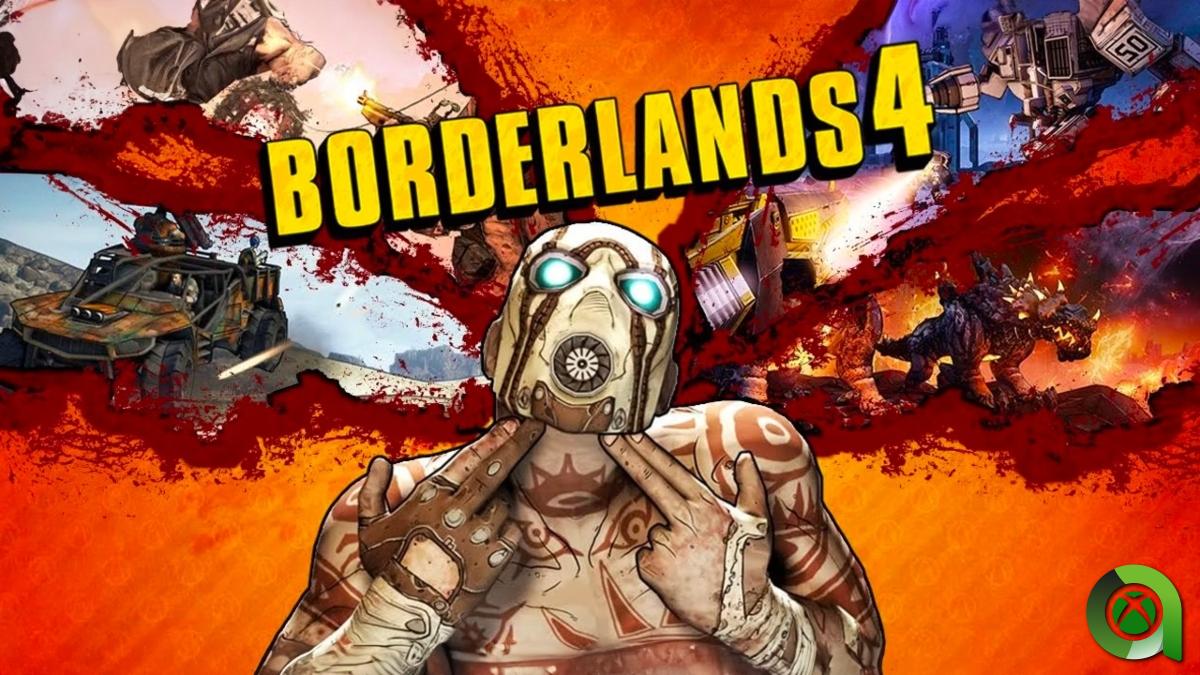Today we’re here to shed some light on one of the most confusing things about the Waze app: the countless icons with which the GPS guidance app represents incidents on the map. Police, fences, danger emojis… What does each of these emojis mean? Let’s take a roll call.
Getting into the car usually involves a key choice for the driver: they have to choose which side of their GPS navigator to go with: either Google Maps or Waze. Yes, there are many more navigators, some even better than the reference pair, but Google’s two flagship products have won over users by making driving easier. The warnings on the Waze map have been essential.
All important alerts in Waze are displayed with icons


Users themselves are symbols on Waze: there are over 80 to choose from. Some are rare
Since looking at the screen while driving carries some risk, most of the vital information Waze provides comes in the form of emojis. Because a picture is worth a thousand words, and an icon represents an incident better than any other map element. The problem arises when the list of emojis is so long that at a glance, you don’t know what’s going on.
How many Emojis can Waze use? Removing avatar emojis, where there are over 80 varieties, Waze uses over 25 incident icons to alert its users. Additionally, Waze maps also incorporate other illustrative elements, such as gas station icons and relevant points of interest.
The alert emojis, which are those that we must quickly identify when driving, are grouped into different categories. They are the same as all those that can be used by clicking on the danger icon, at the bottom of the application: when marking an incident This appears represented on the map for all Waze users..
Let’s see what types of icons appear in Waze and what each one represents depending on its category.
Traffic


It is represented by an icon of three cars and varies in intensity on three levels, depending on the color of the vehicles: slow traffic, very dense traffic and cars completely stopped.
Police


The Security Officer Emoji can be represented in three ways: if it appears full-face, it means the police are in full view; if the Emoji only shows half of its face, it is obscured; and if it appears next to a road icon, Waze indicates that the officers They are not in the direction of travel.
Accident


Two cars colliding, it couldn’t be more graphic. If the icon shows two vehicles in parallel, it is an accident in which only one or two vehicles are involved; if the two cars are in a line, it means that the accident involves more than two vehicles
Hazard


Things get complicated, Waze can display a danger alert based on different characteristics. The Emoji would be:
- Yellow hazard triangle. Warning alerts of an undefined dangerous incident.
- Person w ith a yellow helmet . There is roadworks going on at this location.
- tilted car. There is a vehicle stopped on the shoulder.
- Traffic light with a. The traffic light on this road is out of order.
- Danger sign coming out of a hole. Pothole area.
- trunk on the road. Undefined object which prevents or hinders traffic.
Road Closed


There is no doubt with this Emoji: if it appears on the map, it means that the road ahead is closed at that location. The closed road can also be a prohibited symbol (⛔️).
Blocked lane


This incidence is represented by an orange cone and white lines. According to the Emoji, it can be of four types:
- orange cone. Road closed ahead.
- Orange cone on the left of the road. On roads with more than one lane in each direction, Waze warns that the left lane is blocked.
- Orange cone on the right side of the roadThe right lane is closed ahead.
- Orange cone in the center of the road. As the icon indicates, the road loses the central lane in front of it.
Severe weather


Waze can warn of adverse weather conditions using six different icons:
- Gray cloud with lightning. General bad weather in the region.
- The car is acting upThe road is slippery.
- Car on a blue water raftThe area crossed by the road was flooded.
- car with snow. Road at risk due to accumulated snow.
- Grey clouds. A fog bank seen in the region.
- Blue square with white diagonal lines. Waze warns that the road is icy.
Other Waze Information Notices


After avatar emojis and incident icons, Waze includes different visual elements on the map to inform about important points for the user. The most important ones are:
- 📷 Camera. Warns of a traffic camera that captures vehicle speed.
- 🚦 Traffic light. Indicates an intersection managed by a traffic light.
- 🚦📷 Traffic light with camera. Completely graphic: an urban intersection with a traffic camera to make sure no one jumps the traffic light.
Cover image | Ivan Linares
In Xataka Android | Your Android phone just gained two superpowers with the new “Cross-Device Services”: what they are and how they are activated
In Xataka Android | Redmi Note 13 Pro or POCO F6, which one to choose? Duel of titans with HyperOS
Table of Contents