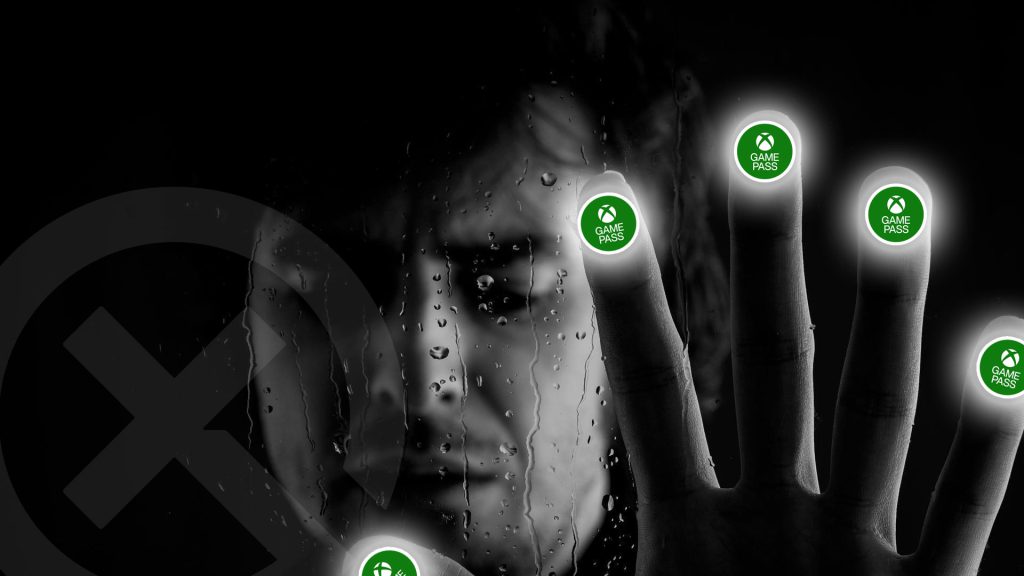In this modern context where we find ourselves at home, video games are often a form of entertainment. In a few days we get a very good military royale Duty Warzone Call and arguably one of the best multiplayer systems we have today.
This combat style has many features but is undoubtedly two outstanding: It is completely free and there is play-by-play between all platforms. In this small tutorial we will show you how to use it and invite those friends to enjoy from PS4 or PC.
Lesson: Activate Call of Duty Warzone cross-play
To enjoy playing the first game, we must create or access an active account. We don't have to but we recommend that you enter the same name as your Gamertag to facilitate search by partners. Once this is done, the steps to follow are as follows:
- Once in the main Warzone menu we have to access the options (Menu button)
- We go to the Account tab, and then inside use Cross-play
- We return to the main menu and enter the Public section (Y button)
- At this time, only friends with whom we played on the Xbox One will appear.
- To add people from other platforms we access the Add friends (Y button)
- By default we can add friends by entering only their work accounts
- To add their PS4 usernames, press the Y key and select "Other console"
- To add friends playing on PC we will do the same as in the previous step but select "PC"
As you can see enjoying Warzone play is very easy. Finally, it should be remembered that in order to be able to interact with players from other platforms we won't be on the Xbox Live Team, but we have to talk about the voice chat of the game itself.