I’ve been giving Halo Infinite multiplayer for a while and the truth is that while the new changes are appreciated, there are options that I think hamper multiplayer game. Especially if you are a classic player used to some moves from previous installments.
But calm down because there is a good news, and that is that you can make your Spartan behave a lot like it would in other Halos. To do this, you need to change three options that come in the game’s own configuration.
Improve your gameplay in Halo Infinite multiplayer
The first option we’re going to turn off is “Small Jump”, which essentially limits jumping while playing in front of an object. If you deactivate it you will be able to activate the super jump that comes by default in your Spartan, but be careful with this because now you will have to get used to the big jumps. The good thing is that there will be few objects that will bother you, and it will be harder for enemy bullets to hit you.
To deactivate it, go to:
- Setting.
- Order.
- Uncheck the “Ignore” option.
The next option is the one just below, it’s called “Auto Climb” and basically what you do is activate an animation to climb when you approach an object. Needless to say, while this animation is on, you are vulnerable. Also, you don’t need this if you have the super jump active, as you will reach these areas by jumping.
Again, to turn it off:
- Setting.
- Order.
- Uncheck the “Mount automatically” option.
Finally, we will expand our field of vision. I don’t usually use it that much, but in shooters like Halo Infinite I really need it. What we do with this option is put more information on the map on the screen at the cost of sacrificing the viewing ratio; if we hover over it the so called “Fishbowl Effect” is created, but if we use a low aggressive value we will have no problem and we will see the enemies first
Personally, I set it to 100, everything that happens from there is already starting to distort the screen a bit. To modify it go to:
- Setting.
- Video.
- Field of vision: You increase or decrease it at will.
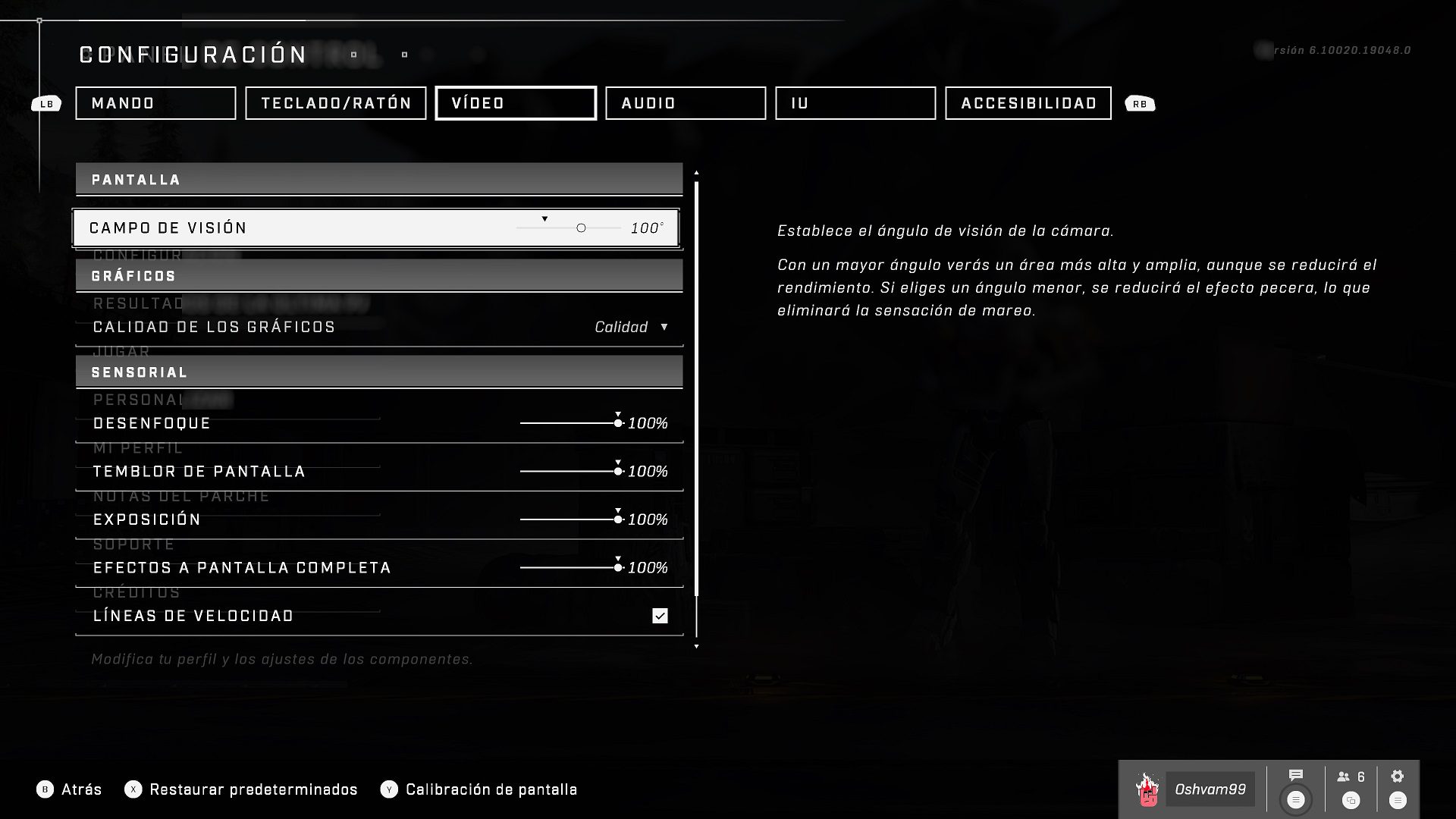
Try these settings and let me know how the games went, I definitely noticed a lot, especially with the active jump ability and the field of view.










