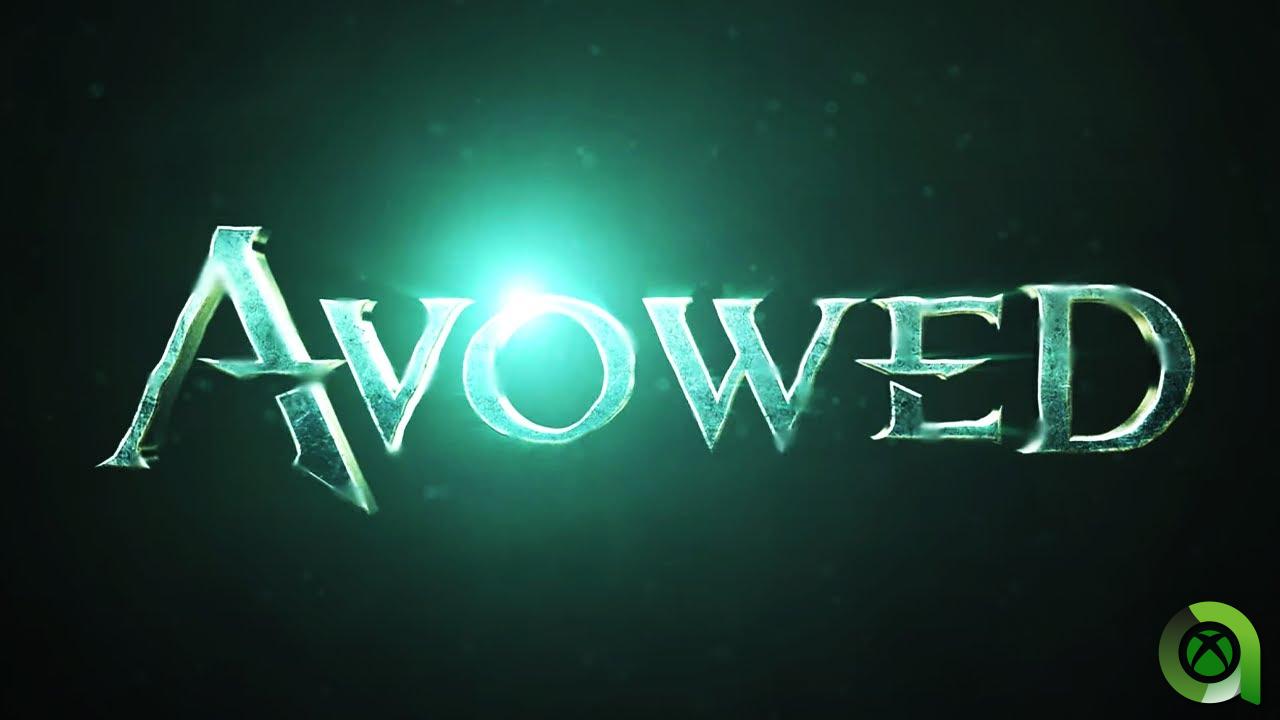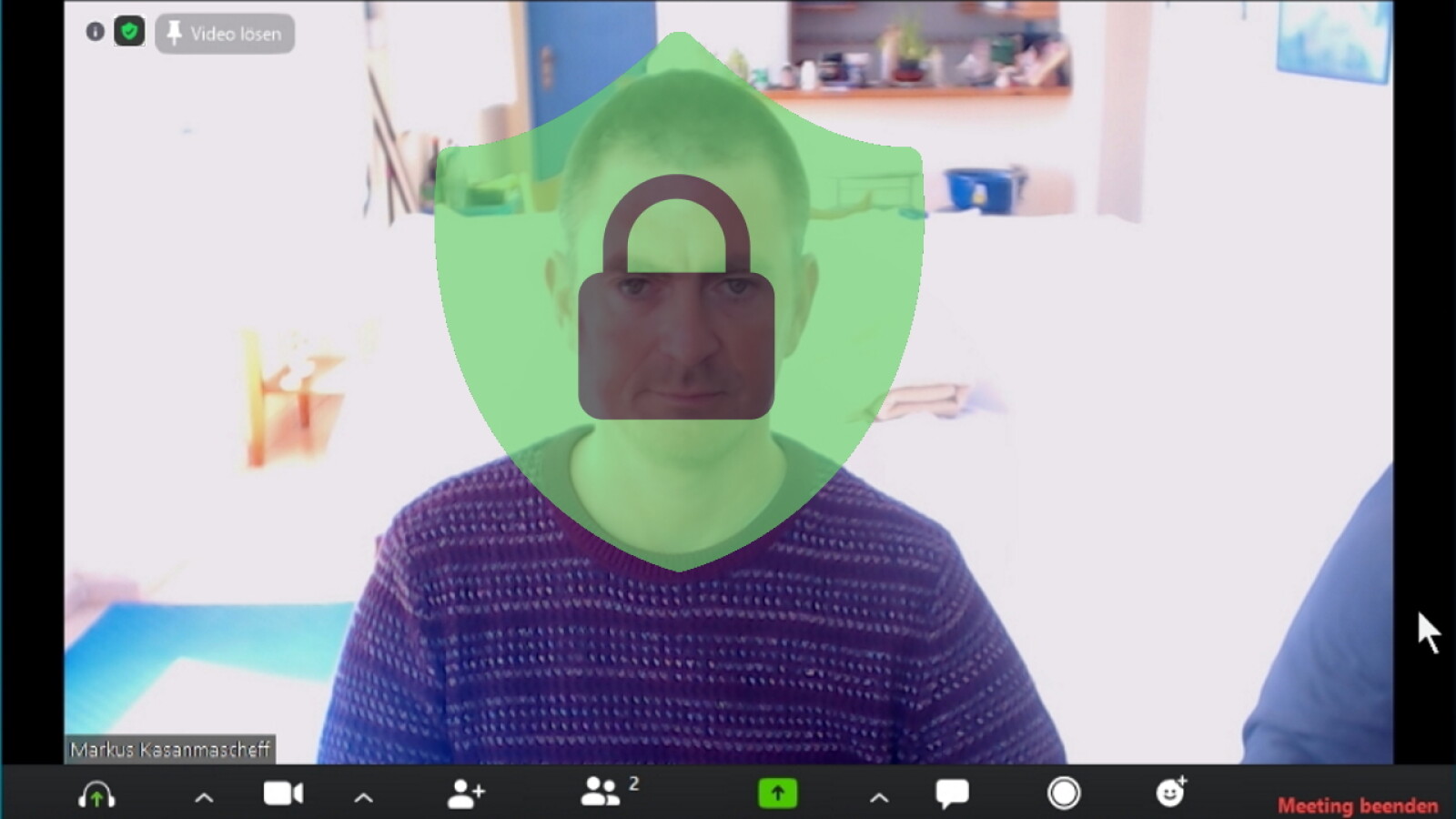The Disney + app on Xbox Series X | S is now available for download.
From The Simpsons to the Mandalorian and of course also the gigantic Marvel Universe is that Disney + It is already available in Europe and Latin America. Of course, the Xbox consoles also have a dedicated application to take advantage of the service in Xbox one
You may also like: Disney Plus free for one month with Xbox Game Pass Ultimate.
Download the app.
- Press the Xbox button on your controller.
- In the guide, go to the bottom and click search.
- There he presents: Disney +.
- Click on the service icon.
- Click on get.
The app will start to download and once it’s installed, you can start enjoying it.
Regarding the initial configuration of Disney + on your Xbox console, here are the steps to follow.
Initial configuration of the application.
- If the app is installed on your mobile device, simply connect the console to the same network and open the app Disney + on mobile to log in automatically.
- You can also click on Login, which will show you a code on the screen which you will need to copy to the site disneyplus.com/begin.
If you want to be up to date with all the news on the Xbox platform, please feel free to frequently visit our website and follow us Twitter.