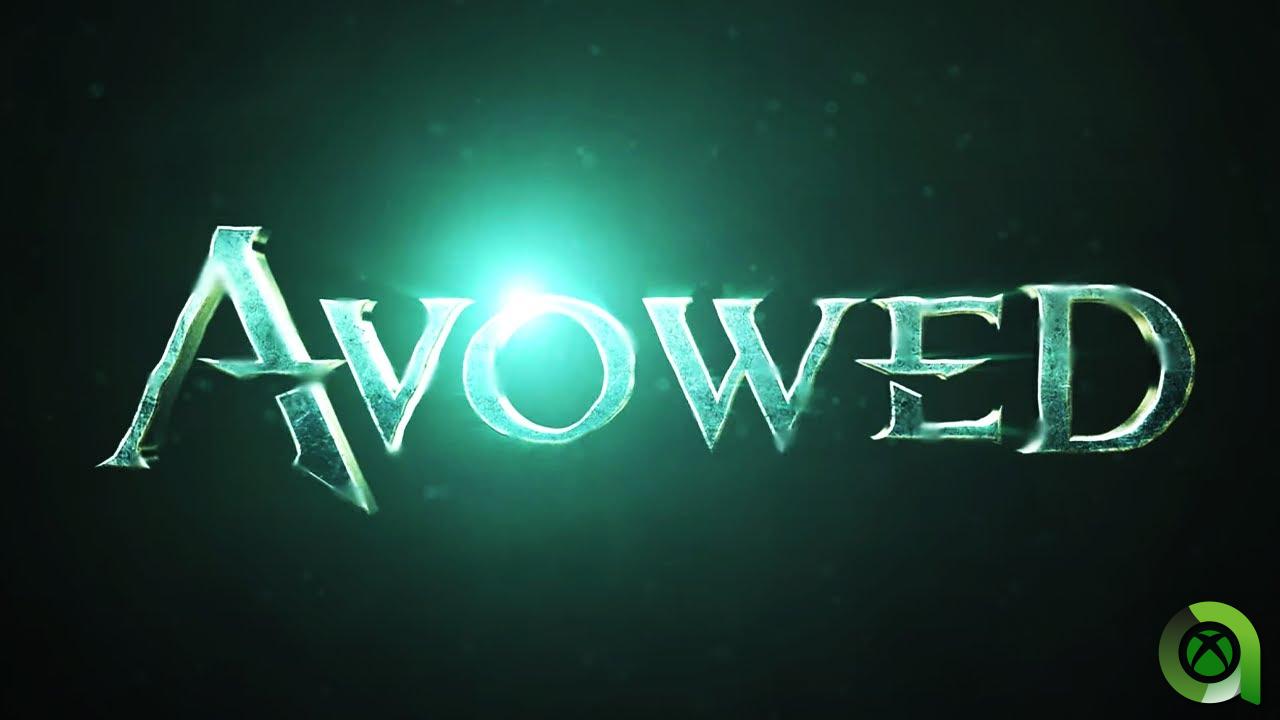New Xbox System Update Brings Several Improvements, Including a Quick Resume Menu
The new operating system update brings us some improvements and new options to enjoy our Xbox One and Xbox Series S | X. As can be read in the article by Xbox WireFrom quick recovery to parental controls, they are given new possibilities. Although other applications and ways to enjoy multimedia have their new additions. Below we have summarized the most relevant content.
Quick CV
Rapid recovery is one of those abilities that improves a player’s quality of life. Well, thanks to the Xbox Velocity architecture of the Xbox Series S | X, we can instantly switch between games and continue the game without previous menus or loading screens. With the new update, Quick Resume gets even better, because now it’s easier to identify which games support this feature and which ones are in this state at the moment.
Audio passthrough for multimedia applications
With this new feature, we can make apps like Disney +, Vudu or Netflix stream their audio directly to the TV without going through the console. In this way, audio decoding allows better quality on audio devices connected to the TV, regardless of the Xbox system
Trailers and Xbox Game Pass
The discovery of our next favorite game is now accompanied by video. good From the Xbox Game Pass library on the console, we can see the teasers of the games listed. Just by hovering over its icon, a small trailer will be displayed in said space to get a better idea of the title in question. With that, there’s no need to go look for the trailer on the Store or YouTube to find out if we’re interested.
New dynamic backgrounds
With the arrival of the Xbox Series S | X, the system team released the dynamic themes. A feature that allows you to personalize the main screen with animated color patterns. This month, the new song “Motes” arrives. This theme can be found in Settings – General – Personalization – Theme – Dynamic backgrounds
Multiplayer with parental controls per game
Last fall, the Xbox Family Settings app for Android and iOS arrived. However, this month, parents will have access to allow or deny the multiplayer mode of title by title games. This can be done both from the app and from the console itself. If your kids want to play a specific online title that you’ve blocked by parental controls, they’ll have the option to send a request that you can approve or deny from the app at that time. In addition, this permission can be withdrawn at any time if you change your mind.
Table of Contents