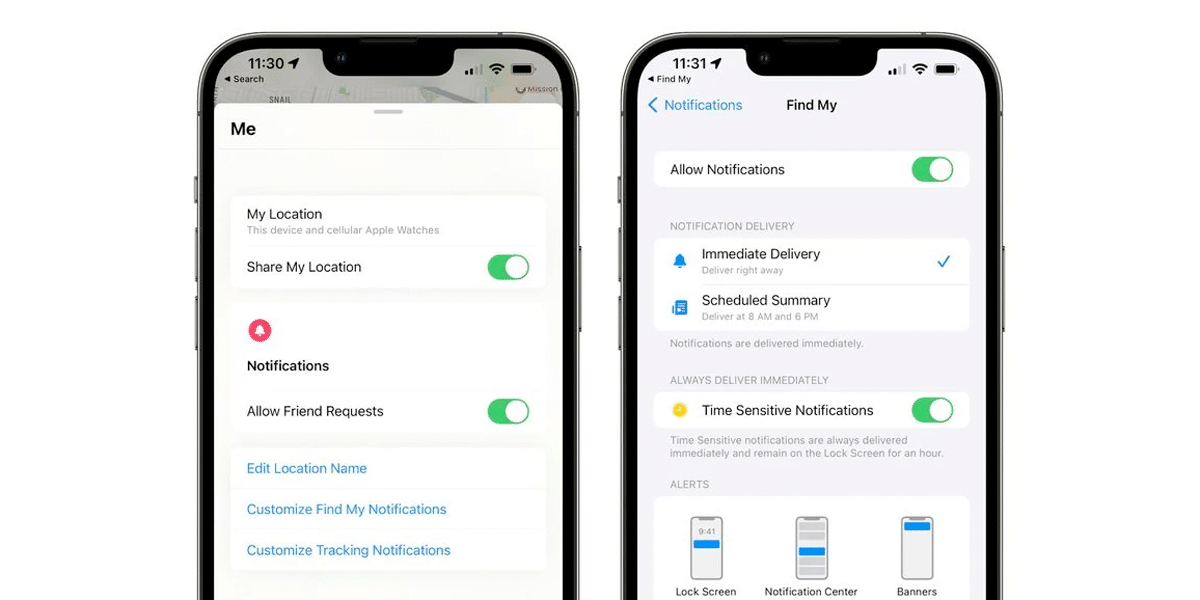As gaming becomes more popular, so does gaming streaming. If Microsoft acquired Mixer a few years ago, the service was shut down, far from being able to compete with the giant in the field: Twitch. To share their game, streamers on Xbox had to go through either an external acquisition box or directly through the Twitch application present on the console. This was not without its downsides, prompting Microsoft and Twitch to team up on the matter.
An integration of Twitch into the Xbox Guide
To that end, Xbox teams have been working to integrate stream management tools right into the Xbox guide. A “Live Streaming” block will appear in the “Capture & Share” section, offering multiple options for your streams.
After logging into your Twitch account, you have many options:
- The name of the stream
- microphone activation
- camera settings
It will also be possible to change the volume of the sound of the game and your voice, as well as the final resolution of the stream. As in the Twitch application, each player can integrate the sound of their group or not. One option even sends a notification to players who follow your Xbox profile. New features will be added to this streaming tool in future updates.