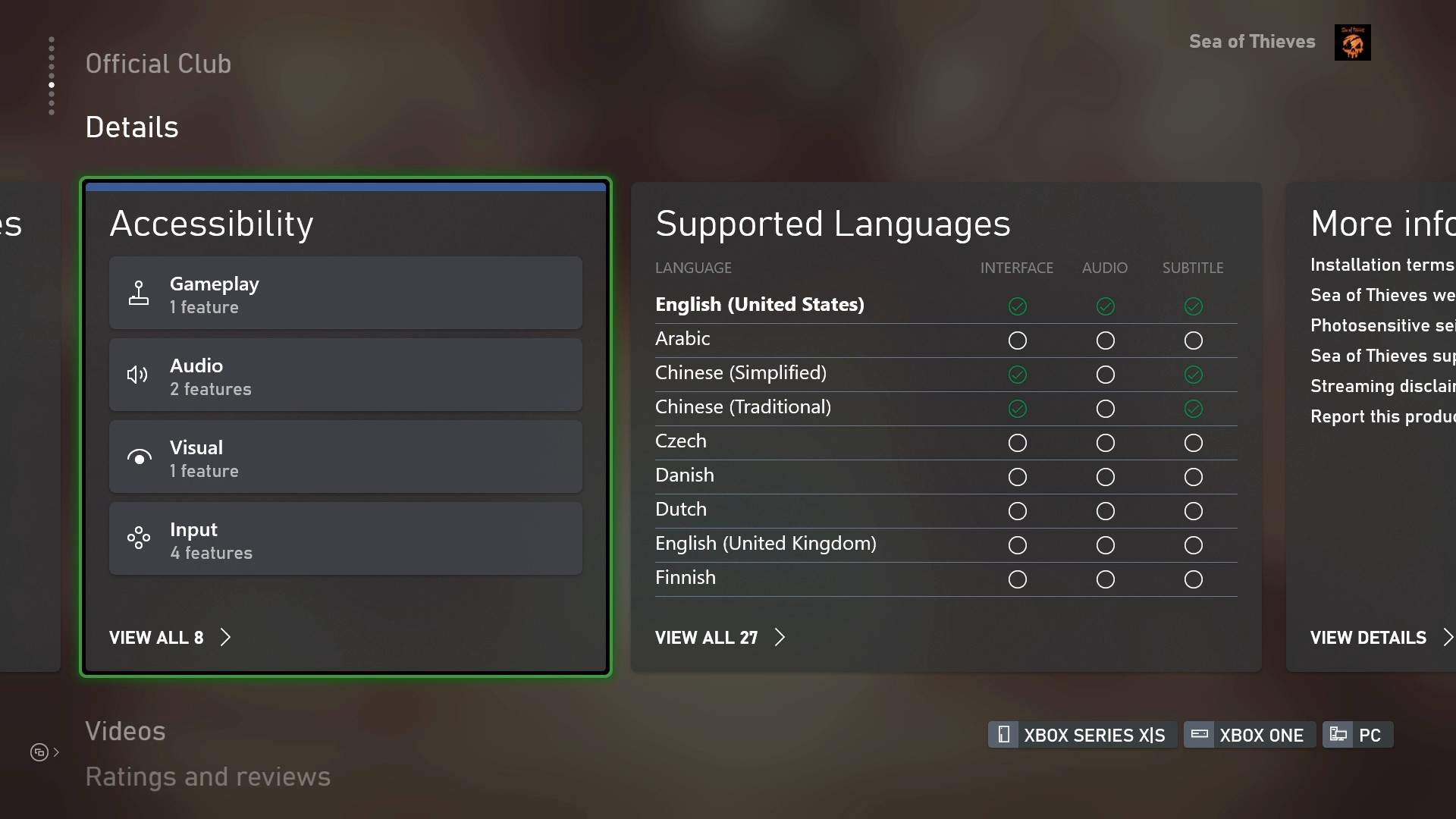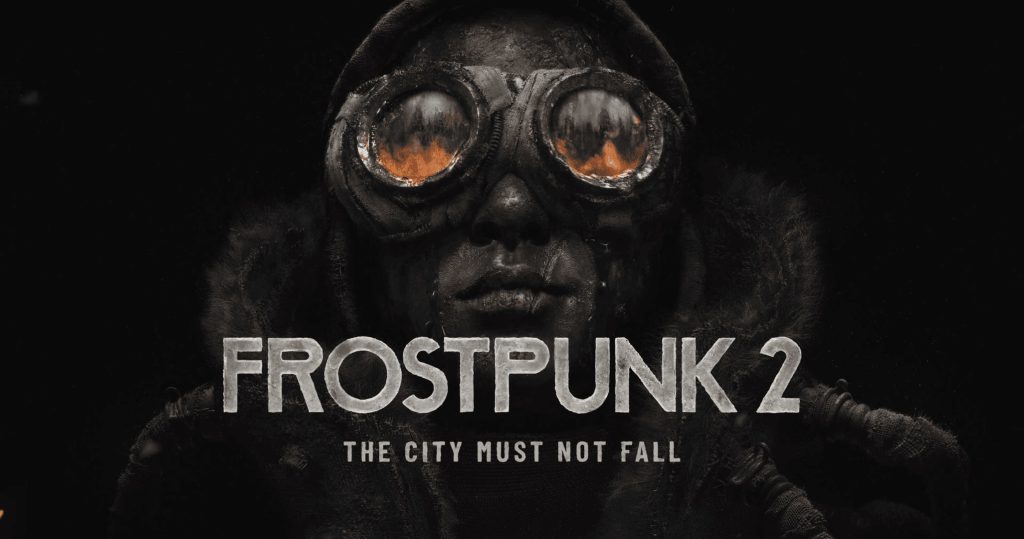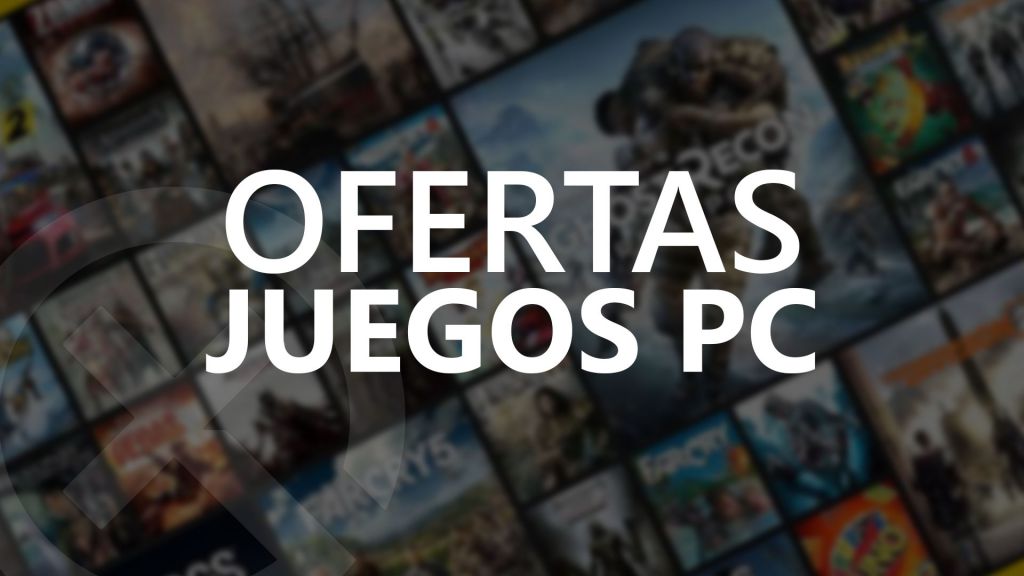Microsoft tirelessly pursues the issue of improving access to video games for all types of gamer profiles. In their effort to make gambling a friendlier and more enjoyable place for everyone, Redmond announce their new accessibility labels available in the Microsoft Store.
The announcement actually took place yesterday during Xbox’s 20th anniversary celebration, but today the team in charge released their press release where they expand to explain in detail their goals and the reasons for doing so. have already categorized more than 325 games.
There are 20 tags in total, based on extensive user research and discussions with our gaming and disability community. These include commented game menus, subtitle options, input remapping, full keyboard support, and single-stick play, to name a few.
Xbox and new accessibility options in the Store
All of this is made possible by the Xbox Accessibility Insider League (XAIL), a selection of Insider users who provide feedback to Microsoft to improve everything. Brannon Zahand, Senior Director of Accessibility Program, comments that Microsoft now requires that the subtitles can be enlarged and readable for a game to deserve this label which will obviously give more visibility to the game.
This detail is even important for the rest of the players since many are those who complain that some subtitles are practically unreadable, especially on small monitors. An example of good work in this area is The Outer World.
Not only do we require the captions to be a specific font size to use our “Caption Options” feature tag, we also require that the captions can be increased significantly beyond that.
Zhand listed a few other accomplishments of the show:
- They updated the Microsoft Store and Product Support pages to better explain how and why titles may or may not have certain labels.
- With additional support from Xbox Game Studios and their third-party partners, they now have over 325 tagged products.
- Accessibility “badges” have been added at the top of each game’s detail page to quickly indicate the number of accessibility tags and features for a given game.
- The focus on accessibility has shifted to a new, more recognizable home in the Xbox Microsoft Store.
- Updated Microsoft Store and Product Support pages to better explain how and why titles may or may not have certain labels.
- The Xbox PC app and the Game Pass mobile app have been updated to include label information for accessibility features.
Example file with accessibility options.