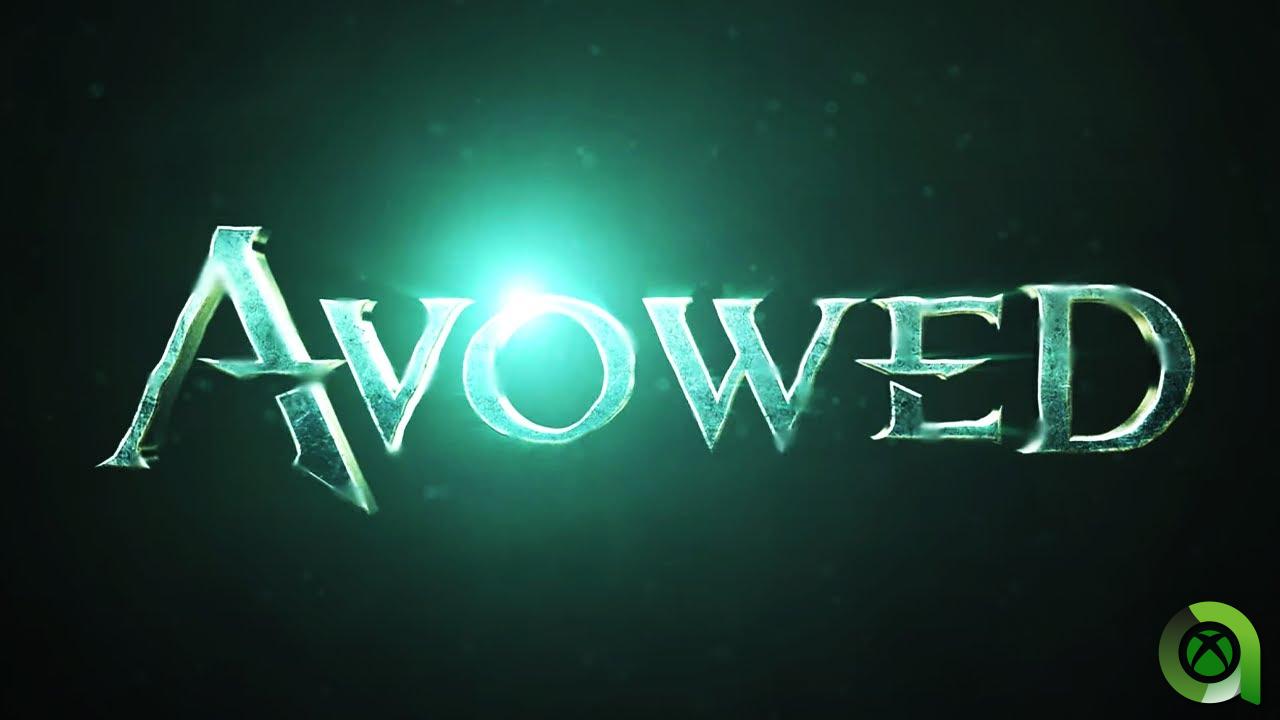Improvements for browsers, Smart TV and VR.
If you are one of those who like to use Xbox Cloud Gaming on a browser, Smart TV, or VR device, Xbox introduces major improvements in the interface of these devices. More specifically, these are “updated social features” that will allow you to do the following through xCloud:
- Find and manage friends
- Create groups outside of games and continue between gaming sessions (currently not available on Smart TVs)
- Send messages
- View user profiles
- Show notification inbox
- See the achievements
Users using the browser will need to enable preview features in their browser. to access this function. To do this, click your profile picture on xbox.com/play, select Settings, then enable preview features.
You can see some of it in action in the video below, courtesy of The Verge’s Tom Warren. which pays special attention to the group chat function, which worked before, but not once you quit a game and moved on. Now, thanks to the new control panel, we can change at will without losing access to the group chat.
For now, all of these features are exclusive to select members of the Xbox Insider program, but they will spread throughout the world.
If you want to know all the news, follow us on Twitter o Instagram. You can also enjoy our videos on the channel Youtube or directly via Tic. You can also join our group Telegram.