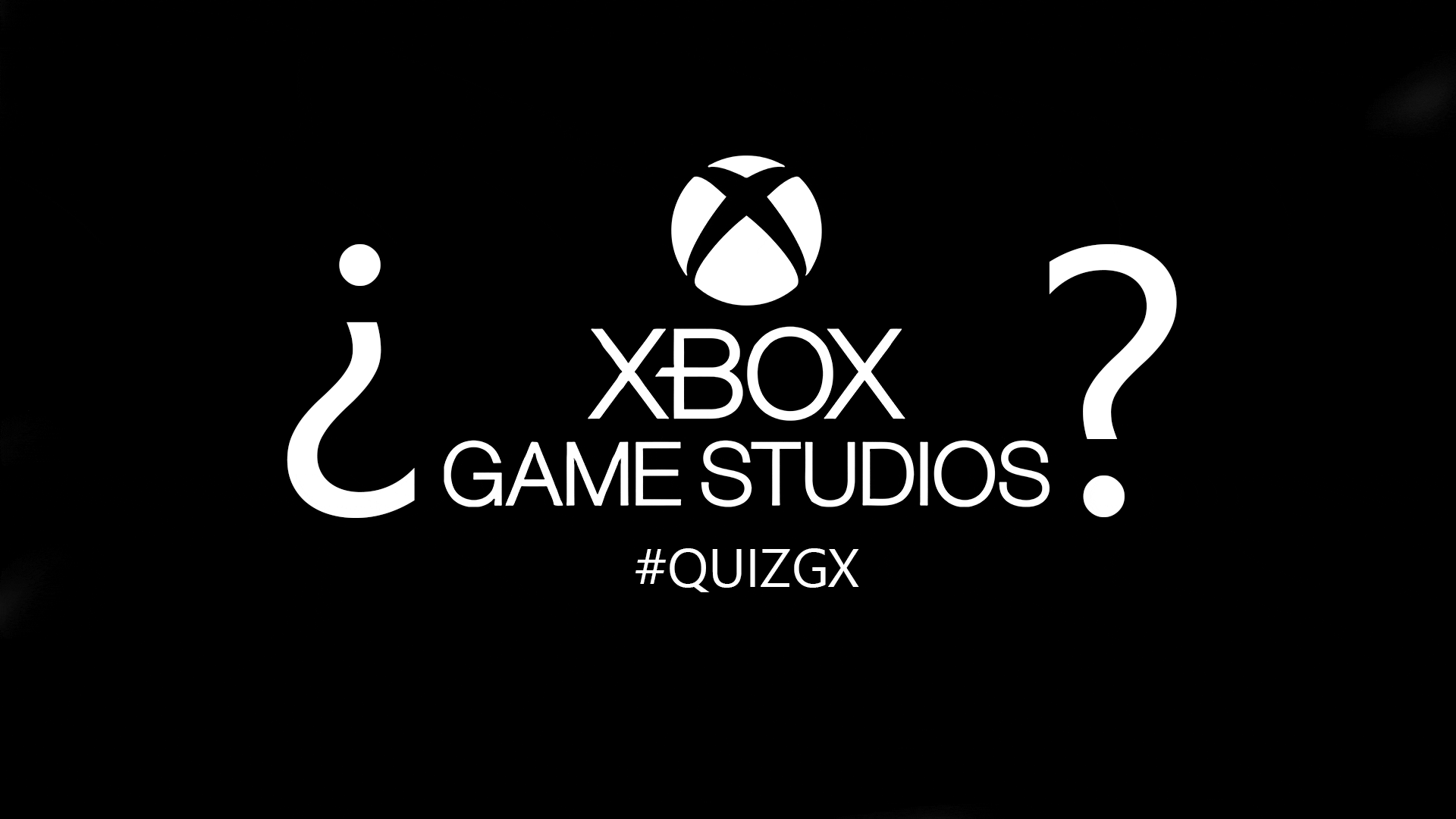For the last few weeks, we've talked a lot about the iPhone SE. We have compare it with its predecessorswe have analyzed the interior of it to test how it looks like the iPhone 8 and, without the hassle of COVID-19, we have emphasized that your sales are not bad.
Which we never talked about get the most out of this new iPhone. If you are the owner of this new phone, surely the 10 tips in this article will be a great help. How to juice the iPhone SE 2020 What features can I use better? Keep discovering.
Tips and tricks for your new iPhone SE 2020
Mute unknown numbers
Most of us do not like it when we find out unknown numbers. A plan that can help you in this regard mute all the calls not on your contact list. To do this, you must go Settings> Phone and activate the option Mute unknown numbers. It should be noted that this function works for any iPhone with iOS 13 and that you can check calls in the latest version of the phone program.
You might like | 5 security features that make the iPhone unique
Use pairs of AirPods
This year's iPhone SE supports Audio Sharing. This means that you have the opportunity to share the content you play, whether audio or video, two AirPods at the same time
You might like | IOS 13 makes AirPods better and these are the reasons
Use touch to easily copy and paste text
IOS 13 includes a number is a natural move that makes copying and pasting text much easier. On the iPhone SE this can be especially useful due to its small screen. How to copy and paste text into iPhone SE? It's very simple. Just you dip in 3 fingers on top of the text to copy, double tap with three fingers
You might like | All the new touch gestures that come with iOS 13 and iPadOS
Adjust the size of the first button
The iPhone SE keeps track of the iPhone 8 and its predecessors. This means that it does not have FaceID technology and that it saves the Home button with TouchID. This button it is not, in fact, the actual button. It's the same Force Touch system that Apple has introduced to the iPhone 7 and is used on MacBook's fingerprint tracking systems. Therefore, the size can be changed for a software overflow response. You only have to access it Settings> General> Start button and, with help, customize the click button as you like.
You might like | How to have a floating virtual button on your iPhone and all you can do with it
Record large 4K videos at 60 frames per second
Having such a powerful processor and sharing the camera with his older brothers make the 2020 iPhone SE a great recording tool. The fact that its size is very small and can be a benefit to record under exceptional circumstances. To activate 4K recording you must log in Settings in the Camera section change the default resolution of video recording.
You might like | What if the iPhone 12 cameras were similar to those of the concept?
Use a wireless charger
The new iPhone SE supports wireless charging. IPhone does not use its wireless charging system. In turn, uses the Qi standard used by many manufacturers. So you can safely buy any wireless charger from Amazon or other stores and use it with your iPhone. Another factor to consider have multiple chargers distributed in each home. This will help you forget about cables forever.
Use fast charging
Maybe one of Apple's most embarrassing decisions excluding the charger that takes advantage of the fast charging of the app. Your new iPhone SE is a quick 18W charger, but Apple features a 5W charger. If you want to take advantage of the fast charging of your new smartphone, you have to go through the box and buy a compatible charger. Because of this, you can Charge your iPhone 50% in half an hour.
You might like | How to improve fast charging on iPhone X, XR, XS and iPhone 11
Write faster using gestures
Apple has been supportive keyboard touch as usual. This means you can easily type by sliding your finger around the letters forming the word. The iPhone will automatically text you the whole name. That's the job We've been on Android for years
What is Haptic Touch? Learn how to use it on your new iPhone
One factor Apple has decided to withdraw 3D touch. That technology got the pressure off our hands and gave the answer according to it. New iPhones, including this SE, no longer have this feature. However, Apple has decided to keep the same program, but in this case, it's mimicked by the software.
Haptic touch It is an imitation of the pressure on our fingers, but without the body's recognition system. To activate the same functions we would get by pressing the screen of our iPhone hard, now simply keep pressing. So we can access context menus and secondary options in our apps.
You might like | (What is the exact difference between Haptic Touch and 3D touch? Http://www.iGamesNews.com/2019/10/02/haptic-touch-3d-touch-iphone/)
Transfer all your information to your new iPhone
If you use iCloud this advice may not be for you. In this case, just sign in with the authenticity of your Apple account to restore your contacts, photos, favorites and other information. However, no need to have iCloud or iTunes transferring data from one iPhone to another. In the video you have above, Apple explains how to do it with the tool it has for this purpose.
Do we leave something out? Absolutely yes Leave your favorite strategy or advice in the comments.
Table of Contents