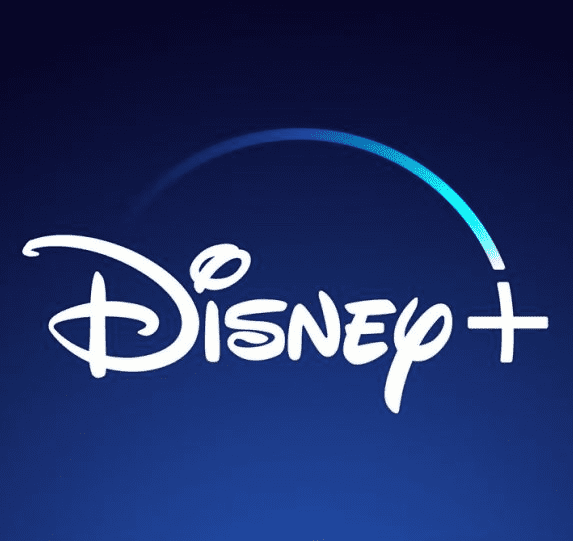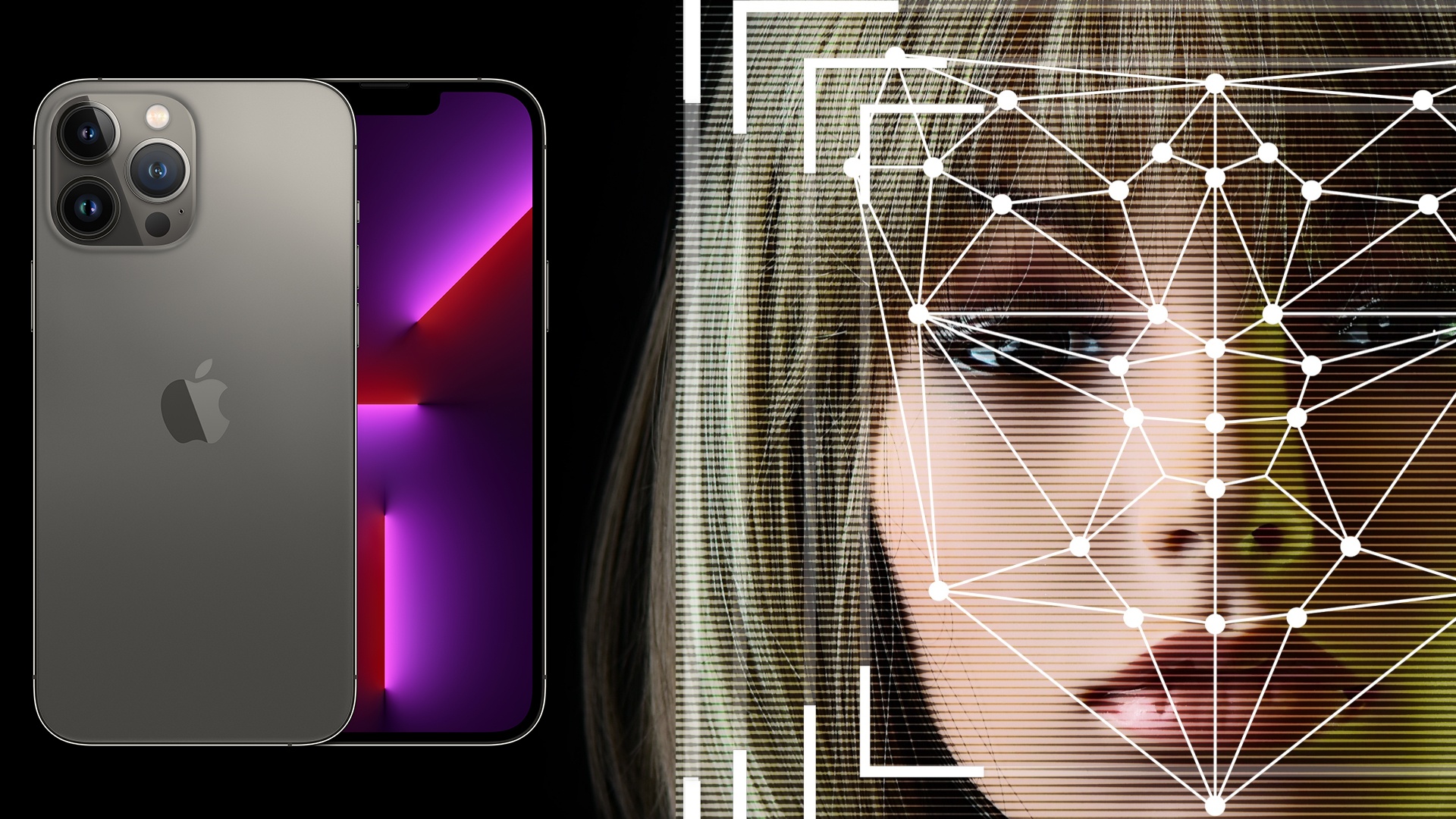The main news that comes with iOS and iPadOS 15.4, an update loaded with improvements.
We already have iOS 15.4 available and it is one of the iOS 15 updates with the most new features that have been released. That’s a lot of improvements for just one update, and we’ve rounded up the top 12 new features you can already enjoy.
Face ID with mask
One of the the most important news of iOS 15.4At least one of the most useful for users is the ability to use Face ID with a mask. This feature previously relied on an Apple Watch and was limited to unlocking the device, but has now been greatly improved.
From iPhone settings, you can register new face with mask who will use your eye area to identify you. In this way, we can not only unlock the device, but also use Apple Pay, download applications or identify ourselves in applications.
New emojis
Apple is generally very fast when it comes to including new emojis

New emojis coming with iOS 15.4
Notes on passwords
Our iPhone is able to organize and save all our passwords. Now with iOS 15.4 comes a new feature that allows us to add notes to certain passwords for what we need. A very useful feature available in other password apps.
Vaccination certificate in the Wallet app
Now the app Health and Wallet are compatible with the EU COVID digital certificate. All European Union users can easily add their vaccination certificate to the Wallet app to use anywhere quickly.
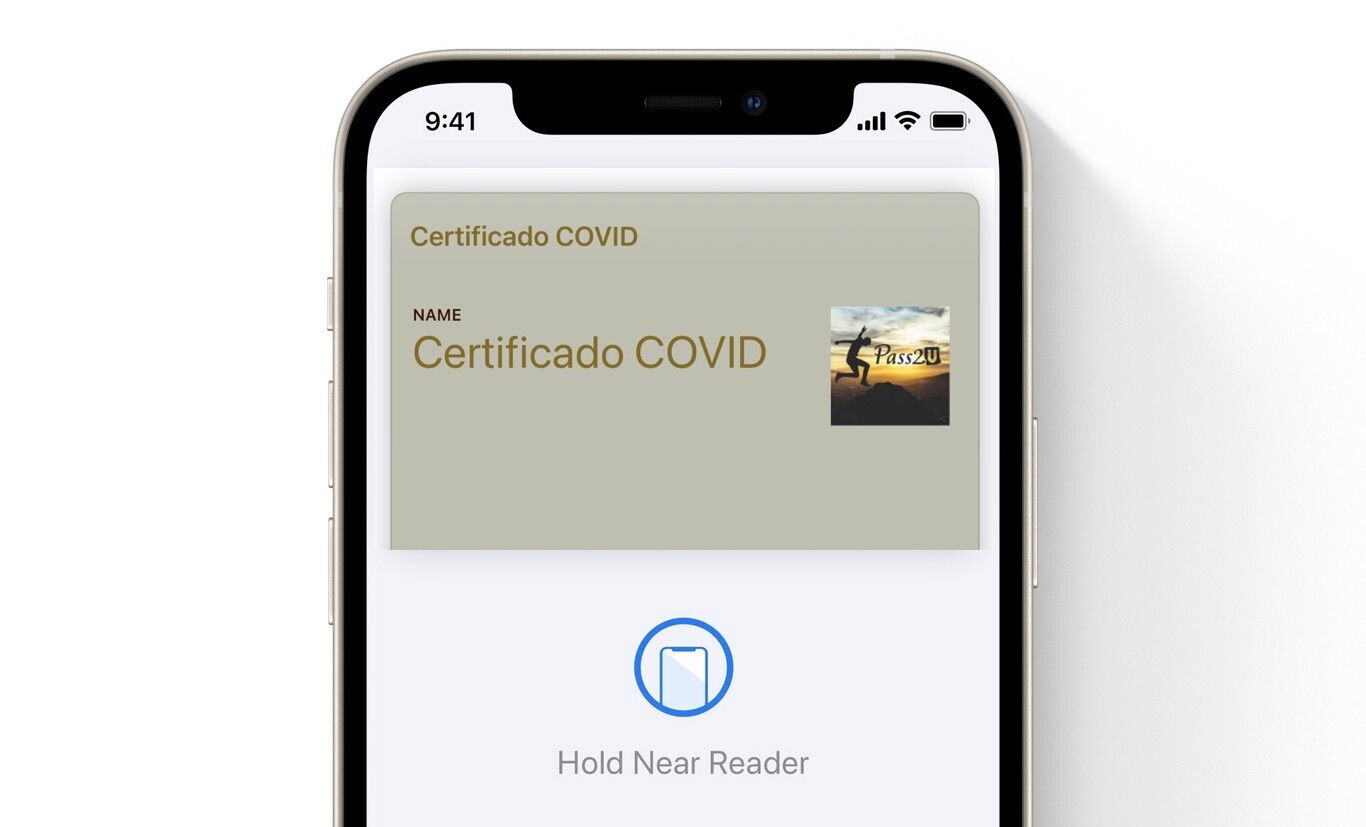
You can save your COVID certificate in the Wallet app on your iPhone
New warnings when setting up an AirTag
In iOS 15.4 we have new anti-tracking changes in AirTag which were announced in February. When setting up an AirTag or Find network accessory, a new warning now appears.
You can locate this item using the Network Search. Using this device to track people without their consent is a crime in many parts of the world. This device is designed to be detected by victims and to allow law enforcement to request identifying information about the owner.
Easier SharePlay
SharePlay allows us to share content with others from apps like Apple Music, Apple TV, and other entertainment apps. and now we have one quick access option to SharePlay in compatible apps from the share menu
Disable notifications in shortcut automations
The Shortcuts app is one of the most useful and unknown apps on the iPhone. It has a lot of potential and one of the best features is creating automations, from automatically changing wallpapers to notifications when the iPhone charges. AND in iOS 15.4 we can now dismiss the notification that appears when an au tomation is running.
120Hz in third-party apps on iPhone 13 Pro
The iPhone 13 Pro incorporates a display with a refresh rate of up to 120 Hz, however, it was not activated in third-party applications. But with iOS 15.4 all third-party app animations will display at 120Hz offering a much smoother and optimized user experience.
Custom email domains
We now have more options in iCloud Mail that allow us to create a custom email domain. You can do it from Settings > Apple ID > iCloud > Hide My Email.
News for iPad
In addition to this news, we have iPadOS 15.4 exclusives that only reach the Apple tablet.
Universal command
One of the most anticipated features is now available thanks to iPadOS 15.4 and macOS 12.3. Although it is in beta phase, it seems to work fine. Universal Control allows us to use our Mac’s keyboard and trackpad or mouse on the iPad without having to touch any buttonsa synchronization that seems magical.

Apple devices using Universal Control
keyboard brightness
This function allows us control the brightness of a keyboard connected to the iPad from Control Center with a slider like the one we have to control the brightness of the screen. You need to add it to Control Center first by going to Settings > Control Center and tapping the “+” button next to Keyboard Brightness.
Hot corner changes
In the Notes section of the iPad settings, we can manage the iPad Active Coins to take a screenshot or to create a quick note. Now we can easily modify these options.
here are the main new features coming with iOS and iPadOS 15.4a very important update and one of the last before the presentation of iOS 16.
Related Topics: iOS
Sign up for Disney+ for 8.99 dollars and without permanence
Table of Contents