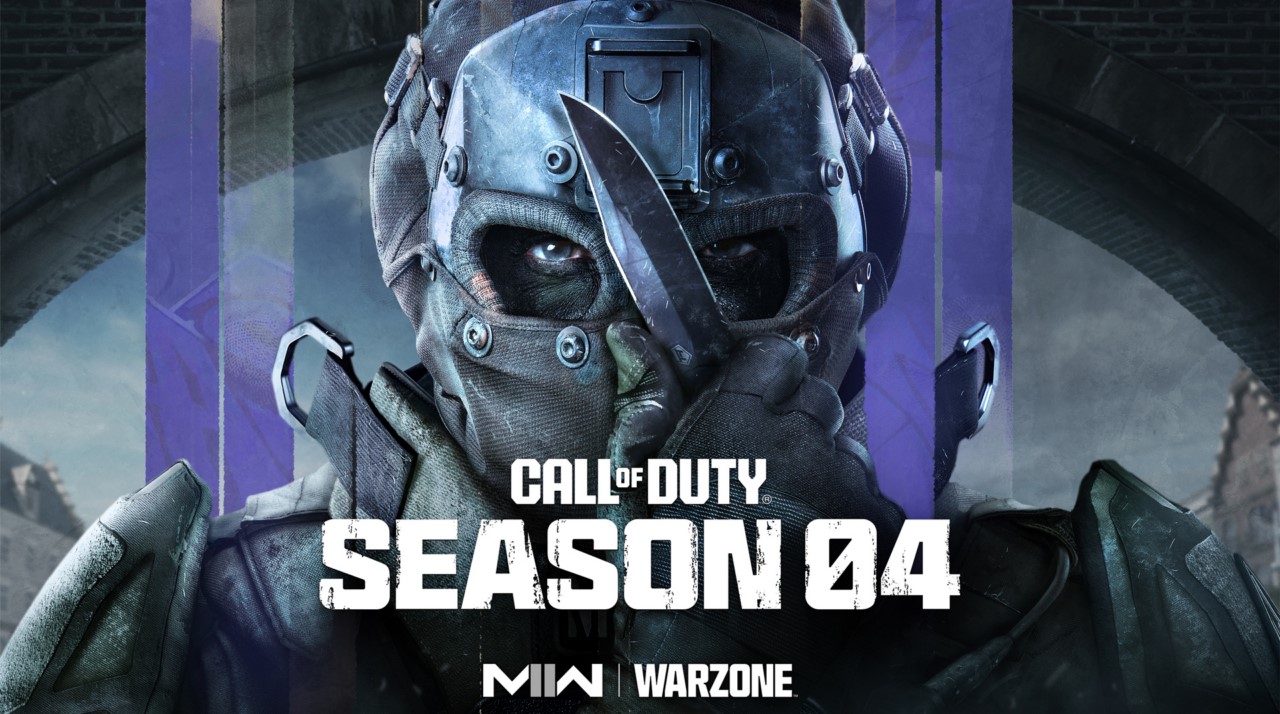Our opinion
The 15-inch MacBook Air is the perfect laptop for anyone looking for a laptop with a big screen, compact build, and enough power for everyday computing. If you want more power for things like video editing and high-end gaming, then this is the Pro all the way.
Apple 14-inch MacBook Pro (M2 Pro, 2023): 2,299
The MacBook Air has traditionally been a slim and compact device that’s light and easy to carry. Apple has pushed the boundaries with the introduction of the new 15-inch MacBook Air. With similar dimensions to the more powerful 14-inch MacBook Pro, which offers the best deal and is the one you should buy?
For more help deciding which Mac laptop to buy, read the 13-inch MacBook Air vs MacBook Pro and our Best MacBook guide.
15-inch MacBook Air vs 14-inch Pro: Price
One of the most important parts of any buying decision is how much you want to spend. That’s why the 16-inch MacBook Pro was left out of this comparison, as you could almost get two 15-inch MacBook Airs for the same price, which puts the Pro in a different league when it comes to cost.
There’s a 13-inch MacBook Pro, which has the same M2 chip as the new 15-inch Air, and comes close to the asking price, but if it’s a bigger screen you’re looking for, we think it might be too small. .
So that leaves the 15-inch MacBook Air and the 14-inch MacBook Pro to fight.
Here’s how the current models line up:
- 15-inch MacBook Air (M2, 8GB/256GB) – $1,299/£1,399/$1,599
- 15-inch MacBook Air (M2, 8GB/512GB) – $1,499/£1,599/$1,829
- 14-inch MacBook Pro (M2 Pro, 16GB/512GB) – $1,999/£2,149/$2,399
- 14-inch MacBook Pro (M2 Pro, 16GB/1TB) – $2,499/£2,699/$2,999
- 14-inch MacBook Pro (M2 Max, 32GB/1TB) – $3,099/£3,349/$3,699
As you can see there is still a big disparity in price, but the Pro models come with at least double the memory and storage as the respective Air, plus the M2 Pro chip rather than the standard M2 chip. , but still excellent, you’ll find in the new 15-inch MacBook Air.
Of course, you can upgrade components on the Apple site at purchase, which means you can configure the Air to match memory and storage specs or even surpass those of the Pro, so long that you have the money. At the time of writing, upgrading to 16GB/512GB would cost you $400/£400/$460, leaving the base model still a bit cheaper than the Pro, but without the M2 Pro chip. .
The only thing you can’t do is add an M2 Pro to a MacBook Air, let alone an M2 Max.
15-inch MacBook Air vs 14-inch Pro: Design
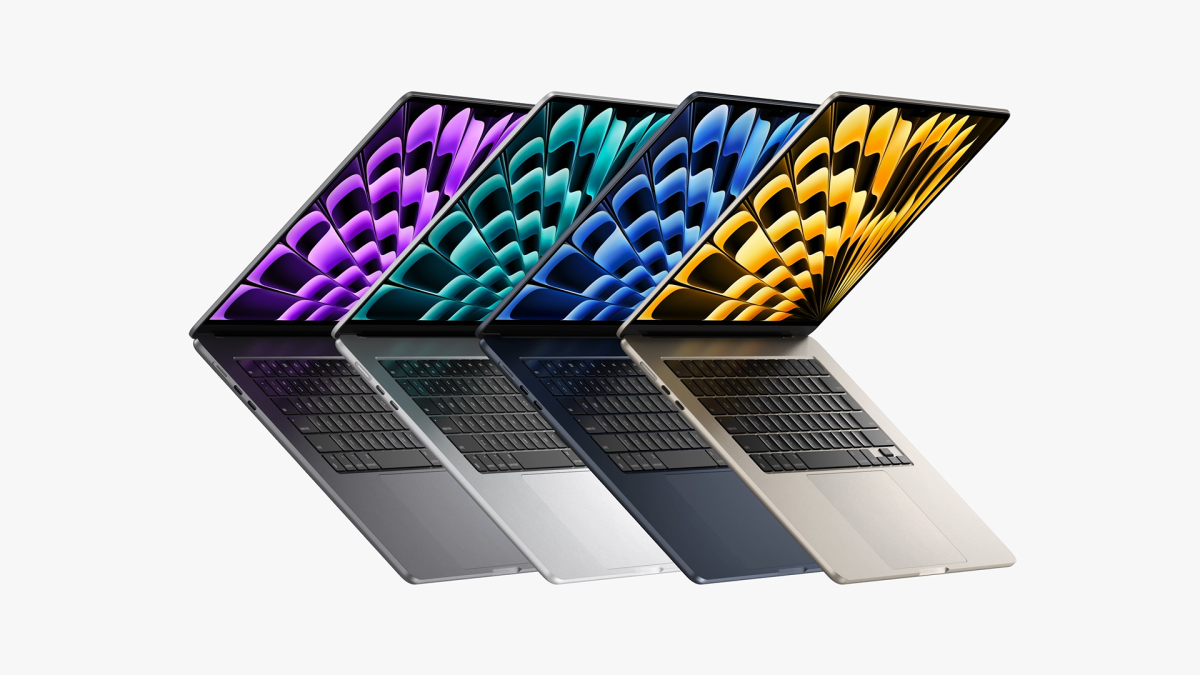
Apple
Apple updated the design of the MacBook Air when it launched the 13-inch MacBook Air (M2) in July 2022, losing the tapered chassis that had been around since Steve Jobs pulled the first model out of an envelope. and introduced the Air to the world.
This makes more room for the components inside, but it does mean that the Air and the Pro have very similar looks and dimensions.
- 15-inch MacBook Air – 0.45-inch x 13.40-inch x 9.35-inch; 3.3 lbs (or 1.15cm x 34.04cm x 23.76cm; 1.51kg)
- 14-inch MacBook Pro – 0.61-inch x 12.31-inch x 8.71-inch; 3.5 lbs (or 1.55cm x 31.26cm x 22.12cm; 1.60 kg)
Yes, the Pro is a little bigger and heavier, but there’s not much in it. The Air is, unsurprisingly, wider and taller, thanks to its larger screen.
The thicker MacBook Pro has more ports. Apple equips the MacBook Air with two Thunderbolt/USB 4 ports, a MagSafe charging port, and a 3.5mm headphone jack. On the Pro, you get an additional Thunderbolt 4/USB-C (bringing the total to three), along with MagSafe, HDMI, SDXC ports and headphone jack.

Apple
Both the MacBook Pro and Air feature Touch ID, 1080p FaceTime HD cameras, and six speaker arrays (the 13-inch Air only has a quad-speaker audio system). The MacBook Pro’s sound is described by Apple as “high fidelity”, by which we assume Apple is indicating it’s superior to the Air. Connectivity is via Bluetooth 5.3 and while the Air supports Wi-Fi 6, the Pro tips the scales with Wi-Fi 6E.
15-inch MacBook Air vs 14-inch Pro: Screens

Foundry
You get a 15.3-inch Liquid Retina display in the air, while the Pro comes with a 14.2-inch Liquid Retina XDR panel. The Air’s screen might be bigger, but it’s not as good as the MacBook Pro’s.
The Air display runs at a resolution of 2,880 x 1,864 with a maximum refresh rate of 60Hz. Its maximum brightness is 500 nits, which is half of the Pro’s 100 nits (or a third if you’re using HDR mode). at 1600 nits). This is achieved by the Pro display incorporating mini-LEDs rather than the Air’s LCD display.
Perhaps the biggest difference is that the Pro features Pro-Motion, which means the refresh rate hits 120Hz, again double that of the Air. If you scroll through pages and content a lot, the super-smooth Pro display will be a pleasure.
Either panel will be great for everyday use, but in this area the Pro definitely has the edge.
15-inch MacBook Air vs 14-inch Pro: Performance
The new 15-inch MacBook Air features Apple’s M2 chip, as seen previously in the 13-inch MacBook Air and 13-inch MacBook Pro, while the 14-inch MacBook Pro comes with the M2 Pro or the M2 Max.
Inside the M2 chip, there are 8 cores in the CPU, plus a 10-core GPU and a 16-core Neural Engine, making even the toughest tasks simple.
As the name suggests, the base M2 Pro improves on that with a 10-core CPU, 16-core GPU, and 16-core Neural Engine. If you upgrade to the more expensive M2 Pro, the specs increase to a 12-core CPU and 19-core GPU, and the M2 Max lives up to its title by offering a 12-core CPU and a 30-core or 38-core GPU. base.

Apple
The standard M2 is a very capable chip, which can handle most things you throw at it, including photo and video editing. But if those are your primary intended uses for your MacBook, we think the extra power of the Pro chips would be the best fit. Otherwise, the M2 will be more than enough for a few years to come.
You don’t have to factor battery life into this run, as Apple says both are capable of 18 hours of use from a single charge, which should get you through even the busiest working days.
Should you buy the 14-inch MacBook Pro or the 15-inch MacBook Air?
The fact that both devices have similar looks and sizes makes it easier to choose which device to choose, as it all comes down to price, screen size, and power. If you’re looking for an everyday laptop for writing documents, creating presentations, working on spreadsheets, light gaming, and lots of online streaming, and you find 13-inch screens a bit too small, so the 15-inch MacBook Air is the one we recommend. You get a slightly lighter but taller frame, with a bigger screen and at a much lower price.
Those who need the brightest, smoothest screen, extra ports and even more power will inevitably find the 14-inch MacBook Pro’s siren song too much to resist. It is a production powerhouse designed for video editing, code creation and gaming, capable of handling all the extreme demands of these activities. It’s called a Pro for a reason.
So once you’ve decided how you plan to use your MacBook, the choice should be simple. Either way, you will get a great machine.
Table of Contents